Premium Only Content

FOSS News 4 – Big Show
Distro News
DN 1 – SystemD Free Distros For Those Who Want Full Freedom and Privacy
Last week, I mentioned SystemD as being problematic in relation to privacy, this week, we are going to talk about a handful of options (and there really are just a handful of viable options at this point). Some of these are almost bespoke in their uniqueness, such as Chimera Linux. Others are so hard to use that I can’t suggest them to anyone (Void, Gentoo, Alpine, Venom, KISS, Slackware). Devuan, Peppermint, Nitrux Linux, Artix, AntiX, and PCLinuxOS are usable, but each have their quirks and things to be aware of. This will wind up being a listicle of sorts, based on another listicle, but with my own thoughts about each. I will order them from most user friendly to least.
1) Peppermint Devuan
a. This is an older, intentionally lightweight distro, built for webapps, something along the lines of ChromeOS. It is very performant, and just works, even for gaming, a bit. It was recently rebased from Ubuntu to Debian/ Devuan. We are concerned with the Devuan base, here, as Debian has a systemD problem. Being based on Devuan, you can choose at install time whether you want OpenRC, dinit, runit, or SysVinit. All that said, this, coupled with ease of install and ease of use causes this one to rise to the top. https://peppermintos.com/guide/downloading/
2) Devuan
a. This is Debian minus SystemD. Whatever problems you might have installing vanilla Debian, you will probably have with Devuan. It is usable, but many things are broken out of the box. It, like many, later in the list, is meant for advanced users. You can check it out and download if you wish, here: https://www.devuan.org/os/
3) Nitrux Linux
a. This one runs on OpenRC, but has significant UI issues, because even the currently default NX Desktop (based on KDE) has stability issues (for example, it uses Latte Dock for the bottom dock configuration, and it crashes multiple times per minute). They are also working on their own desktop, which I have mentioned in the past, called Maui Desktop. This is a promising project, as it is meant to provide convergence between desktop and mobile UI, but is a far cry from being done, yet. https://nxos.org/
4) AntiX
a. If you don’t want to be preached at from the Communist Manifesto, don’t bother with this one. It is based on Debian Stable, but only offers a series of window managers, as this is a super lightweight option. It gives you the choice of either SysVinit or runit for an init system, and has 0 systemd garbage in it. Read up more on it here: https://antixlinux.com/about/
5) PCLinuxOS
a. This one is an indie. It uses APT (from Debian) to access curated rpm packages (from Fedora), ships with a choice of the usual suspects in terms of desktop environments, and runs SysVinit rather than systemd, which is why this is on the list.
6) MX Linux
a. Related, somehow, to AntiX, but not truly systemd-free, unfortunately. The devs simply chose to use sysVinit to do the actual init tasks at boot, but once you are into the desktop, it switches over to systemd. Other than that, it is probably the most polished and easy to use so far, but it doesn’t technically belong on this list, though. https://mxlinux.org
7) Artix Linux
a. Our only Arch based option today, as it is vanilla Arch, with a GUI installer, and no systemd to gum up the works and spy on you. They have opted for choice, so you can use just about any other init system out there, from OpenRC, to Runit, S6, Suite66, elogind or SysVinit. My brother has used this and loves it, currently, even for playing games. Try one of the community versions, whether KDE, GTK (something like Mate), XFCE, Cinnamon, LXDE, LxQt, or Mate. It should install cleanly, and you should have any DE (other than GNOME) to choose from, so if you like Arch more than Debian, this may be your best option on the list. Check it out here: https://artixlinux.org/download.php
8) Chimera Linux
a. Complex blend of the Linux kernel with BSD tooling and a focus on building from source. Not user friendly, but at least starts with the option of running GNOME. Uses dinit for init and service management. Do not recommend for an inexperienced user. (this will be a refrain for the rest of this piece) Take a look at it here: https://chimera-linux.org/
9) GoboLinux
a. Another indie effort, this time with a novel approach to the file system, so every package/app gets its own subtree in the file system. This one is another that emphasizes on building from source, rather than providing end-user pre-packaged binaries (.deb, .rpm, etc). It runs SysVinit for init. It sounds intriquiging, but I don’t know that I would ever really try it, much less suggest it to anyone. https://gobolinux.org/index.html#content
10) Venom Linux
a. Focused on being lightweight and giving users a choice between init systems: sysV and Runit are your options here. It is another source-built distro, thus is not meant for new users. However, if you can roll Void or Gentoo successfully, then this should be more or less up your alley. https://venomlinux.org/
11) KISS Linux
a. Not named for Gene Simmons’ band... but for Keep It Simple, Stupid. This is a meta-distro. If that takes you aback, then it ain’t for you. If it makes you curious, then this might actually mean something to you: its repos are meant to be an extensible base for you to build on. This looks to be terminal only, at least in the beginning. Not user friendly. In order to use it, you actually wind up learning how to maintain the distro, which is designed to be doable by a team of 1. https://kisslinux.org/
12) Slackware
a. This is a truly venerable distro. It is the oldest that has been consistently developed, yes, older than Debian even. They just had a new release on Thursday, and switched to a rolling release model, run sysVinit and defaults to KDE for ease of use. It doesn’t obscure anything, which makes sense with the choice to roll with KDE, which pulls very few punches, itself. Check it out, in all its glory here: http://www.slackware.com/getslack/
13) Tiny Core Linux
a. This is ultra minimalistic. The smallest on the list, by a good deal. A full install can be as small as 23 MB. It is designed to live in RAM, no matter how you try to run it. It uses Busybox for init, and is lightning fast because it is all in RAM and has next to nothing to it. Check it out here: http://tinycorelinux.net/welcome.html
14) Gentoo Linux
a. This one is all about building from source. Runs OpenRC for init. If you can get it running. Connor can tell you about how non-friendly this distro is. It can be excellent, once you have time and patience to learn portage, the package manager, which build EVERYTHING from source. https://www.gentoo.org/
15) Void Linux
a. Another build-from-source indie distro. Runit is their init of choice, I know of a few people who swear by Void, for anything but gaming. Not user friendly. https://voidlinux.org/
16) Alpine Linux
a. I’m going to let Connor take this one, entirely. He recently joined their dev team, and is positively goofy over this distro. In short, it is an indie distro meant for servers and IoT devices, so it is minimalistic, though you can easily install most of the major desktop environments using a simple script after you install the rest of the system. I have both done it successfully and failed miserably. It is something of a crapshoot, depending on your hardware and which version you choose (my experience). It runs OpenRC and busybox, may not be AS small as Tiny Core, but is still much smaller than the average mainstream offering. https://alpinelinux.org/
https://itsfoss.com/systemd-free-distros/
#distronews #systemd #nosystemd4me #alpine #void #artixlinux #listicle #TechFreedom #FOSSNews
Freedom Consultation
Free call.
60-90 minutes.
Q&A
Leave with Actionable Steps to take, whether you work with me or not.
Schedule today.
https://techfreedom.pro/freedom-consultation
#distromonday #freedom #consultation #Linux #degoogleyourlife #TechFreedom
What Do You Need to Know about Tech Freedom?
https://rumble.com/v19elx6-10-things-about-tech-freedom.html?mref=2jfr3&mc=anr3y
#TechFreedom #top10 #explainer #wifeysauce
FOSS News
FN Special: SystemD and its issues...
What started, 15 years ago, as a needed replacement for sysVinit has suffered so much bloat and so much feature creep that the plethora of distros which use it might as well start being called SystemD distros rather than Linux distros. Sure, they still use Mr. Torvalds’ kernel, but so much functionality (in the name of almighty convenience) has been handed over to it that it basically is your system, so when it crashes, so does your system. Connor has something prepared for us, and I will simply chime in during his presentation as I see fit. Connor, would you mind sharing with us now?
#FOSSNews #PSA #systemd #Linux #concerned #TechFreedom
Want to learn more about how to degoogle your phone and why?
https://techfreedom.pro/degoogled/
#TechFreedom #degoogled #degoogleyourlife #defintionsday #Truth
How to install GrapheneOS on a Pixel phone:
https://rumble.com/v179s8e-how-to-degoogle-your-pixel-3-xl-with-grapheneos.html?mref=2jfr3&mc=anr3y
#TechFreedom #techtips #howto #tutorial #Truth
How to install GrapheneOS on a Pixel phone:
https://tv.gab.com/channel/tech_freedom/view/how-to-degoogle-your-pixel-3xl-629bcda174999572f23b5032
#definitionsthursday #TechFreedom #techtips #howto #tutorial
Freed Computer
https://techfreedom.pro/freed-computer/
https://techfreedom.pro/free-your-pc
#freedcomputer #linux #nospying #safe #TechFreedom #Truth
-
 1:10:04
1:10:04
We The Free News
9 months agoWe The Free News Ep 21: Guess Who's Back...
118 -
 LIVE
LIVE
TheCrucible
1 hour agoThe Extravaganza! Ep. 26 (with special guest host Rob Noerr) 8/25/25
7,255 watching -
 UPCOMING
UPCOMING
Tundra Tactical
32 minutes agoI Can’t Believe I’m Saying This… 2011’s Are Actually COOL Now?! 🤯
-
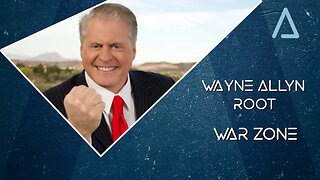 UPCOMING
UPCOMING
Wayne Allyn Root | WAR Zone
3 hours agoWAR Zone LIVE | 25 AUGUST 2025
58 -
 UPCOMING
UPCOMING
Outspoken with Dr. Naomi Wolf
2 hours ago"CPA/Whistleblower Sam Antar Identifies Millions in Fraud Behind Mamdani Campaign"
197 -
 41:26
41:26
Kimberly Guilfoyle
2 hours agoMaking DC Safe Again, Live with Daily Signal's Tyler O'Neil | Ep249
59.6K16 -
 LIVE
LIVE
Dr Disrespect
6 hours ago🔴LIVE - DR DISRESPECT VS. JEAN-CLAUDE VAN DAMME - HITMAN
1,452 watching -
 32:43
32:43
Uncommon Sense In Current Times
4 days agoAre Women’s Sports Under Attack? | Penny Nance on Protecting Title IX & Biblical Truth
9.57K -
 LIVE
LIVE
LFA TV
22 hours agoLFA TV ALL DAY STREAM - MONDAY 8/25/25
1,336 watching -
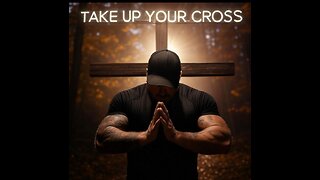 LIVE
LIVE
freecastle
6 hours agoTAKE UP YOUR CROSS- PROTECTING FREEDOM, PRESERVING HOPE!
184 watching