Premium Only Content
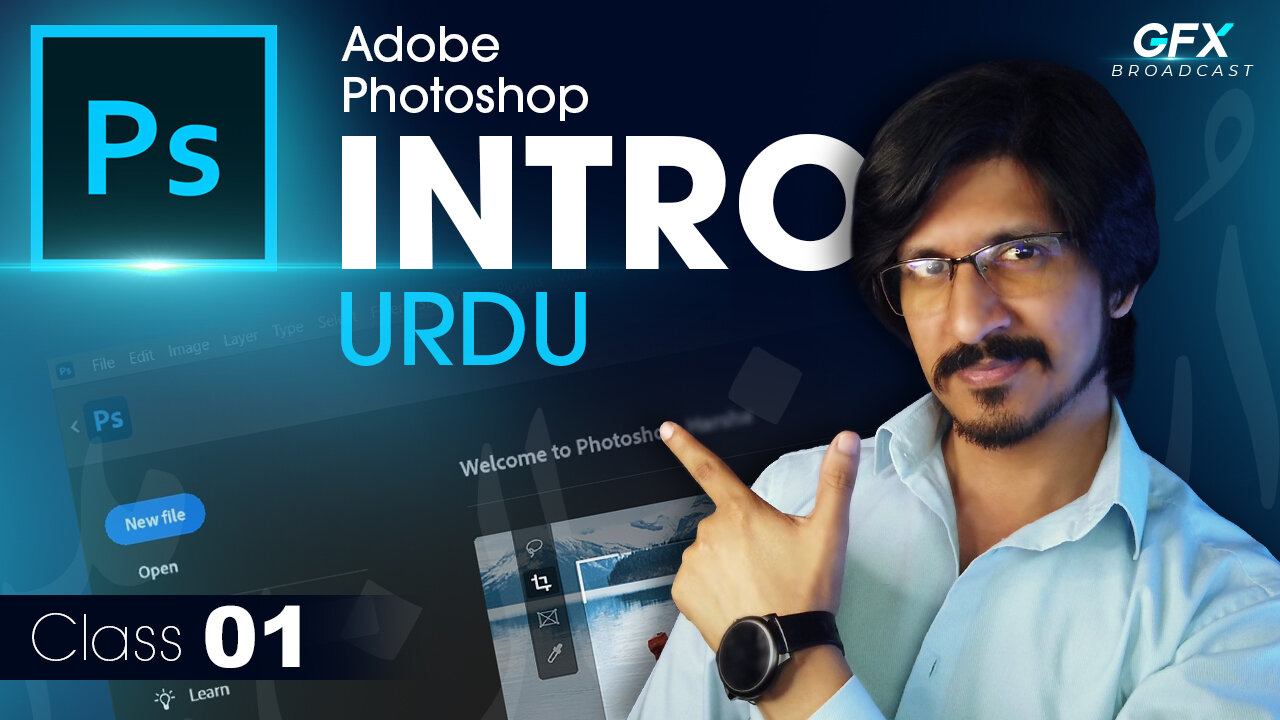
Adobe Photoshop | Intro | Urdu/Hindi | Class 1
Welcome to my Photoshop Introduction Class 1 video! In this video, I will be giving you an overview of the basics of Adobe Photoshop.
First, we will start with an introduction to the Photoshop workspace, including the main interface and tools. Then, we will move on to learning about layers and how they work, as well as how to create, edit, and manage them.
Next, I will demonstrate how to use some of the basic editing tools in Photoshop, such as the brush tool, the clone stamp tool, and the selection tool. I will also show you how to adjust color and brightness levels in your images.
Throughout the video, I will be providing helpful tips and tricks to make your editing process more efficient and effective. By the end of this class, you will have a solid foundation in Photoshop and be ready to move on to more advanced techniques.
Whether you're a beginner looking to learn the basics or a seasoned pro looking to brush up on your skills, this class is for you. So, let's get started and learn how to create amazing images with Adobe Photoshop!
-
 LIVE
LIVE
TheCrucible
1 hour agoThe Extravaganza! Ep. 26 (with special guest host Rob Noerr) 8/25/25
13,489 watching -
 LIVE
LIVE
Kim Iversen
36 minutes agoSomeone Stole Kim's Identity — And Bought a Car! | Dr Drew Pinsky On Sex, Drugs & Censorship
699 watching -
 41:26
41:26
Kimberly Guilfoyle
1 hour agoMaking DC Safe Again, Live with Daily Signal's Tyler O'Neil | Ep249
28.8K10 -
 LIVE
LIVE
Dr Disrespect
5 hours ago🔴LIVE - DR DISRESPECT VS. JEAN-CLAUDE VAN DAMME - HITMAN
1,605 watching -
 32:43
32:43
Uncommon Sense In Current Times
4 days agoAre Women’s Sports Under Attack? | Penny Nance on Protecting Title IX & Biblical Truth
5.11K -
 LIVE
LIVE
LFA TV
21 hours agoLFA TV ALL DAY STREAM - MONDAY 8/25/25
1,534 watching -
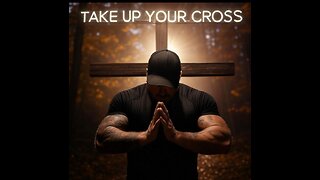 LIVE
LIVE
freecastle
6 hours agoTAKE UP YOUR CROSS- PROTECTING FREEDOM, PRESERVING HOPE!
195 watching -
 1:17:44
1:17:44
The HotSeat
1 hour agoTrump Drops Hammer: Burn the Flag = 1 Year Prison! Army Deployment Next?!
4.95K11 -
 LIVE
LIVE
Jamie Kennedy
20 hours agoThe Truth About Anger, Race, & Feminine Energy w/ Jesse Lee Peterson | Ep 219 HTBITY
202 watching -
 1:45:39
1:45:39
The Quartering
6 hours agoMMA Fighter Tries To K*LL Wrestler, Hollywood PANIC & Sam Tripoli's Favorite Conspiracies
133K151