Premium Only Content
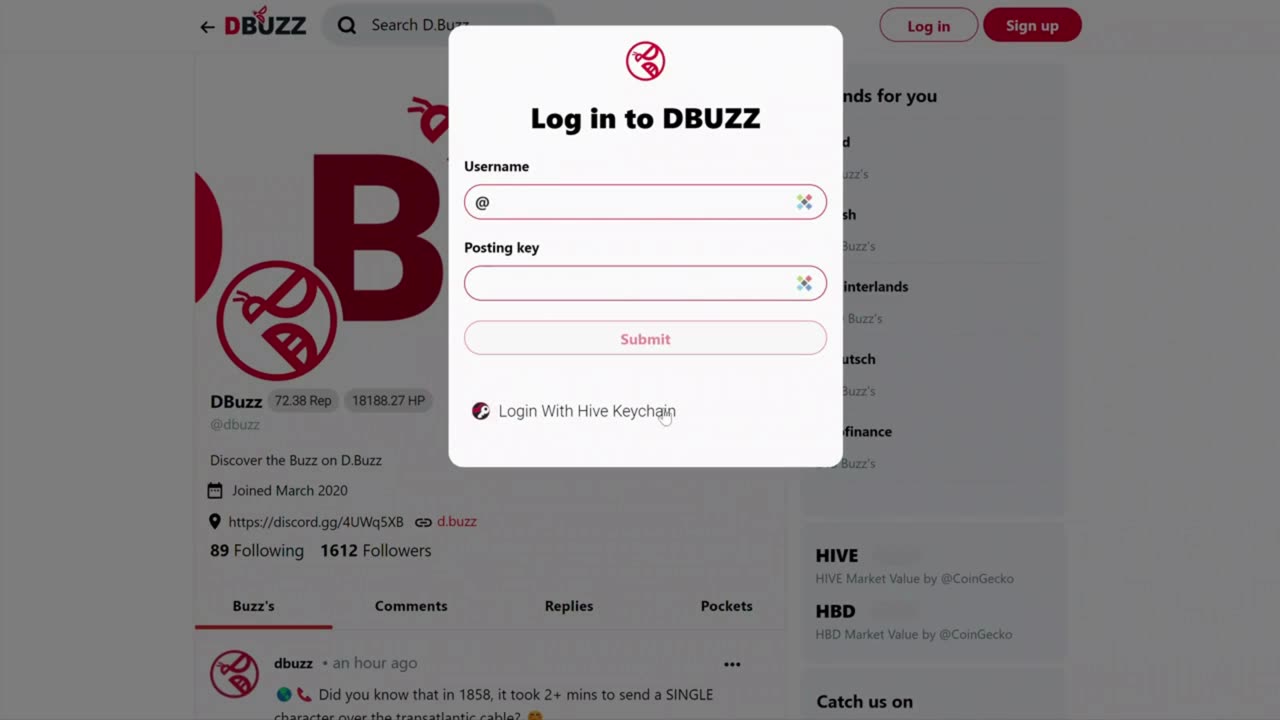
How to Login to D.Buzz
D.Buzz
https://d.buzz
1. In this tutorial, we'll walk you through the steps to log in to DBuzz on your desktop:
2. First, open a web browser and navigate to the D.Buzz homepage.
In the top left-hand corner of the page, you should see a "Log In" button.
3. Click the "Log In" button to proceed.
4. Next, enter your username in the designated field. Note that you don't need to include the "@" sign.
5. You have two options for logging in at this point:
- Option 1: If you have your posting key, enter it into the field provided. You would have received this key when you signed up for DBuzz.
- Option 2: Use the Hive Key Chain app if you've installed it in your browser. This is the recommended method for the most secure way to log in.
6. After you've selected your preferred login method, click the "Submit" button.
Congratulations - you're now logged in to DBuzz!
-
 2:22
2:22
D.Buzz | Free Speech Platform
3 years agoD.Buzz Features : Enable and Disable Video Embeds
44 -
 1:00:59
1:00:59
VINCE
2 hours agoWho Else Were They Spying On? | Episode 141 - 10/07/25
56.1K53 -
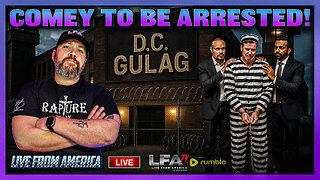 LIVE
LIVE
LFA TV
12 hours agoLIVE & BREAKING NEWS! | TUESDAY 10/7/25
3,432 watching -
 1:46:37
1:46:37
Dear America
2 hours agoBIDEN FBI CAUGHT SPYING!! Jack Smith Tracked Calls of DOZENS Of Senators!! JAIL NOW!!
67.2K40 -
 LIVE
LIVE
Badlands Media
6 hours agoBadlands Daily: October 7, 2025
3,681 watching -
 LIVE
LIVE
The Big Mig™
2 hours agoConfirmed, Foreign Power Interfered in U.S. Election
5,525 watching -
 LIVE
LIVE
The State of Freedom
5 hours ago#339 Local Justice & A National Awakening
11 watching -
 25:19
25:19
Rethinking the Dollar
46 minutes agoTuesday Morning News Update: Let's Talk...
1 -
 54:18
54:18
JULIE GREEN MINISTRIES
2 hours agoLIVE WITH JULE AND TIM BALLARD
19.4K62 -
 LIVE
LIVE
Viss
1 hour ago🔴LIVE - Acquire PUBG Tactics Acquire Chicken Dinners! - PUBG 101
79 watching
