Premium Only Content
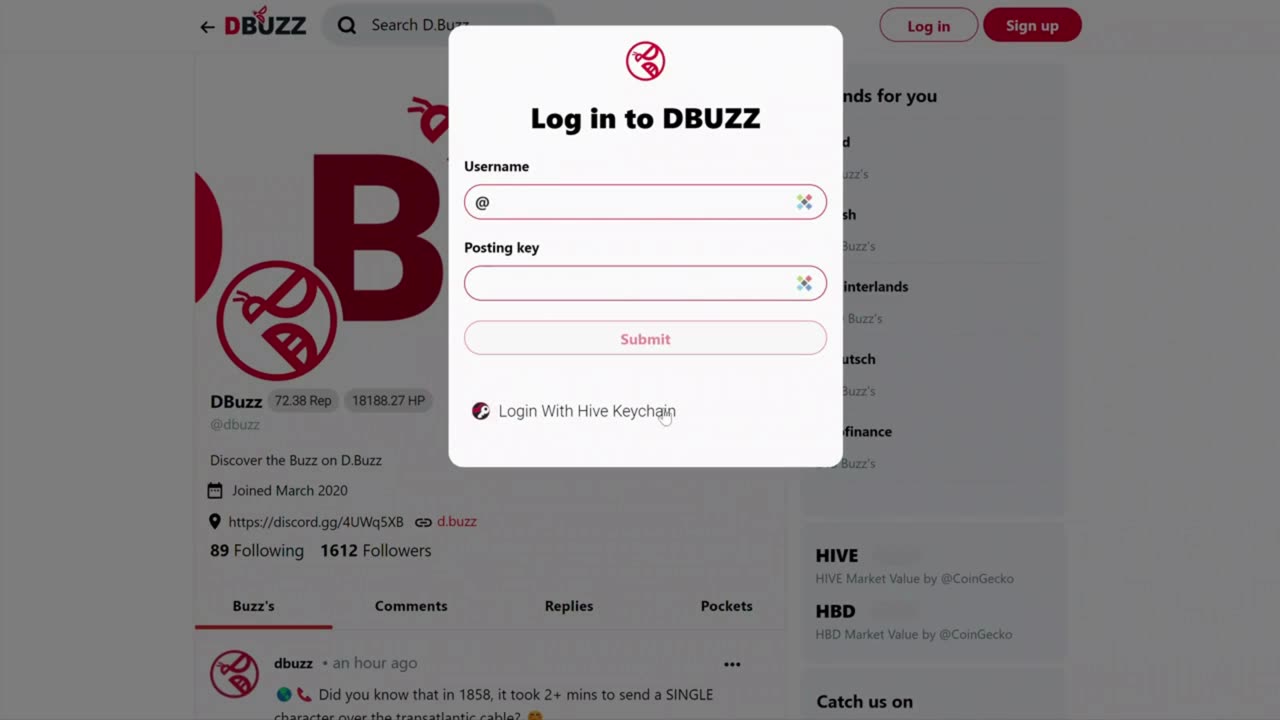
How to Login to D.Buzz
D.Buzz
https://d.buzz
1. In this tutorial, we'll walk you through the steps to log in to DBuzz on your desktop:
2. First, open a web browser and navigate to the D.Buzz homepage.
In the top left-hand corner of the page, you should see a "Log In" button.
3. Click the "Log In" button to proceed.
4. Next, enter your username in the designated field. Note that you don't need to include the "@" sign.
5. You have two options for logging in at this point:
- Option 1: If you have your posting key, enter it into the field provided. You would have received this key when you signed up for DBuzz.
- Option 2: Use the Hive Key Chain app if you've installed it in your browser. This is the recommended method for the most secure way to log in.
6. After you've selected your preferred login method, click the "Submit" button.
Congratulations - you're now logged in to DBuzz!
-
 1:50
1:50
D.Buzz | Free Speech Platform
3 years agoD.Buzz Features: View The Latest Posts
451 -
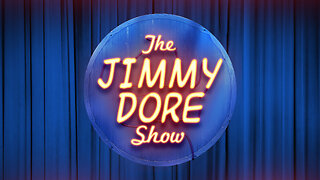 LIVE
LIVE
The Jimmy Dore Show
2 hours agoOn The View Biden Confirms He’s STILL DEMENTED! Diddy Trial Witness DISAPPEARS! w/ Catherine Fitts
8,392 watching -
 1:36:33
1:36:33
vivafrei
3 hours agoDeported for a Turn Signal? Ivan Raiklin SUED Along with CIA! Canadian Propaganda & MORE!
104K10 -
 LIVE
LIVE
Untamed Nation
1 hour agoThe Truth About Judge Matthew Barrett: The Story of Erin Pressler | 9 May 2025
723 watching -
 1:33:40
1:33:40
ActualFriends
2 hours ago $1.52 earnedDave Spars w/ Biden, Sage Gets Engaged, Russell Responds to Allegations, & Jillian Goes on Rogan
16.9K6 -
 LIVE
LIVE
Dr Disrespect
6 hours ago🔴LIVE - DR DISRESPECT - WARZONE - 3 SOLO WINS CHALLENGE
5,998 watching -
 15:32
15:32
T-SPLY
2 hours agoDems Turn on Fetterman in Brutal Betrayal!
14K12 -
 18:40
18:40
Neil McCoy-Ward
4 hours ago💥 (What They Just Did To CHINA!) People Can’t Believe What The UK 🇬🇧 & USA 🇺🇸 Just Announced!
3.28K7 -
 9:25
9:25
VSOGunChannel
6 hours ago $0.10 earnedLEAKED: Traitors Working to Stall the Hearing Protection Act
3.84K3 -
 5:38
5:38
Talk Nerdy Sports - The Ultimate Sports Betting Podcast
1 hour agoFriday Night Data Fistfight: Garland, Skubal & Reinhart Make It Rain (May 9th)
9.89K