Premium Only Content

"Design Brilliance: Unlocking Illustrator's Secrets for Stunning Logos"
Creating an attractive logo in Adobe Illustrator involves careful consideration of various design elements. Here's a step-by-step description to help you create an appealing logo using Illustrator:
Define your brand: Start by understanding your brand's personality, values, and target audience. This will help you determine the style, colors, and fonts that best represent your brand.
Sketch your ideas: Begin by sketching out rough ideas on paper. Explore different shapes, symbols, and typography that align with your brand. This step allows you to brainstorm and experiment freely before moving to the digital realm.
Set up your Illustrator document: Launch Adobe Illustrator and create a new document. Specify the dimensions and resolution based on where you plan to use the logo (e.g., print, web). It's recommended to work in vector format for scalability and flexibility.
Start with basic shapes: Use Illustrator's shape tools (rectangle, ellipse, polygon, etc.) to create the foundation of your logo. Combine and modify shapes to achieve the desired structure and layout. Keep simplicity in mind for a visually impactful logo
-

FreshandFit
2 hours agoTyreek Hill Pays Ex Wife $1 Million in Ongoing Fees From Divorce?!
16.5K3 -
 2:03:46
2:03:46
Inverted World Live
4 hours agoHaunted Dolls Hack Amazon Alexa | Ep. 98
82K1 -
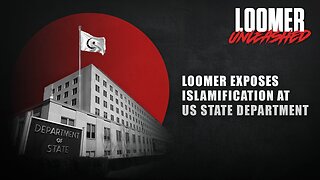 LIVE
LIVE
Laura Loomer
4 hours agoEP140: Loomer EXPOSES Islamification At US State Department
147 watching -
 3:05:00
3:05:00
TimcastIRL
5 hours agoTrump Floats Accepting 600,000 Chinese Student Visas, MAGA Uproar | Timcast IRL
182K102 -
 8:44:47
8:44:47
SpartakusLIVE
10 hours ago$20,000 Hide and Seek Tourney w/ Stonemountain64 || #1 Rat wins the BIG CHEESE
57K -
 2:34:02
2:34:02
Barry Cunningham
5 hours agoLISA COOK | ADAM SCHIFF | LETITIA JAMES | ARE THEY BEING SACRIFICED BY THE DEEP STATE?
79.6K50 -
 1:36:19
1:36:19
Flyover Conservatives
13 hours agoOnly 17% of Millennials Hit These 5 Adult Milestones—Why?; What If Childhood Trauma Is Behind Your Health Problems? - Dr. Troy Spurrill | FOC Show
26.5K3 -
 4:49:04
4:49:04
HogansAlleyHero
15 hours ago💥CHASING DOPAMINE💥✅TRUMP SAYS BATTLEFIELD IS THE BEST✅
33.9K1 -
 1:57:40
1:57:40
MattMorseTV
6 hours ago $10.57 earned🔴Trump just SHATTERED the PROJECTIONS.🔴
48.9K37 -
 2:32:19
2:32:19
megimu32
5 hours agoOTS: From Star Search to Superstardom
34.9K4