Premium Only Content

"Mastering Illustrator: Crafting Captivating Logos"
Creating a logo in Adobe Illustrator involves a combination of creativity, design principles, and technical skills. Here's a step-by-step description of how you can create a logo using Illustrator:
Understand the Brief: Begin by thoroughly understanding the client's requirements, target audience, and brand values. Gather any necessary information about the company or organization you're creating the logo for.
Research and Conceptualize: Conduct research to gather inspiration and explore existing logos in the industry or niche. Sketch out rough ideas and concepts on paper to visualize different possibilities.
Setting up the Document: Open Adobe Illustrator and create a new document with the appropriate dimensions and resolution. Typically, for print, it's best to work with a vector-based document at a higher resolution like 300 DPI.
Selecting the Typefaces: Choose appropriate fonts that reflect the brand's personality and values. Experiment with different typefaces to find the perfect combination for the logo.
Creating the Basic Shapes: Start by creating the basic shapes of your logo using the shape tools in Illustrator, such as the Rectangle, Ellipse, or Pen tool. Use simple geometric shapes or custom paths to form the foundation of your design.
Applying Colors: Select appropriate colors that align with the brand's identity and evoke the desired emotions. Use the Swatches panel or the Color Picker to choose colors, and apply them to the shapes using the Fill and Stroke options in the toolbar.
Adding Effects and Details: Enhance the logo by adding effects and details. You can use tools like gradients, shadows, transparency, or blending modes to create depth and visual interest. However, be mindful of keeping the design clean and easily reproducible at different sizes.
Incorporating Text: Integrate the chosen fonts and add any required text elements. Arrange the text in a visually pleasing manner, ensuring legibility and hierarchy. You can modify the text properties like size, weight, spacing, and alignment using the Character panel.
Refining and Iterating: Review your logo design critically and make necessary adjustments. Pay attention to proportion, balance, and overall visual harmony. Seek feedback from others, including the client if applicable, and iterate on the design to refine it further.
Exporting the Logo: Once you're satisfied with the final design, save the logo in a vector format like AI or EPS to ensure scalability without loss of quality. Additionally, export raster versions (PNG or JPEG) in different sizes and color variations for various use cases.
Remember, creating a logo is a highly creative process, and these steps serve as a general guideline. Feel free to adapt and modify the process based on your specific project requirements and personal design approved
-
 15:38
15:38
Cash Jordan
4 hours agoPortland Zombies EMPTY 52 Stores… Mayor FREAKS as “Sanctuary” SELF DESTRUCTS
23.9K39 -
 LIVE
LIVE
LFA TV
21 hours agoLIVE & BREAKING NEWS! | THURSDAY 10/23/25
531 watching -
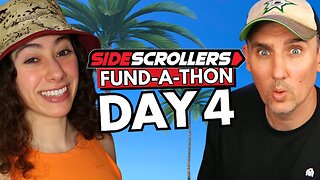 LIVE
LIVE
Side Scrollers Podcast
8 hours ago🔴FIRST EVER RUMBLE SUB-A-THON🔴DAY 4🔴WAKE YOUR ASS UP!
945 watching -
 LIVE
LIVE
LIVE WITH CHRIS'WORLD
4 hours agoLIVE WITH CHRIS’WORLS - J6 Pipe Bomber | Candace is NUTS | NBA Gambling Scandal | AND MUCH MORE!
78 watching -
 1:56:46
1:56:46
Redacted News
4 hours agoHIGH ALERT! Trump pushes "land war" in Venezuela, and Russia goes nuclear | Redacted News Live
124K85 -
 16:47
16:47
Robbi On The Record
3 hours ago $1.92 earnedThe Day Seeing Stopped Meaning Believing | Sora, AI and the Uncanny Valley
14.7K18 -
 9:54
9:54
Dr. Nick Zyrowski
1 day agoDoctors Got It Wrong! What High Cholesterol REALLY Means...
14.5K4 -
 LIVE
LIVE
Tundra Tactical
3 hours ago $1.73 earnedProfessional Gun Nerd Plays Battlefield 6
123 watching -
 1:06:06
1:06:06
vivafrei
5 hours agoAnother Illegal Alien Kills Americans! Candace Owens Promises to Violate Kirk Gag Order? & MORE!
131K39 -
 1:42:30
1:42:30
The Quartering
6 hours agoTrump Blamed For NBA Rigging Scandal, Major X Change Renders Site Useless, Church Nonsense
149K49