Premium Only Content

Easy Steps to Add Posts on Google My Business
In this video, we will guide you through the easy steps to add posts on Google My Business. Adding posts to your GMB profile is an excellent way to promote your business and engage with your potential customers.
First, you need to log in to your GMB account and select the location that you want to add a post for. Next, click on the "Posts" tab in the left-hand menu, then select "Create Post." You can choose from different types of posts, such as "What's New," "Events," and "Offers."
Once you have selected your post type, you can add your content, such as text, videos, and images. Make sure to optimize your content for SEO by including relevant keywords that your potential customers might be searching for.
After you have finished adding your content, you can preview your post to see how it will look in the search results. Once you are satisfied with your post, click "Publish," and your post will be live on your GMB profile for potential customers to see.
By following these easy steps, you can effectively promote your business and attract more customers through your Google My Business profile.
-
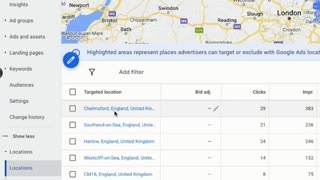 0:53
0:53
One Base Media
1 day agoStop Wasting Money On Google Ads With This Simple Fix!
42 -
 2:07:07
2:07:07
Robert Gouveia
4 hours agoFBI Files Coverup! Bondi FURIOUS; SCOTUS Stops Judge; Special Counsel; FBI Does
40.5K32 -
 56:15
56:15
Candace Show Podcast
5 hours agoBREAKING: My FIRST Prison Phone Call With Harvey Weinstein | Candace Ep 153
107K69 -
 LIVE
LIVE
megimu32
1 hour agoON THE SUBJECT: The Epstein List & Disney Channel Original Movies Nostalgia!!
178 watching -
 9:06
9:06
Colion Noir
10 hours agoKid With Gun Shoots & Kills 2 Armed Robbers During Home Invasion
16.9K3 -
 54:28
54:28
LFA TV
1 day agoUnjust Man | TRUMPET DAILY 2.27.25 7PM
19.7K2 -
 DVR
DVR
CatfishedOnline
7 hours ago $1.19 earnedGoing Live With Allen Weekly Recap
21.8K -
 20:10
20:10
CartierFamily
7 hours agoAndrew Schulz DESTROYS Charlamagne’s WOKE Meltdown on DOGE & Elon Musk!
36.8K45 -
 1:36:39
1:36:39
Redacted News
5 hours agoBOMBSHELL EPSTEIN SH*T SHOW JUST DROPPED ON WASHINGTON, WHAT IS THIS? | Redacted w Clayton Morris
145K242 -
 2:03:31
2:03:31
Revenge of the Cis
6 hours agoEpisode 1453: Fat & Fit
48.6K8