Premium Only Content
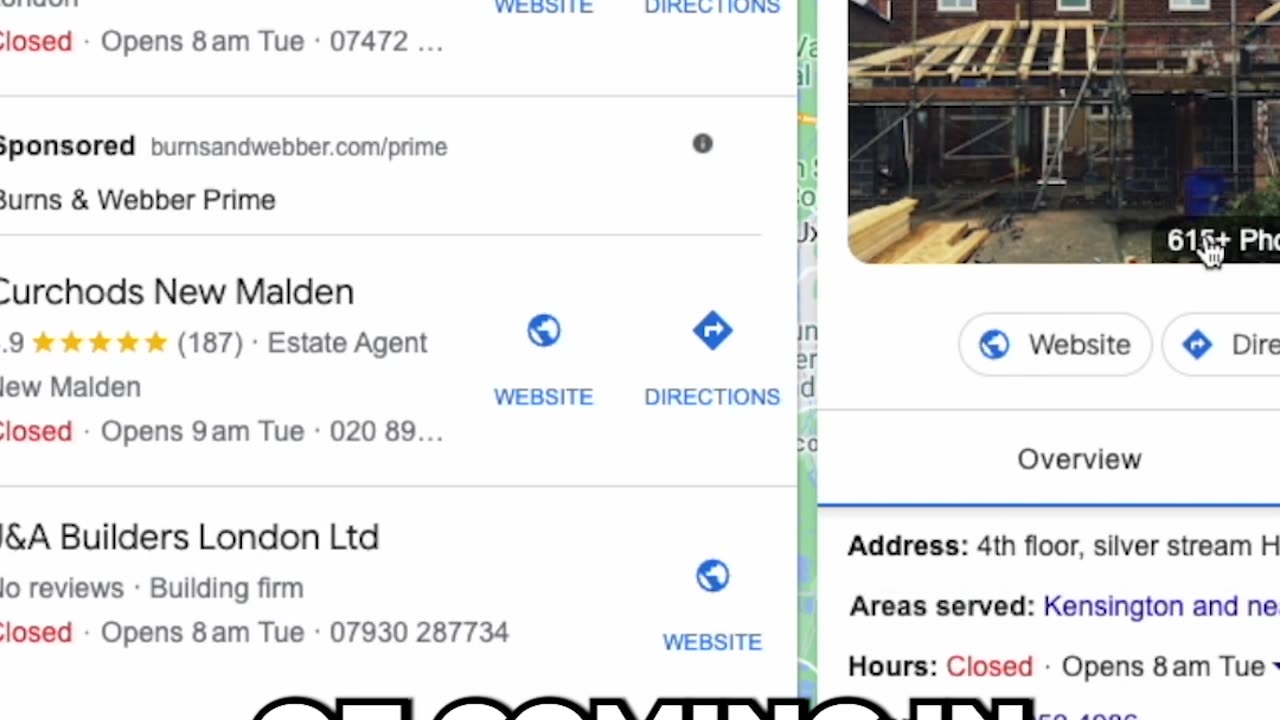
How to Add Photos to Your Google My Business Listing
In this tutorial, you'll learn how to add photos to your Google My Business listing. Google My Business is a free tool that helps businesses manage their online presence across Google, including Search and Maps. Adding photos to your Google My Business listing is important because it can help potential customers get a better sense of what your business offers. In addition, showcasing photos of your business can help your Google My Business listing stand out in search results. In the video, we'll walk you through the simple steps to add photos to your listing. Whether it's a shot of your storefront, your products, or a happy customer, adding photos can make a huge difference in attracting local customers. So, don't miss out on this quick and easy way to optimize your Google My Business listing. Watch the video now to learn how to add photos to your Google My Business listing!
——NOTICE HOME SERVICE BUSINESSES ——
Got a home service business and want to get high-quality local leads with Google Ads?
Claim 30 days free management with the link below.
(Campaign build, optimisation & landing page included)
👇👇👇👇👇👇👇
https://onebasemedia.co.uk/free-google-ad-management/
——NOTICE AGENCIES & WEB DESIGNERS ——
Are you running an agency and need a reliable agency to white label PPC campaigns?
(Campaign build, optimisation & landing pages, monthly reporting)
👇👇👇👇👇👇👇
https://onebasemedia.co.uk/white-label-ppc/
Let’s connect
Facebook - https://www.facebook.com/onebasemedia/
Twitter - https://twitter.com/onebasemedia
Instagram -https://www.instagram.com/onebasemedia/
YouTube - https://tinyurl.com/52brmcrc
-
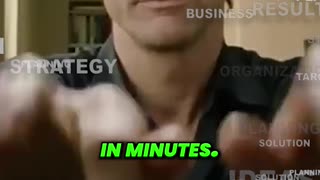 0:39
0:39
One Base Media
6 days agoThis AI Tool Writes an Entire Blog For You in Minutes
722 -
 1:08:16
1:08:16
Tactical Advisor
8 hours agoNEW Budget Glocks | Vault Room Live Stream 011
46.5K4 -
 16:30
16:30
SNEAKO
15 hours agoNO FRIENDS IN THE INDUSTRY.
96.9K26 -
 6:19
6:19
BlackDiamondGunsandGear
1 day agoHow Fat Guys can Appendix Carry
66.6K10 -
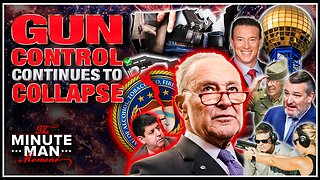 6:58
6:58
Gun Owners Of America
1 day ago2024 Was Huge For Gun Rights, Here's Our Top 10 Wins!
55.4K3 -
 15:50
15:50
Degenerate Jay
1 day ago $2.18 earnedJames Bond Is Being Ruined By Amazon? Make Him A Black Gay Woman?
41.4K10 -
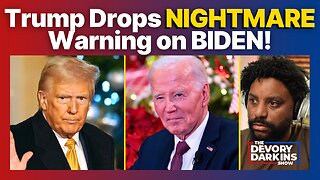 15:18
15:18
DeVory Darkins
1 day ago $17.80 earnedTrump Drops NIGHTMARE Warning on Joe Biden
56.3K100 -
 36:13
36:13
The Why Files
1 month agoAlien Implants Vol. 1: Devil’s Den UFO Encounter: What Was Found Inside Terry Lovelace?
81.1K40 -
 9:03
9:03
Alabama Arsenal
1 day ago $0.77 earnedAAC HUB 2K | Modern Features, Iconic Classic Looks
19.3K1 -
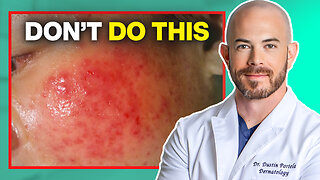 13:49
13:49
Dermatologist Dr. Dustin Portela
2 days ago $1.45 earnedDermatologist Reveals the Worst Things To Do To Your Skin
15.9K4