Premium Only Content
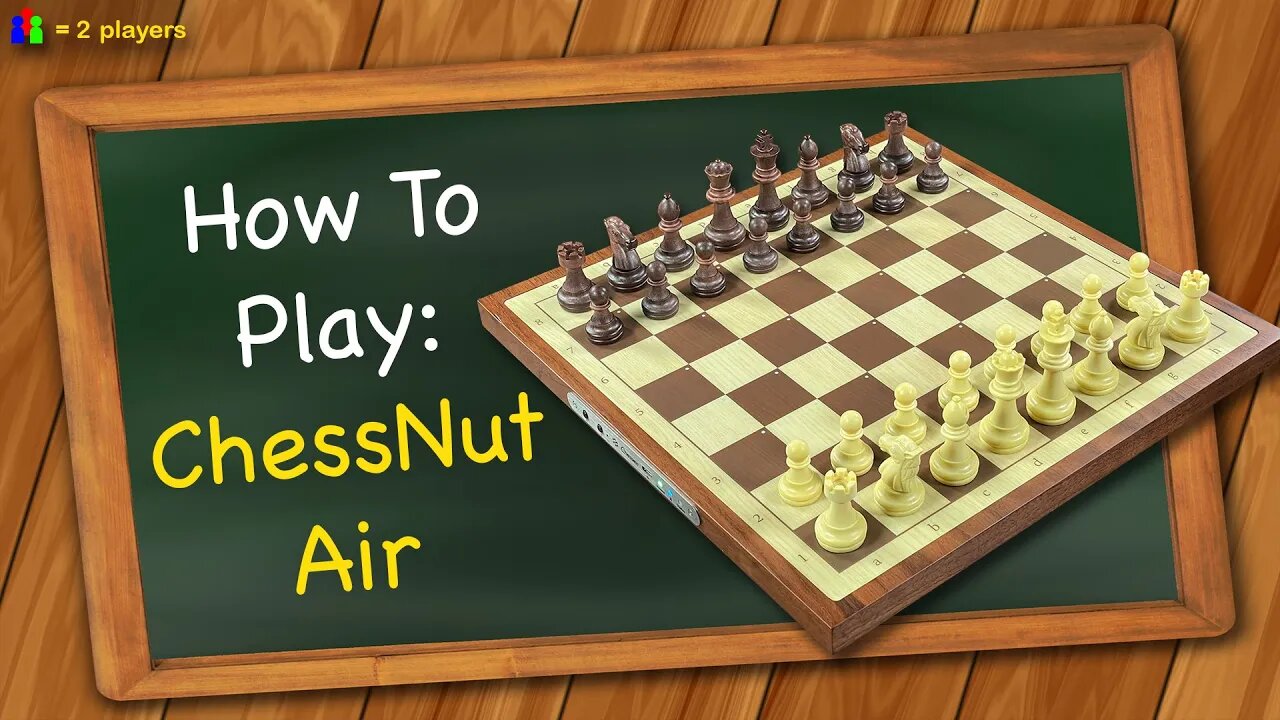
How to play ChessNut Air
Learn the rules to the ChessNut Air quickly and concisely - This video has no distractions, just the rules. For a refresher of the original rules of Chess, check out this video: https://youtu.be/iPXcfS0UDlI
Don't own the game? Buy it here:
https://buy.triplesgames.com/ChessNut
(As an ChessNut Affiliate, I earn from qualifying purchases)
RULES:
The rules are the same as regular chess except for these changes. Setup the board and launch the app on Android, iOS, mac, or windows. Turn on the board by holding down the power button until the green light turns on. In the app, connect to the board over Bluetooth in the top right or you can use a wired connection. Once connected. Begin a new game with your desired settings. When the game starts, if the pieces aren’t arranged correctly, they will light up. Fix any corrections and the game begins.
To move one of your pieces, pick it up then set it down on its destination. The board automatically detects the locations of all the pieces based on unique built-in chips in each piece. Do not slide pieces when moving them as you may accidentally trigger an unintended move. Your opponent’s move will be indicated by lighting up the space of the piece and its destination. You then move that piece, then take your turn.
The app will show the board positions in real time and can be used to reference moves, get hints, or switch sides for the pieces you are controlling. If you try and move a piece illegally, or accidentally move multiple pieces. Return the pieces to their starting positions then try again. All pieces in incorrect locations will light up. To castle, move the king and rook like you normally would and the game will detect it. En passant is allowed like normal.
At the end of the game, the board will light up all the pieces for the player who won. You can access stockfish analysis of your games within the app as well as connect your board directly to your computer to control it. The independent piece recognition chips enable you to track specific pieces throughout the entire game for detailed end game analysis of specific pieces.
The chessnut air can also record games locally between 2 players to be reviewed later. Setup the board, without connecting it to a device, and when all the pieces are in the correct starting locations the status light will turn on, indicating the game is ready. If you want to play with a custom starting setup, arrange the pieces however you like then press the new game button one time to begin play. After completing a game, press and hold the new game button until it beeps to record the played game to storage, which you can then open on your computer to review.
You can use the board editor to create a custom setup to then play against the computer. You can also play with other people online and connect to 3rd party accounts like lichess or chess.com. You can use the computers live playback feature to get a lag free digital display of the board for live chess events or you can share a game’s url link to others so they can watch the game live online. To turn off the board, press and hold the power button until the green light turns off.
-
 1:19
1:19
Triple S Games
1 year ago $0.03 earnedHow to play Chosen Chess
723 -
 LIVE
LIVE
TimcastIRL
25 minutes agoDemocrat FEDERALLY INDICTED For Obstructing ICE Agents In Chicago | Timcast IRL
17,356 watching -
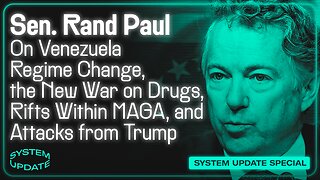 29:24
29:24
Glenn Greenwald
2 hours agoSen. Rand Paul on Venezuela Regime Change, the New War on Drugs, MAGA Rifts, and Attacks from Trump | SYSTEM UPDATE #539
23.8K22 -
 LIVE
LIVE
Dr Disrespect
9 hours ago🔴LIVE - DR DISRESPECT - BATTLEFIELD 6 - REDSEC DUOS - WIN WIN WIN
1,260 watching -
 1:01:44
1:01:44
BonginoReport
3 hours agoHalf Naked Trucker Nabbed In Traffic Stop - Nightly Scroll w/ Hayley Caronia (Ep.166)
81.8K64 -
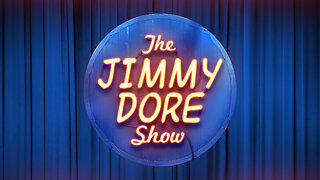 LIVE
LIVE
The Jimmy Dore Show
2 hours agoCandace Owens NOT BUYING TPUSA’s Mikey McCoy Defense! Israel WON’T STOP Breaking Gaza Ceasefire!
6,766 watching -
 LIVE
LIVE
SpartakusLIVE
1 hour agoNEW - REDSEC Battle Royale || The Duke of Nuke CONQUERS ALL
101 watching -
 LIVE
LIVE
Mally_Mouse
10 hours ago📣Telescreen Talks - LIVE!
139 watching -
 LIVE
LIVE
Quite Frankly
6 hours agoAggressive Texting, Practice Citizenship Test, Fed vs Fed | 10/29/25
470 watching -
 LIVE
LIVE
Blabs Games
1 hour agoLet's Get Funky - Jurassic World Evolution 3 Stream #2
92 watching