Premium Only Content

How I Created a Complex Pinterest-Inspired UI Using SwiftUI and Xcode 14
Hello Everyone, ✌️
In this video, we'll show you how to create a stunning Pinterest-inspired user interface with intricate animations using SwiftUI and Xcode 14. If you're interested in developing your skills in app design and animation, you don't want to miss this tutorial.
First, we'll cover the basics of using SwiftUI to create the layout for our Pinterest UI. We'll show you how to use Stack Views to organize and position the different elements of the interface, including images and text. We'll also demonstrate how to use different modifiers to customize the appearance of each element, including the use of custom fonts and colors.
Next, we'll delve into the complex animations that make this Pinterest UI really stand out. We'll start with simple animations like rotation and scale, and then move on to more advanced animations like spring and easing. We'll also show you how to use animation groups to create more intricate and dynamic animations.
Throughout the tutorial, we'll offer tips and best practices for working with SwiftUI and Xcode 14, including how to use preview mode to quickly see how your interface and animations will look on different devices.
By the end of this video, you'll have a thorough understanding of how to create a complex Pinterest UI and animation using SwiftUI and Xcode 14, and you'll be ready to start experimenting with your own app designs and animations. So let's dive in and get started!
► Source Code: https://tinyurl.com/4tcdsfdm
► Subscribe For More: https://tinyurl.com/3xrek66d
► Support Us
Medium: https://tinyurl.com/3bu3d262
Patreon: https://tinyurl.com/bddm8m5t
► My MacBook Specs
MacBook Pro(16GB)
Xcode Version: 14.0.3
macOS Version: Ventura 13.0 Beta
► Social Platforms
Instagram: https://tinyurl.com/4j8m3ka7
TikTok: https://tinyurl.com/mpfpfesz
Thanks for watching
Make sure to like and Subscribe For More Content!
- Stay Creative - Let's Crush It!
#swiftui #ios16 #xcode
-
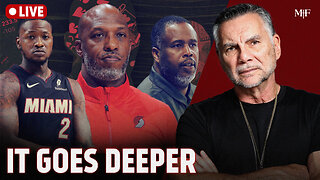 1:31:56
1:31:56
Michael Franzese
22 hours agoWill NBA do anything about their Gambling Problems?
140K28 -
 57:26
57:26
X22 Report
11 hours agoMr & Mrs X - The Food Industry Is Trying To Pull A Fast One On RFK Jr (MAHA), This Will Fail - EP 14
117K74 -
 2:01:08
2:01:08
LFA TV
1 day agoTHE RUMBLE RUNDOWN LIVE @9AM EST
169K15 -
 1:28:14
1:28:14
On Call with Dr. Mary Talley Bowden
10 hours agoI came for my wife.
42.5K37 -
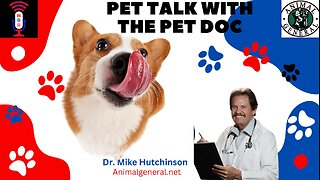 1:06:36
1:06:36
Wendy Bell Radio
15 hours agoPet Talk With The Pet Doc
82.6K37 -
 30:58
30:58
SouthernbelleReacts
3 days ago $9.64 earnedWe Didn’t Expect That Ending… ‘Welcome to Derry’ S1 E1 Reaction
56K12 -
 13:51
13:51
True Crime | Unsolved Cases | Mysterious Stories
5 days ago $18.10 earned7 Real Life Heroes Caught on Camera (Remastered Audio)
68.7K17 -
 LIVE
LIVE
Total Horse Channel
21 hours ago2025 IRCHA Derby & Horse Show - November 1st
59 watching -
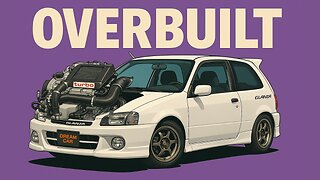 4:19
4:19
PistonPop-TV
7 days ago $8.68 earnedThe 4E-FTE: Toyota’s Smallest Turbo Monster
50.6K3 -
 43:07
43:07
WanderingWithWine
6 days ago $5.68 earned5 Dreamy Italian Houses You Can Own Now! Homes for Sale in Italy
37.3K9