Premium Only Content
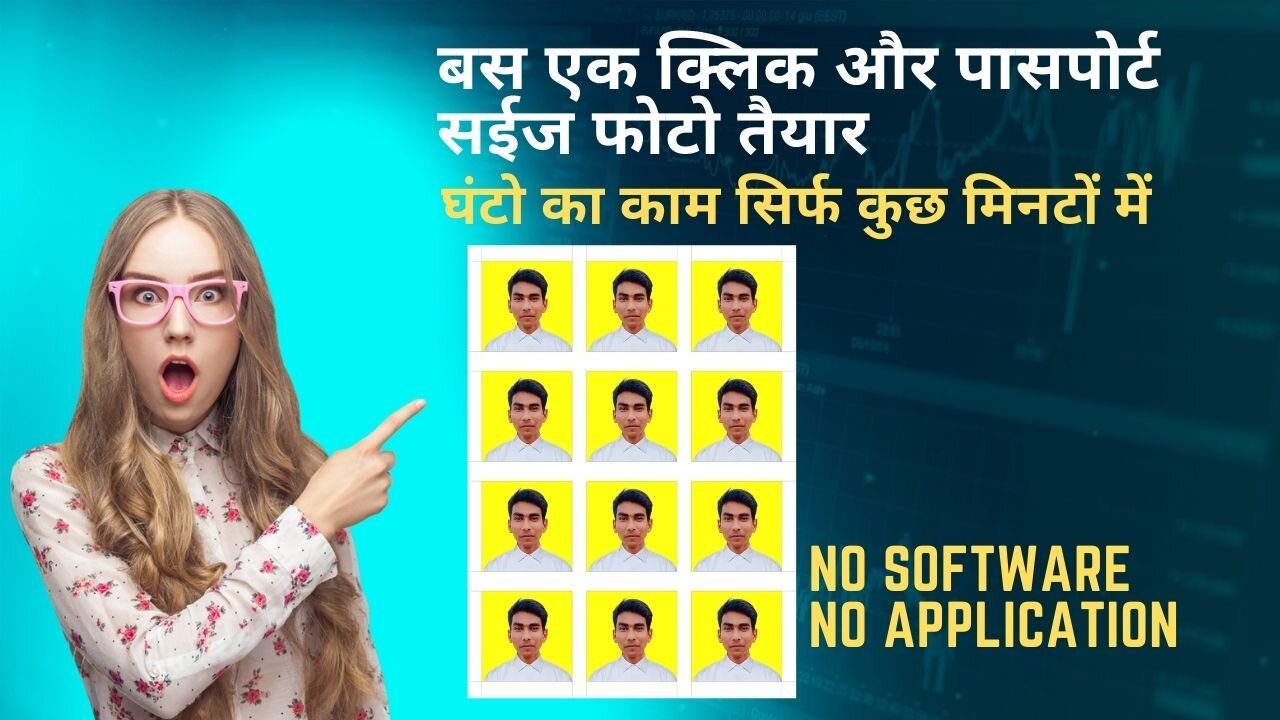
Make passport size photos in 1 minute/ Ai tool picture editor
website link- https://www.cutout.pro/passport-photo...
How to make passport size photo in cut out pro ?
To make a passport photo using Cut Pro, you can follow these steps:
Launch Cut Pro: Open the Cut Pro software on your computer.
Import the photo: Import the photo you want to use for your passport photo into the Cut Pro project. You can do this by clicking on the "Import Media" button or by dragging and dropping the photo into the project timeline.
Crop and resize the photo: Use the crop tool in Cut Pro to adjust the photo to the required passport photo size. Passport photo dimensions may vary depending on your country's requirements, so make sure to check the specific dimensions beforehand. Typically, passport photos are square and range from 2x2 inches to 2.5x2.5 inches.
Position and align the subject: Ensure that the subject's face is centered in the photo and aligned according to the specific guidelines provided by your country's passport office. Cut Pro offers alignment guides and grids to assist you in positioning the subject accurately.
Adjust the exposure and color: Use the color correction tools in Cut Pro to enhance the exposure and color balance of the photo. Make sure the subject's face is well-lit, and the colors appear natural.
Apply any required effects: Depending on your country's requirements, you may need to apply specific effects or restrictions to the photo, such as a white or light-colored background, no visible accessories, or a neutral expression. Use Cut Pro's effects and filters to meet these requirements.
Preview and export: Preview the final passport photo to ensure it meets all the necessary guidelines. Once satisfied, export the photo in a suitable format (e.g., JPEG) and save it to your desired location.
Remember to refer to your country's passport office guidelines to ensure compliance with specific requirements for passport photos.
Follow me on instagram- https://www.instagram.com/ivishalpawan
-
 24:13
24:13
Jasmin Laine
9 hours agoPoilievre Can’t Stop LAUGHING—Liberals IMPLODE After U.S. Ambassador Calls Them Out
11.2K17 -
 4:04:31
4:04:31
SpartakusLIVE
6 hours agoTexas FARMBOY turned WZ PRO turned REDSEC HERO turned ARC LOOT GOBLIN
31.4K -
 2:34:18
2:34:18
Mally_Mouse
5 days ago🎮 Throwback Thursday! Let's Play: Kingdom Hearts 1 pt. 4
27.1K4 -
 25:14
25:14
Stephen Gardner
4 hours agoCLINTONS PANIC AS ARREST CALLS EXPLODE – Scott Jennings GOES OFF! 😱
14.9K18 -
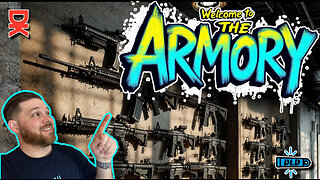 LIVE
LIVE
DLDAfterDark
2 hours ago $0.60 earnedThe AR15 BurnDown That Will Leave You Speechless!
220 watching -
 1:48:12
1:48:12
megimu32
3 hours agoON THE SUBJECT: Throwback Thursday | Wheel of Nostalgia Chaos!
17.3K7 -
 DVR
DVR
Flyover Conservatives
23 hours agoTrojan Horse in the Big Apple? Prophetic Warning w/ Robin D. Bullock | FOC Show
23.5K7 -
 1:31:48
1:31:48
Precision Rifle Network
1 day agoS5E6 Guns & Grub - The Boys Are Back!
10.8K6 -
 LIVE
LIVE
SynthTrax & DJ Cheezus Livestreams
4 days agoLumines - Arise - DJ Cheezus Birthday Stream
164 watching -
 1:00:41
1:00:41
Glenn Greenwald
8 hours agoEXCLUSIVE: Succession Actress & Podcast Host Dasha Nekrasova Speaks Out About Hollywood Cancellation Over Fuentes Interview | SYSTEM UPDATE #549
115K98