Premium Only Content
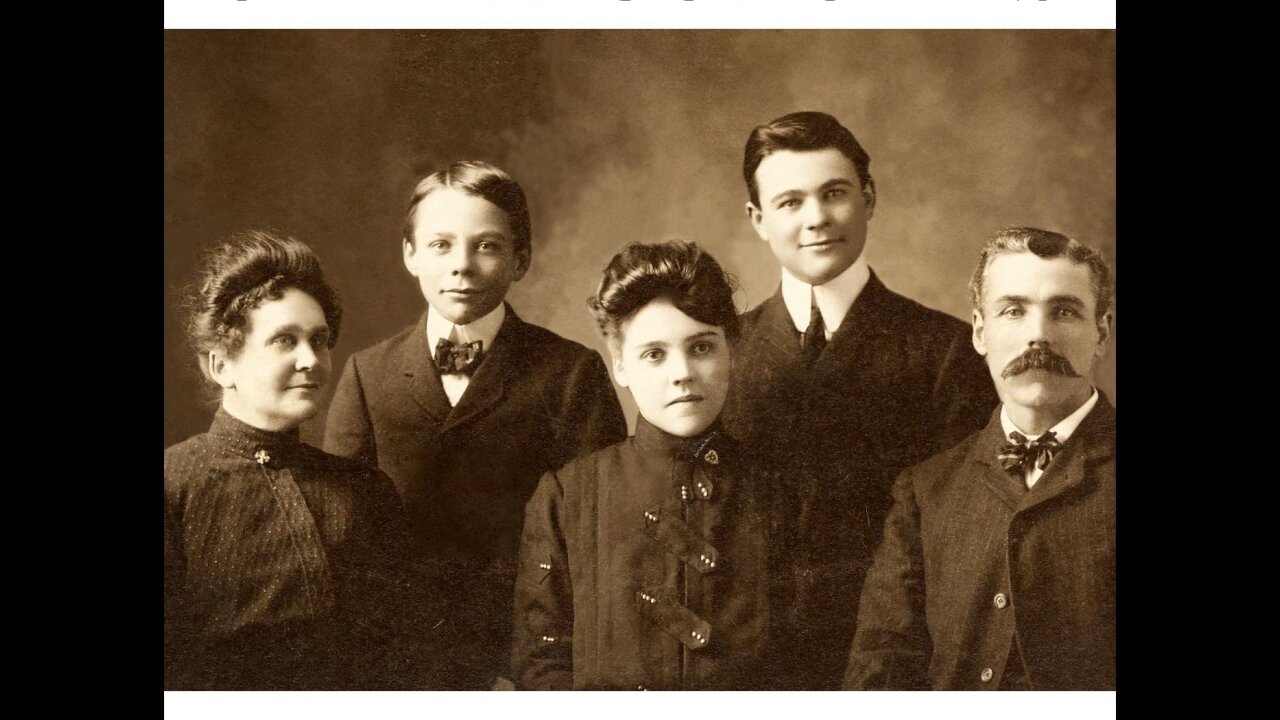
Episode 103 - New Google Gems for Genealogy!
Published Jan 5, 2011
NEWS:
1916 Candian census of the Prairie Provinces at the Library and Archives Canada
You can access the digitized images of the 1916 census online in two different ways:
Searchable database by Province, District Name, District Number, and Sub-district Number.
Using the Research tool "microform digitization," you can browse the microfilm reels page by page.
New Video on the Civil War from NARA
VIDEO LINK To WATCH IN YOUTUBE
Inside the Vaults: Discover the Civil War
In this video just under 4 minutes the creators of NARA’s Discovering the Civil War exhibition share little-known facts and extraordinary discoveries found in the fantastic Civil War holdings at the National Archives.
For more inforamtion on the Discovering the Civil War exhibition, head on over to archives.gov/exhibits/civil-war.
BBC iPlayer To Go International
Now if you’re like me, and you live outside of Great Britain, at some point you probably popped in on the BBC website to check out the British version of the TV series Who Do You Think You Are? Only to discover that the video is shown on the BBC iPlayer and it’s blocked to international visitors to the site.
The scoop is that the BBC plans to offer overseas access to the BBC iPlayer. However, it’s not going to be free.
MacWorld Website on the BBC iPlayer for iPad
So for now, stay tuned.
On the blogging front
A.C. Ivory announced right after the new year that he has launched a new version of his Find My Ancestors Blog.
Google Gadgets Update
Updated Genealogy Google Gadges from Sirius Genealogy
Cemetery Justice
The Article
Search Tip: When it comes to newspapers, Webpage addresses change a lot.
In cases like this where you have some of the original text, just type a sentence or two exactly as it appeared in the article. Or how it appears in the snippet that came with the search result where the link is now bad. In this case I just typed a sentence or two exactly as kathy quoted it to me in the email and the new webpage for the article was the first item in the search results list. That’s little gem that works nearly every time.
Mailbox:
New Genealogy Blogger Cynthia DeBock
Genealogist, Archivist, Researcher
Check out her first post entitled How I Got Started. It's always fun to hear how folks got bit by the genealogy bug.
Jen Alford writes:
I just wanted to thank you for the great how-to videos that you did for the family history wreath. I made one for my mom for Christmas this year and I can't wait to see her reaction! I've also started a genealogy blog http://jen-gen.blogspot.com and have been enjoying the responses from the family that read it. Thanks for all the inspiration! I'm a premium member and love all the extras you have on there. Keep up the good work!
It doesn’t get much nicer than that! Thanks Jen!
GEM: The New Google EBooks
Google eBooks is now available in the U.S. from a new Google eBookstore. You can browse and search through the largest ebooks collection in the world with more than three million titles including hundreds of thousands for sale.
VIDEO: Introducing Google eBooks
VIDEO LINK To WATCH IN YOUTUBE
Adobe ebook Platform supported devices
Google eBooks Web Reader
But even if you aren’t interested in buying ebooks don’t overlook Google eBooks.
Try this:
Go to google.com/ebooks
Search on the word Genealogy,
In the upper left corner under price click the Free Only Link.
Try searches on topics of interest to you and you’ll probably be surprised at what you find. And since this is just getting off the ground, you will definitely want to check back periodically to see what’s been added.
APP USERS: Check out the Bonus Content PDF for 2 more Google Books Search Strategies!
GEM: The New Google Earth 6
To download the new version just go to www.google.com/earth
The big difference you will notice is that Street View has changed. Instead of finding it in the Layers Panel, you will now find a person icon, or what’s referred to as the Pegman, in the upper right corner by the navigation tools. Zoom in, click and drag the Pegman icon on to the area where you want to see Street View and after a second or two thick blue lines will pop up if street View is available in that area. Just drop the icon and you’ll immediately be flown in to street view. I guess the pegman icon is to represent that the view will be from a person’s perspective, at street level.
Another...
-
 14:24
14:24
Genealogy Gems - Your Family History Channel
1 year agoExciting new feature at Google Books makes it WAY better!
180 -
 LIVE
LIVE
Whiz
15 hours agoThe Finals World Tour is Intense!
103 watching -
 LIVE
LIVE
Jokeuhl Gaming and Chat
6 hours agoEmpyrion on Dorkitos - Rebuilding After the Crash
77 watching -
 LIVE
LIVE
Lofi Girl
2 years agolofi hip hop radio 📚 - beats to relax/study to
740 watching -
 8:01
8:01
MattMorseTV
1 day ago $12.64 earnedNYC Democrat is in HOT WATER.
64.7K125 -
 7:24
7:24
Warren Smith - Secret Scholar Society
1 day ago1 Guy Causes Entire Mob of Protesters to Implode & Get Arrested
88.6K51 -
 31:24
31:24
The Why Files
3 days agoSynchronicities | The Science Behind Your Meaningful Coincidences (STRIPPED)
63.8K45 -
 2:07:34
2:07:34
FreshandFit
10 hours agoWhy You Are Unhappy Dating!
71.8K22 -
 1:21:38
1:21:38
Badlands Media
1 day agoDevolution Power Hour Ep. 367
130K44 -
 2:28:09
2:28:09
Tundra Tactical
10 hours ago $10.12 earned🔥 NFA Hypocrisy EXPOSED: the Senate Just Screwed Gun Owners (Again) | Tundra Nation Live Roast 🔥
53.3K6