Premium Only Content

How to Clear All Cache And Junk From Windows Computer? How To Clear Cache Memory In Windows 10
How to Clear All Cache And Junk From Windows Computer?
To clear cache and junk from a Windows computer, you can follow these steps:
Clear Temporary Files:
Press the Windows key + R to open the Run dialog box.
Type "temp" (without quotes) and press Enter. This will open the Temp folder.
Select all the files and folders inside the Temp folder (Ctrl + A), then press Shift + Delete to permanently delete them.
Confirm the deletion if prompted.
Clear System Files:
Press the Windows key + R to open the Run dialog box.
Type "cleanmgr" (without quotes) and press Enter. This will open the Disk Cleanup utility.
Select the drive you want to clean (usually the C: drive) and click OK.
Wait for the utility to calculate the space that can be freed.
Check the boxes for the types of files you want to delete (e.g., Temporary files, Recycle Bin, etc.).
Click OK, then click Delete Files to confirm.
Clear Internet Browsing Data:
Open your web browser (e.g., Chrome, Firefox, Edge).
Press Ctrl + Shift + Delete to open the Clear browsing data or Clear browsing history menu.
Select the types of data you want to clear, such as browsing history, cookies, and cached images/files.
Choose the appropriate time range (e.g., Last hour, Last 24 hours, All time).
Click Clear or Delete to remove the selected data.
Clear App Data:
Press the Windows key + I to open the Settings.
Click on "Apps" or "Apps & features."
Select the app you want to clear the cache for.
Click on "Advanced options."
Under the "Storage usage and app reset" section, click on "Clear" or "Reset" (depending on the app).
Confirm the action if prompted.
Remove Unused Programs:
Press the Windows key + I to open the Settings.
Click on "Apps" or "Apps & features."
Review the list of installed programs and uninstall any applications you no longer use.
Select the program and click on "Uninstall."
Follow the prompts to uninstall the program.
Use a Third-Party Cleanup Tool:
You can also use third-party cleanup tools like CCleaner, BleachBit, or Wise Disk Cleaner to perform a more thorough cleanup of your computer. These tools can help you clear cache, temporary files, and other junk data.
Remember to exercise caution when deleting files, especially system files. Make sure you have a backup of important data, and if you're unsure about a particular file or folder, it's best to leave it untouched.
Video about Pc Cleaning Windows 10, Pc Cleaning Software Windows 11, Anti Virus Cleaning App In Pc Windows 10, How To Clear All Cache And Junk From Windows Computer?, Windows 10, Clear Cache, How To Clear All Cache In Windows 10, Clear Cache Windows 10, Windows 11, Disk Cleanup, Windows Store Cache, Windows Clean All Cache, Windows 10 Clean Up, How To Clear Cache On Windows 10, Faster Pc, Delete Cache, How To Clear Windows 10 Cache, How To Clear Cache Memory In Windows 10
-
 LIVE
LIVE
DeVory Darkins
1 hour agoHostages released as Trump delivers historic speech... Portland descends into bizarre protest
13,369 watching -
 1:06:45
1:06:45
Timcast
1 hour agoTrump WINS, Will Federalize IL Guard, Billionaire Warns CIVIL WAR Has Begun
59.4K95 -
 LIVE
LIVE
The Charlie Kirk Show
1 hour agoPeace! + SLC Armed Queers | Kassam, Wheeler | 10.13.2025
5,644 watching -

The White House
2 hours agoPresident Trump Delivers Remarks to World Leaders
15 -
 LIVE
LIVE
Dr Disrespect
3 hours ago🔴LIVE - DR DISRESPECT - BATTLEFIELD 6 - JET CRASHES, EXPLOSIONS, 360 NO-SCOPES
1,573 watching -
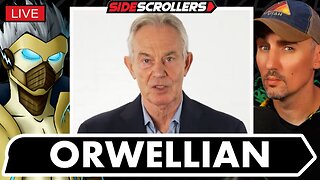 LIVE
LIVE
Side Scrollers Podcast
2 hours agoTony Blair SHILLS For Digital ID + UK BLOCKS 4Chan + Hasan DogGate ESCALATES + More | Side Scrollers
691 watching -
 LIVE
LIVE
Viss
1 hour ago🔴LIVE - Battlefield 6 Battle Royale When!?! - BF6 w/ Viss
80 watching -
 2:01:33
2:01:33
Steven Crowder
4 hours agoTrump Ends Israel-Gaza War But Not Everyone is Happy About It
201K161 -
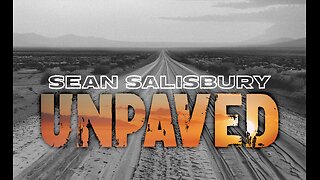 LIVE
LIVE
Sean Unpaved
1 hour agoFranklin Fired, Arrowhead Chaos, & MNF's Doubleheader Breakdown: Gridiron Shockwaves
57 watching -
 LIVE
LIVE
Nerdrotic
3 hours ago $0.65 earnedStar Trek Theatre Kids | Tron: Arse SKIDS To A FLOP - Nerdrotic Nooner 525
447 watching