Premium Only Content

How to Clear All Cache And Junk From Windows Computer? How To Clear Cache Memory In Windows 10
How to Clear All Cache And Junk From Windows Computer?
To clear cache and junk from a Windows computer, you can follow these steps:
Clear Temporary Files:
Press the Windows key + R to open the Run dialog box.
Type "temp" (without quotes) and press Enter. This will open the Temp folder.
Select all the files and folders inside the Temp folder (Ctrl + A), then press Shift + Delete to permanently delete them.
Confirm the deletion if prompted.
Clear System Files:
Press the Windows key + R to open the Run dialog box.
Type "cleanmgr" (without quotes) and press Enter. This will open the Disk Cleanup utility.
Select the drive you want to clean (usually the C: drive) and click OK.
Wait for the utility to calculate the space that can be freed.
Check the boxes for the types of files you want to delete (e.g., Temporary files, Recycle Bin, etc.).
Click OK, then click Delete Files to confirm.
Clear Internet Browsing Data:
Open your web browser (e.g., Chrome, Firefox, Edge).
Press Ctrl + Shift + Delete to open the Clear browsing data or Clear browsing history menu.
Select the types of data you want to clear, such as browsing history, cookies, and cached images/files.
Choose the appropriate time range (e.g., Last hour, Last 24 hours, All time).
Click Clear or Delete to remove the selected data.
Clear App Data:
Press the Windows key + I to open the Settings.
Click on "Apps" or "Apps & features."
Select the app you want to clear the cache for.
Click on "Advanced options."
Under the "Storage usage and app reset" section, click on "Clear" or "Reset" (depending on the app).
Confirm the action if prompted.
Remove Unused Programs:
Press the Windows key + I to open the Settings.
Click on "Apps" or "Apps & features."
Review the list of installed programs and uninstall any applications you no longer use.
Select the program and click on "Uninstall."
Follow the prompts to uninstall the program.
Use a Third-Party Cleanup Tool:
You can also use third-party cleanup tools like CCleaner, BleachBit, or Wise Disk Cleaner to perform a more thorough cleanup of your computer. These tools can help you clear cache, temporary files, and other junk data.
Remember to exercise caution when deleting files, especially system files. Make sure you have a backup of important data, and if you're unsure about a particular file or folder, it's best to leave it untouched.
Video about Pc Cleaning Windows 10, Pc Cleaning Software Windows 11, Anti Virus Cleaning App In Pc Windows 10, How To Clear All Cache And Junk From Windows Computer?, Windows 10, Clear Cache, How To Clear All Cache In Windows 10, Clear Cache Windows 10, Windows 11, Disk Cleanup, Windows Store Cache, Windows Clean All Cache, Windows 10 Clean Up, How To Clear Cache On Windows 10, Faster Pc, Delete Cache, How To Clear Windows 10 Cache, How To Clear Cache Memory In Windows 10
-
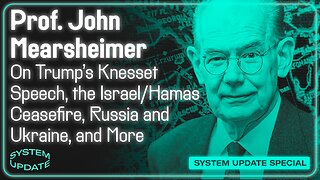 LIVE
LIVE
Glenn Greenwald
2 hours agoProf. John Mearsheimer on Trump's Knesset Speech, the Israel/Hamas Ceasefire, Russia and Ukraine, and More | SYSTEM UPDATE #530
9,355 watching -
 2:21:37
2:21:37
Tucker Carlson
47 minutes agoAlex Jones Warns of the Globalist Death Cult Fueling the Next Civil War and Rise of the Antichrist
9 -
 LIVE
LIVE
Dr Disrespect
9 hours ago🔴LIVE - DR DISRESPECT - BATTLEFIELD 6 - JET CRASHES, EXPLOSIONS, 360 NO-SCOPES
1,894 watching -
 LIVE
LIVE
RiftTV
3 hours agoTrump SECURES Hostages, ACCIDENTALLY Admits Foreign Gov CONTROLS Him? | The Rift | Gerald Morgan Jr.
524 watching -

Katie Miller Pod
3 hours agoEpisode 10 - Kellyanne Conway | The Katie Miller Podcast
2.98K1 -
 1:02:23
1:02:23
BonginoReport
2 hours agoTrump Brokers Peace In The Middle East - Nightly Scroll w/ Hayley Caronia (Ep.154)
22.3K15 -
 1:02:11
1:02:11
The Nick DiPaolo Show Channel
4 hours agoTrump Pulls Off Unthinkable | The Nick Di Paolo Show #1803
6.03K7 -
 LIVE
LIVE
Rallied
2 hours agoBF6 with THE BOYS
108 watching -
 LIVE
LIVE
The Mike Schwartz Show
3 hours agoTHE MIKE SCHWARTZ SHOW Evening Edition 10-13-2025
2,648 watching -
 58:57
58:57
TheCrucible
3 hours agoThe Extravaganza! EP: 52 with guest host Rob Noerr (10/13/25)
53.8K10