Premium Only Content
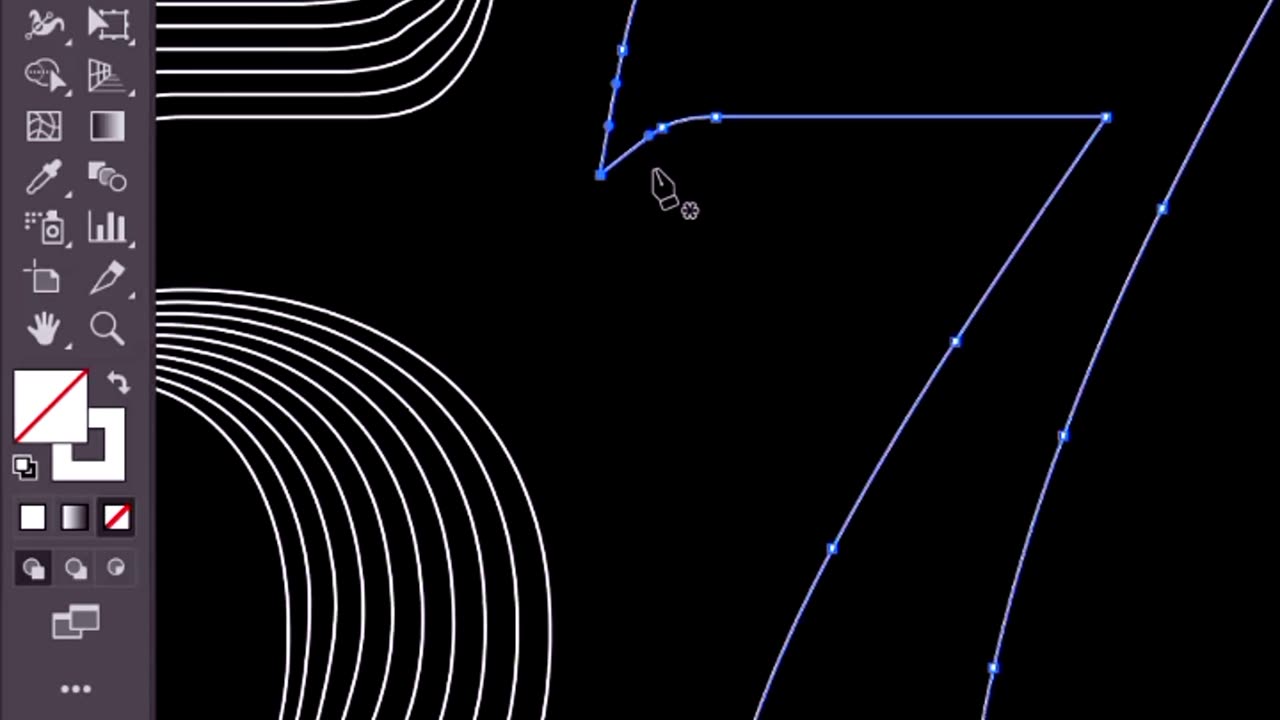
Making blend text effect in illustrator
Making
To blend text in Adobe Illustrator, you can use the Blend tool to create a smooth transition or gradient effect between two or more text objects. Here's a step-by-step description of how to blend text in Illustrator:
Open Adobe Illustrator and create a new document or open an existing one where you want to work with text.
Select the Type tool from the Tools panel on the left side of the screen. Click on the canvas and type the first text you want to blend. You can choose the font, size, and other formatting options from the top control panel.
Repeat step 2 to create the second text object that you want to blend with the first one. Ensure that the text objects are positioned appropriately in relation to each other.
With the Selection tool (the black arrow) from the Tools panel, select both text objects by clicking and dragging a selection box around them. You should see both objects highlighted.
Go to the "Object" menu at the top of the screen, navigate to "Blend," and select "Make" (or press the keyboard shortcut Ctrl+Alt+B or Command+Option+B on Mac).
By default, Illustrator will create a simple blend between the two text objects. To adjust the blending options, go back to the "Object" menu, navigate to "Blend," and choose "Blend Options." Alternatively, you can use the keyboard shortcut Ctrl+Alt+Shift+B or Command+Option+Shift+B on Mac.
In the Blend Options dialog box, you can modify settings such as the number of intermediate steps, spacing, and orientation. Experiment with different options to achieve the desired blending effect. Click "OK" when you're satisfied with the settings.
To further refine the blend, you can use the Direct Selection tool (the white arrow) to select individual anchor points or control handles on the text objects and manipulate them as needed. This allows you to control the shape and direction of the blend. blend text effect in illustrator
•Graphic Designer
•Subscribe my channel
-
 1:06:41
1:06:41
MattMorseTV
3 hours ago $24.46 earned🔴Trump PREPARES for WAR with VENEZUELA.🔴
17.7K40 -
 55:50
55:50
NAG Podcast
3 hours agoAda Lluch: BOLDTALK W/Angela Belcamino
531 -
 39:59
39:59
Clownfish TV
8 hours agoHollywood NO MORE! Animation Industry Will DIE First?! | Clownfish TV
6302 -
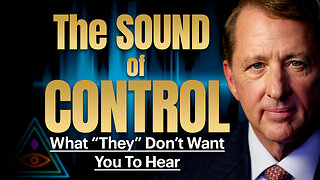 25:57
25:57
The Kevin Trudeau Show Limitless
2 days agoThe Sound Of Control: This Is How They Program You
54.9K17 -
 47:41
47:41
Sarah Westall
2 hours agoNew Actions by Insiders Never Seen in History – Bitcoin Moves Ahead w/ Andy Schectman
12.9K1 -
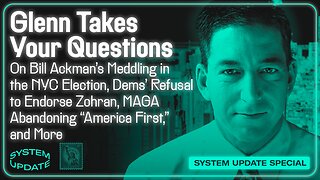 1:08:26
1:08:26
Glenn Greenwald
4 hours agoGlenn Takes Your Questions on Bill Ackman's Meddling in the NYC Election, Dems' Refusal to Endorse Zohran; MAGA Abandoning "America First," and More | SYSTEM UPDATE #537
87.2K28 -
 LIVE
LIVE
SOLTEKGG
2 hours ago🔴LIVE - Community Game Night - GIVEAWAY
249 watching -
 LIVE
LIVE
SpartakusLIVE
5 hours ago#1 Friday Night HYPE, viewers GLUED to the screen
165 watching -
 3:48:54
3:48:54
Nerdrotic
8 hours ago $23.65 earnedStar Wars is DEAD! | Is Hollywood Killing Pop Culture | WB for sale - Friday Night Tights 377
76.4K7 -
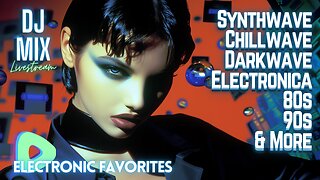 LIVE
LIVE
SynthTrax & DJ Cheezus Livestreams
1 day agoFriday Night Synthwave 80s 90s Electronica and more DJ MIX Livestream Electronic Favorites Edition
111 watching