Premium Only Content

How to make water drops on leaves in Corel Draw ||making water drops on leaves in Corel Draw
To create water drops in Corel Draw, you can use the following steps:
Start by launching Corel Draw and creating a new document or opening an existing one.
Select the "Ellipse" tool from the toolbar or press the "F7" key to activate it.
Click and drag on the canvas to draw a small ellipse shape. This will be the base shape for your water drop.
With the ellipse selected, go to the "Interactive Tools" section in the toolbar and choose the "Shape" tool.
Click on the top edge of the ellipse and drag it slightly downwards to give it a teardrop-like shape.
Next, go to the "Fill" section in the toolbar and choose a light blue color for the water drop. You can either select a color from the palette or specify a custom color using the color picker to make water drops on leaves in Corel Draw ||making water drops on leaves in Corel Draw
Graphic Designer
SUBSCRIBE MY CHANNEL
-
 LIVE
LIVE
Lofi Girl
3 years agolofi hip hop radio 📚 - beats to relax/study to
588 watching -
 1:00:27
1:00:27
Coin Stories with Natalie Brunell
1 day agoMike Alfred’s Full Investment Playbook: Inside Bitcoin, Miners & AI
36.3K2 -
 2:34:07
2:34:07
Badlands Media
13 hours agoDEFCON ZERQ Ep. 018: Global Smokescreens & the Deep State Energy War
215K66 -
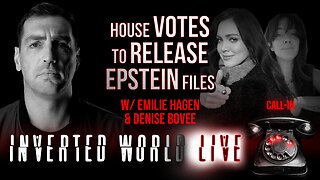 2:05:03
2:05:03
Inverted World Live
8 hours agoHouse Votes to Release Epstein Files w/ Emilie Hagen & Denise Bovee | Ep. 143
63.7K4 -
 3:02:27
3:02:27
TimcastIRL
8 hours agoEpstein Transparency PASSED UNANIMOUSLY, Trump To SIGN Release | Timcast IRL
256K123 -
 6:26:43
6:26:43
SpartakusLIVE
9 hours agoARC is SO ADDICTING - I just CAN'T stop || NEW SCHEDULE, NEED SLEEP
89K3 -
 4:53:41
4:53:41
Drew Hernandez
1 day agoEPSTEIN TRANSPARENCY ACT PASSES: POLITICAL THEATER OR FULL DISCLOSURE?
74.4K9 -
 6:33:47
6:33:47
StevieTLIVE
8 hours ago#1 SOLO Warzone POV 6.9 KD
41K1 -
 2:57:53
2:57:53
Barry Cunningham
11 hours agoBREAKING NEWS: PRESIDENT TRUMP HOSTS DINNER WITH SAUDI ARABIA CROWN PRINCE MOHAMMED BIN SOLMAN !
89.5K31 -
 6:35:48
6:35:48
Spartan
7 hours agoPro Halo Player, insta locking Neon, plays Valorant for the first time since Beta. Rusty af on MnK
48.4K3