Premium Only Content
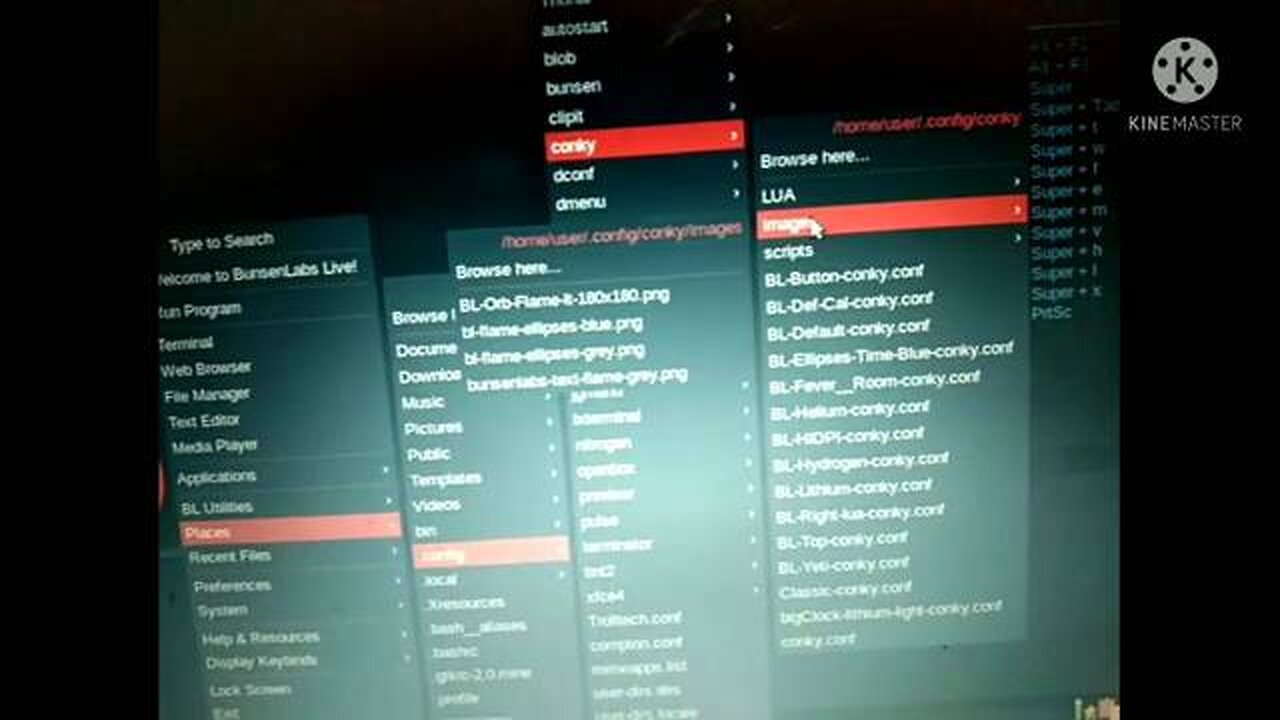
BunSeN Lab LithiUm InsTallaTion :-- Linux Distro Amazing LiGhtWeigHt OpEraTing SYsTeM #kalilinux
Welcome back to my RumBle channel
-----Mr.K¡Ng ••Anonymous••Lovers-----
Note:- This video only for education purpose
Instagram link :- https://instagram.com/mr__king__anonymouse__lovers?utm_medium=copy_link
System requirements
The following requirements apply for both 32bit and 64bit system
RAM (minimum - 1GB)
RAM (recommended - 2GB)
Hard Drive (recommended - 20 GB)
System requirements
Installing from a live ISO image (CD/DVD/USB key)
Verifying the integrity of your download
Using checksums
Using PGP signatures
Package-based install
Depending on the applications and feature set you decide to use (especially if you do not run a graphical desktop), the system may run fine with less resources. An installation from the live ISOs uses approximately 2.1G of space on the hard drive.
• You first download a so-called hybrid ISO image which. depending on size, is suitable for writing to a CD/DVD medium or a USB key drive.
• Then, after booting from the installation medium, you have the chance to test the Bunsen desktop and install the system to your computer.
-- You may find help with burning the file to disk or writing to a USB key in the Debian FAQ section:
- Features -
The distribution consists of configuration and resource packages installed on top of Debian. There are no changes to the way the Debian base system is administrated.
• Pre-configured -Openbox -window manager with -tint2- panel, -conky- system monitor and - jgmenu,- a feature-rich desktop menu.
• Assortment of harmonising GTK2/3 themes .
wallpapers and -conky- configurations
• Various configuration and application utilities to maintain this system
• Additional desktop multimedia- and hardware-related packages come pre-installed to offer a better - out-of-the-box experience.
There is no limit to customization - You can review desktop configurations in our forums’ Artwork & Screenshots section, and we also host several active threads on conky configuration. As an example, here’s an user-contributed walkthrough video showing what kind and style of desktop experience you may end up with.
- Architectures -
We offer combined live-CD and installation media for the Debian amd64 (x86-64) architectures and i386 (i686) architectures.
The main focus is on the DVD-sized amd64 ISO it comes fully featured. The CD-sized i386 ISO is a slimmed down version meant to support older computers .but can after installation be expanded to include all features.
Our main repository currently offers support for the amd64. i386, armhf (arm32v7) and arm64 (aarch64. arm64v8) Debian ports. Note that BL is tested thoroughly only on amd64 and i386. so your mileage may wary on other architectures.
-
 LIVE
LIVE
LumpyPotatoX2
35 minutes agoWhere Winds Meet: New Level Cap + Rumble Wallet - #RumbleGaming
1,946 watching -
 5:23
5:23
Memology 101
22 days ago $3.69 earnedReporter HUMILIATES Kamala Harris over "WORLD-CLASS" dodge during interview
3.82K25 -
 12:32
12:32
MetatronGaming
14 hours agoBLIGHT looks AMAZING - Trailer Reaction
6374 -
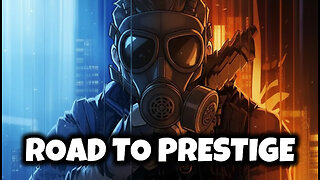 LIVE
LIVE
The Sufari Hub
49 minutes ago🔴BLACK OPS 7 EXTRACTION MODE - LEVEL GRINDING
84 watching -
 44:51
44:51
American Thought Leaders
15 hours agoHow This Tech Can Break China’s Rare Earth Monopoly | Dr. James Tour
2.54K4 -
 9:46
9:46
MattMorseTV
17 hours ago $24.50 earnedTrump just SHUT DOWN a $287,000,000 FRAUD RING.
38.6K95 -
 LIVE
LIVE
JakRazGaming
28 minutes agoPlaying Hogwarts Legacy!! Playthrough Stream 4
96 watching -
 1:16
1:16
From Zero → Viral with AI
21 hours agoAI Isn’t Killing Work. It’s Killing the Wrong Kind of Work.
995 -
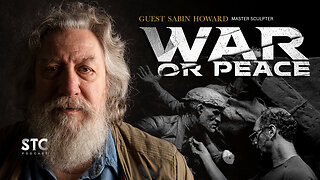 2:47:27
2:47:27
Squaring The Circle, A Randall Carlson Podcast
20 hours agoEPIC! Randall & Sabin Howard, Master Sculptor Known As "Michelangelo of America," talk WAR or PEACE!
1.48K -
 22:42
22:42
Benjamin Sahlstrom
1 day ago $18.01 earnedHow To Refill 1lb Portable Propane Tanks!
110K14