Hello, Pi: Coding Zero to Hero
170922 Like and subscribe. This is an archive, check the link in the end if you are owner. Dave takes you on a live coding journey using Visual Studio Code and C to take control of a Raspberry Pi at its most fundamental level: the gpio pins. For my book "Secrets of the Autistic Millionaire": https://amzn.to/3diQILq Awesome Wera Electronics Screwdriver Set: https://amzn.to/3qFRnxg
Raspberry Pi Imager (create MicroSD to boot from):
https://www.raspberrypi.com/software/
BTW, if you are missing the Remote-SSH extension, simply install it from the Extensions pane. You should also ensure that the "Remove Development" extension is installed as well.
On the Pi, the command to enable the use of wiringPi: sudo apt install wiringpi
Get a Pi: https://amzn.to/3xMHwKj
Pi Breakout Board: https://amzn.to/3U57imt
Breadboard: https://amzn.to/3BHvIv2
Wera Ratcheting Driver: https://amzn.to/3qFRnxg
Discord Chat w/ Myself and Subscribers: https://discord.gg/eMVWUvrkP6
Primary Equipment (Amazon Affiliate Links):
* Camera: Sony FX-3 - https://amzn.to/3w31C0Z
* Camera Lens: 50mm F1.4 Art DG HSM - https://amzn.to/3kEnYk4
* Microphone: Electro-Voice RE 320 - https://amzn.to/37gL65g
* Teleprompter: Glide Gear TMP 100 - https://amzn.to/3MN2nlA
* SD Cards: Sony TOUGH - https://amzn.to/38QZGR9
Timestamps:
0:00 Intro
2:02 Assembly
3:46 SSH
4:19 Pi Imager
5:12 VSCode
6:05 Remote Development
7:45 Create a New C++ File
9:55 Install wiringPi
11:10 Code Review
12:45 Launching the Debugger
13:27 Sweet Blinking Success
https://rumblevideoarchive.wordpress.com/
-
 27:13
27:13
Dave's Garage Archive Channel
1 year agoHello, Windows! RetroCoding "Hello World" for Windows with Dave
5 -
 8:12
8:12
Dave's Garage Archive Channel
1 year agoArduino PlatformIO: Five Minute Zero to Hero - From Install to Compile to Flashing
203 -
 17:32
17:32
Engineer Man
2 years agoWhat is the Command Line? (Linux Zero to Hero 2022)
6K10 -
 1:14
1:14
ComputerScienceVideos
1 year agoPROGRAMMING IN C++ / X-Code || Tutorial 1 - Hello World
8 -
 6:26
6:26
Engineer Man
2 years agoWhat Linux Is and Isn't (Linux Zero to Hero 2022)
4.54K28 -
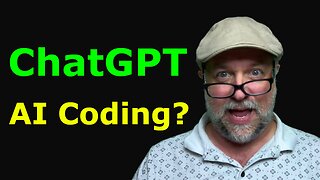 11:02
11:02
Epic AI Lab
11 months agoChatGPT's Code Interpreter: How AI is Changing Coding Forever
100 -
 3:36
3:36
Cypher_sh
9 months agoHow to install 7ZIP on LINUX 📀🐧
11 -
 0:08
0:08
PODKickstarter
4 months agoZero to CODING Hero in Two Weeks: How-To Guide!
33 -
 2:45
2:45
ComputerScienceVideos
1 year agoBASH SCRIPTING || TUTORIAL 1 - HELLO WORLD
2 -
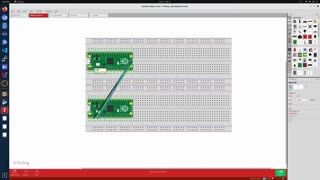 20:54
20:54
Electronics, Arduino, Raspberry ...
10 months agoRaspberry pi pico - USB host
184