Premium Only Content
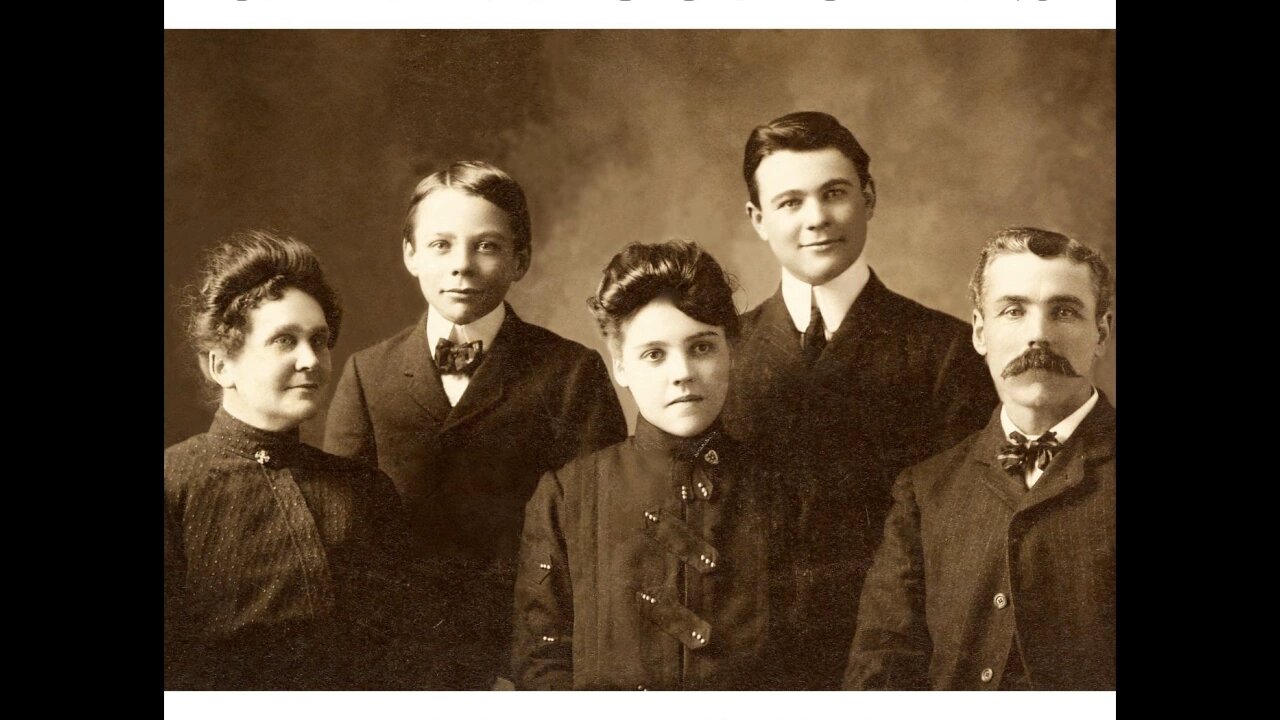
Episode 72 - Probate Records and Genealogy Serendipity with Jana Broglin, Google Books,...
Genealogy Gems Podcast
Episode 72 with Lisa Louise Cooke
Download the FREE App
www.GenealogyGems.com
News:
Read Lisa's Blog post "Google Books Revolutionary Next Step"
How to Order Key Civil War Records by Tamie Dehler, Tribune-Star.
Mailbox:
A listener writes in to share her experience with Genealogy WiseJoin the Genealogy Gems Podcast Group at Genealogy Wise.
Check out the free program Transcript 2.0 that listeners are raving about.
GEM: Probate Records with Jana Broglin, CG
How to Find Probate Records:
Research the local jurisdiction
Find where wills are filed
Look in Index of Testators or General Index to Wills
Request the packet
Jana's Tips:
Don't overlook Vouchers / Receipts
Ask for numerous short pages to be photocopied onto one page
Just because you find a guardianship record, don't assume both parents are deceased.
Visit Jana's Web Site
GEM: Sorting your bookmarks alphabetically in Safari (Mac)Thanks to listener Eiya Loki
How to Sort Bookmarks:
1. On the top of your screen click on Bookmarks2. In Bookmarks drop down menu click on Show All Bookmarks3. In the left pane under Collections click on Bookmarks Menu4. click on any bookmark in the right panel. Go directly up to Edit at the top of your screen and click on it. Click on Select All from the drop down menu7. Open up Finder and make a folder on your desktop called "bookmarks"8. Double click on the folder to open it up. 9 Then on your keyboard press Command-J. This will open a little window.10. About in the middle of this window you will see the words Arrange By: with a drop down menu right next to it, click the drop down menu option Name.11. Now go back to Safari and drag a third of Safari's window out of screen12. Position the finder in the empty half of the screen. 13. Go back to the Bookmarks Menu14. Click and drag all of your bookmarks in the Finder window. 15. There the will be automatically sorted even the bookmarks inside folders!16. Go back to Safari and re Select All to your bookmarks just as you did before but this time after you have all you bookmarks highlighted 17. Go back up to Edit click Delete in the drop down window.18. Go back to the Finder window and Select All just as you did before19. Drag the bookmarks back into Bookmarks Menu in Safari.
-
 14:44
14:44
Genealogy Gems - Your Family History Channel
2 years agoEllis Island Records! BEST Search Strategies
206 -
 LIVE
LIVE
GritsGG
3 hours agoRumble Customs! 3515 Ws! 🫡!
752 watching -
 UPCOMING
UPCOMING
Grant Stinchfield
1 hour agoHow Local TV News LOST Its Soul
105 -
 LIVE
LIVE
Badlands Media
11 hours agoBadlands Daily: September 1, 2025
3,884 watching -
 1:12:35
1:12:35
theoriginalmarkz
2 hours agoCoffee with MarkZ. 09/01/2025
22.6K5 -
 LIVE
LIVE
Wendy Bell Radio
7 hours agoSunday, Bloody Sunday
9,308 watching -
 DVR
DVR
crgoodw1n
1 hour agoHAPPY LABOR DAY! Tactical shoosting W/ @BenderOdoyle Ask about !12hr !freshenup !discord
642 -
 LIVE
LIVE
ENEMYOFDEATH2012
13 hours agoGod of War Playthrough Pt. 2 and some Fortnite
29 watching -
 4:47:50
4:47:50
The Why Files
2 days agoCOMPILATION: UFOs and Aliens Vol.2 | They are NOT our friends
84.3K53 -
 1:33:46
1:33:46
BubbaMatt
2 hours agoMafia Definitive Edition Playthrough - Part 1
26