Premium Only Content

How to Flash Micropython Firmware in Seed Studio XIAO ESP32C3
In this video, we will teach you how to flash Micropython Firmware on Seed Studio XIAO ESP32C3 using esptool in a Windows system. This tutorial will guide you through the process of installing and using esptool to flash the Micropython Firmware on the Seed Studio XIAO ESP32C3.
To get started, you will need a few things: a Seed Studio XIAO ESP32C3, a computer running Windows, a USB cable, and the Micropython Firmware. We will walk you through each step of the process, including how to install esptool, how to connect the Seed Studio XIAO ESP32C3 to your computer, and how to flash the firmware.
With our easy-to-follow instructions, you will be able to successfully flash the Micropython Firmware on your Seed Studio XIAO ESP32C3 in no time. So, let's get started!
Guide: https://fusion-automate.super.site/how-to-flash-micropython-firmware-in-seed-studio-xiao-esp32c3
------------------------------------------------------------
🌐Website : https://fusion-automate.super.site/
💬Telegram: https://t.me/PYLIN
📞WhatsApp: https://wa.me/message/B7RXUT4OUXWUF1
📸Instagram: https://instagram.com/fusion_automate
🗺Facebook: https://www.facebook.com/PaperCodeIN
💼LinkedIn: https://www.linkedin.com/company/fusion-automate/
👨💻GitHub: https://github.com/papercodeIN/
📢Join this channel to get access to perks: https://www.youtube.com/channel/UCKKhdFV0q8CV5vWUDfiDfTw/join
------------------------------------------------------------
-
![[BASIC] Modbus TCP/IP Device Data Logging to PostgreSQL Database using Python](https://1a-1791.com/video/fwe2/15/s8/1/K/p/r/v/Kprvz.0kob-small-BASIC-Modbus-TCPIP-Device-D.jpg) 5:58
5:58
Fusion Automate
5 days ago[BASIC] Modbus TCP/IP Device Data Logging to PostgreSQL Database using Python
1 -
 LIVE
LIVE
PandaSub2000
7 hours agoLIVE 10:30pm ET | BUZZ TRIVIA with Chat!
144 watching -
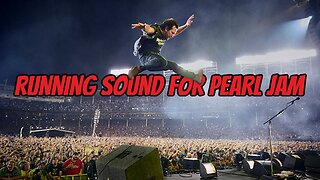 1:13:58
1:13:58
ThisIsDeLaCruz
1 hour agoWhat Fans Never Hear: Pearl Jam’s Audio Engineer Tells His Story
3.51K -
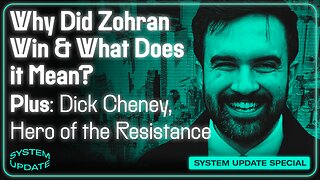 1:39:58
1:39:58
Glenn Greenwald
5 hours agoWhy Did Zohran Win & What Does it Mean? Plus: Dick Cheney, "Hero of the Resistance" | SYSTEM UPDATE #543
113K68 -
 LIVE
LIVE
This is the Ray Gaming
1 hour agoRAYmember RAYmember the 5th of November | Rumble Premium Creator
62 watching -
 1:44:39
1:44:39
vivafrei
4 hours agoArctic Frost is Bigger Scandal than you Think!! Live with Former Green Beret Ivan Raiklin!
48.6K46 -
 2:29:57
2:29:57
Turning Point USA
3 hours agoTPUSA Presents This Is the Turning Point Tour LIVE with Eric and Lara Trump at Auburn University!
46.5K11 -
 2:27:32
2:27:32
XDDX_HiTower
2 hours agoBATTLEFIELD 6 REDSEC! [RGMT CONTENT Mgr.
5.33K2 -
 2:02:56
2:02:56
Joker Effect
2 hours agoSTREAMER NEWS: What actually occurred at Dreamhack ATL. Frontier Airlines. Kick Staff Trolled me?!
3.73K3 -
 LIVE
LIVE
VapinGamers
2 hours agoBF6 RedSpec - Nothing but Wins and New Rum Bot Testing - !rumbot !music
31 watching