Premium Only Content
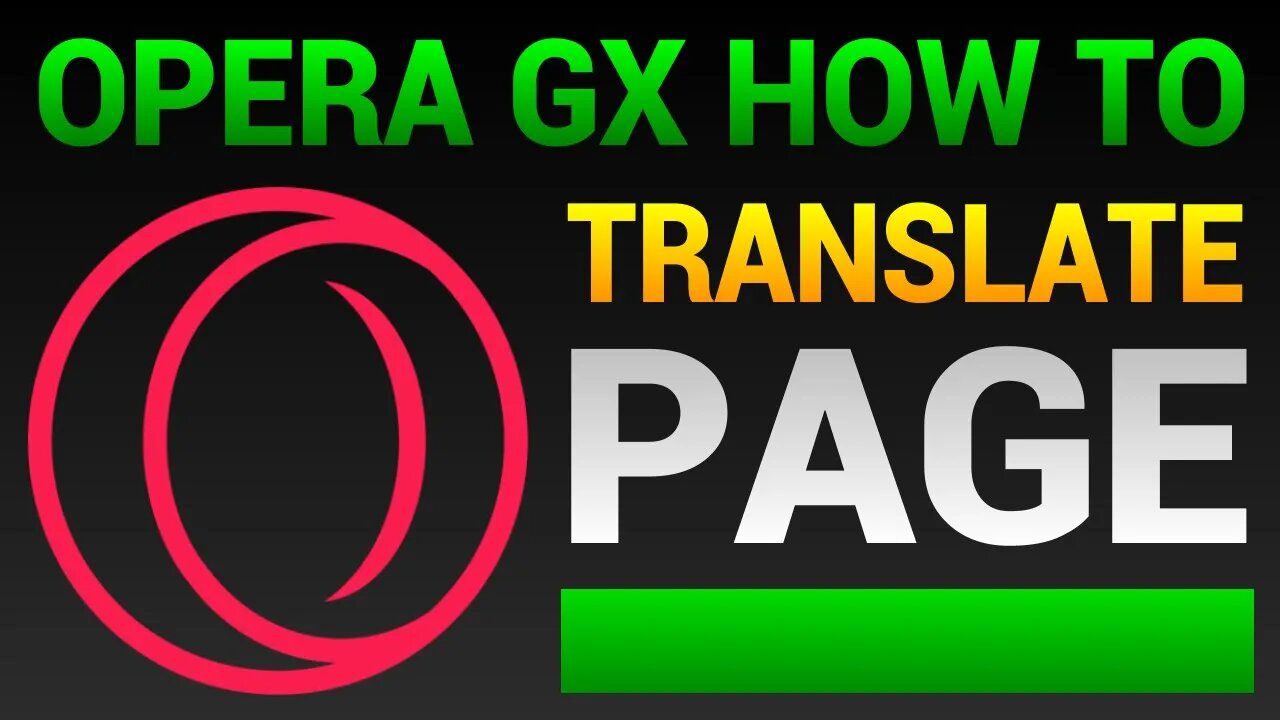
How To Translate Page In Opera GX
Here's how to translate a page in the Opera GX browser.
LIKE ✔️ SUBSCRIBE ✔️ Get a VPN: https://bit.ly/NordVpn22 🔺
Follow these instructions to translate page in Opera GX:
1. Go to the Chrome Web Store: https://chrome.google.com/webstore/category/extensions
2. Search for "translate".
3. Click the first result which should be "Google Translate".
4. Then click on "Add to Opera".
5. Next click on "Add extension".
6. Click the extensions icon on the top right taskbar.
7. Click the pin icon next to "Google Translate", to pin it to your taskbar.
8. Go to a page you want to translate.
9. Click on the "Google Translate" icon, and select "Translate this page".
10. Choose the language you want to translate it to.
▶ SUBSCRIBE: https://www.youtube.com/huskerstech?sub_confirmation=1
HASHTAGS
#tutorial #operagx #browser
-
 1:00:28
1:00:28
Rob Braxman Tech
21 hours agoCan You Trust Wikipedia?
9.12K4 -
 1:29:59
1:29:59
Savanah Hernandez
5 hours agoDOGE unveils BILLIONS in waste, fraud & abuse... Congress does NOTHING
154K17 -
 2:57:26
2:57:26
TimcastIRL
4 hours agoNEW POPE IS WOKE, Pope Leo XIV Named, Old Anti-Trump Posts Go Viral | Timcast IRL
345K81 -
 3:42:37
3:42:37
Barry Cunningham
8 hours agoTHE VATICAN ELECTS A NEW POPE? IS HE GOOD FOR MAGA? AND LOSERS WHINE ABOUT U.K. TARIFF DEAL!
75.2K84 -
 2:59:30
2:59:30
Nerdrotic
1 day ago $4.27 earnedNerdrotic at Night
67.1K3 -
 1:59:21
1:59:21
Man in America
10 hours agoEpstein’s SICK Royal Pedophile Web Unravels—But Where is BONDI?? w/ Ryan Matta
38.1K10 -
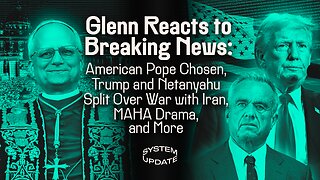 1:38:39
1:38:39
Glenn Greenwald
7 hours agoGlenn Reacts to Breaking News: American Pope Chosen, Trump and Netanyahu Split Over War with Iran, MAHA Drama, and More| SYSTEM UPDATE #451
187K50 -
 1:52:00
1:52:00
Roseanne Barr
7 hours ago"Oh No!! Ian Carroll???" | The Roseanne Barr podcast #98
98K86 -
 2:08:38
2:08:38
megimu32
5 hours agoON THE SUBJECT: OFF the Rails!
42.8K16 -
 58:12
58:12
Precision Rifle Network
1 day agoS4E15 Guns & Grub Live - Athlon Rangecraft Chronograph
31.9K4