How to Easily Make A Lite Windows 11 ISO
Today we are making an ISO so you can install a debloated copy of Windows 11. This ISO will be based on the Tiny11 project. However, rather then downloading it, we are going to make it ourselves.
This video was sponsored by Brilliant
To try everything Brilliant has to offer—free—for a full 30 days, visit https://brilliant.org/CyberCPU/ . The first 200 of you will get 20% off Brilliant’s annual premium subscription.
Please Like this video and Subscribe to my channel
https://www.youtube.com/cybercpu?sub_confirmation=1
My shirt from the video
https://www.cybercputech.com/productdisplay/theres-no-place-127001
Links from video
- Tiny11 Builder
https://github.com/ntdevlabs/tiny11builder
- UUP Dump link for 1265
https://uupdump.net/download.php?id=2c34b461-1255-485f-8845-420f1e8ba2e3&pack=en-us&edition=core;professional
- Windows ADK
https://learn.microsoft.com/en-us/windows-hardware/get-started/adk-install
oscdimg.exe location on hard drive
C:\Program Files (x86)\Windows Kits\10\Assessment and Deployment Kit\Deployment Tools\amd64\Oscdimg.exe
- Install winget in Power Shell
Add-AppxPackage -RegisterByFamilyName -MainPackage Microsoft.DesktopAppInstaller_8wekyb3d8bbwe
Install a Browser with these commands with winget
winget install Mozilla.Firefox
winget install Microsoft.Edge
winget install Opera.Opera
winget install Google.Chrome
#Windows11 #Debloat #Tech
-
 17:20
17:20
CyberCPU Tech
9 months agoFREE Data Recovery Even After Formatting!!
70 -
 2:07:02
2:07:02
TENET Media
16 hours agoWhat Is A Conservative Woman? | The Culture War with Tim Pool w/Lilly Gaddis & Rachel Wilson
15.3K15 -
 46:55
46:55
Peter Santenello
3 hours agoWhat’s Happening at the Border? 🇺🇸🇲🇽
16.8K26 -
 1:38:55
1:38:55
Real Coffee With Scott Adams
3 hours agoEpisode 2527 CWSA 07/05/24
22K23 -
 2:58:25
2:58:25
Wendy Bell Radio
8 hours agoPublic Enemy #1
55.9K110 -
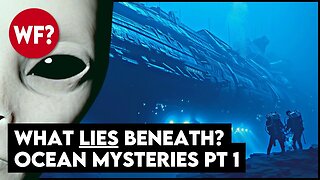 41:23
41:23
The Why Files
5 days agoBaltic Sea Anomaly, Atlantis, and Underwater Alien Bases | Mysteries of the Ocean Pt 1
90.2K110 -
 11:29
11:29
TimcastIRL
22 hours agoReporters TURN On Biden, Accuse Him Of Sleeping During White House Press Briefing
54K58 -
 10:34
10:34
Degenerate Jay
20 hours agoThe Rejected Spider-Man Marvel What If...? Episode Too Dark For Disney
24.6K8 -
 3:00
3:00
Hack
23 hours agoHow to make a fish trap in 30 seconds
43.8K21 -
 18:41
18:41
ThinkStory
23 hours agoTHE BOYS Season 4 Episode 6 Breakdown, Ending Explained, & Connection to Gen V!
33.4K5