Premium Only Content

How To Use Your Ipad As A Monitor For Wedding Videographers
How to use your iPad as a monitor in just a few easy steps!
🚨The best gear for budget, mid and premium wedding filmmaking kits http://bit.ly/WFSKit 🚨
Save 20% Off Stock Footage And More At Pond5! https://bit.ly/3I3CXxx
As wedding videographers we may often find ourselves being a bit more mobile with our editing setup which is why in this video I want to talk all about how to use your iPad as a second monitor in your editing setup. Using an iPad as a monitor is easy and convenient and comes with a few other benefits as well. While it may not be cost effective if you don't have one already, using an iPad monitor can save you some money if you've already invested in one.
So, in this video I am going to show you how to setup an iPad as a second monitor for fcpx and just general how to use an iPad as a monitor in fcpx. Of course I'm talking about wedding filmmaking but this iPad monitor setup will work for any work you are doing and the steps on how to setup an iPad as a second monitor on your mac should be similar for use with adobe premiere as well.
If you're looking to use your iPad as an external monitor in your editing setup then just follow these easy steps to get it up and running with no extra software or plugins. Plus stick around as I explain why I think using an iPad as a monitor is a great setup for wedding filmmakers. I'd love to hear for you all if you are using a fcpx iPad editing setup and if you like it!
📷 OUR FAVORITE CAMERAS
Fuji XT4 - https://geni.us/LoVy
Canon R5 - https://geni.us/AESY
Sony A7S3 - https://geni.us/0FiHaEm
Canon R6 - https://geni.us/XTSAE
Sony a7iii - https://geni.us/PpkH
FAVORITE LENSES
FAVORITE lens | https://geni.us/WFSsigma50
Awesome Wide Lens | https://geni.us/WFSsigma24
BOKEH MONSTER lens | https://geni.us/F6JNnP
FAVORITE CAMERA GIMBALS
DJI Ronin Rs2 - https://geni.us/Uxyw
Zhiyun Crane 2s - https://geni.us/W6FPn
FAVORITE LIGHTS
Practilite 602 - http://bit.ly/3cY2CK6 (WFS25 for 25% OFF!)
Aputure 60x - https://bhpho.to/3c55LsC
FAVORITE AUDIO
Rode Wireless Go 2 - https://geni.us/agmef3
Zoom F2 - https://bhpho.to/312KTvw
Mix Pre-3 - https://geni.us/B5sq
Tascam DR-40x - https://geni.us/6AO3Qc
OTHER ESSENTIAL GEAR
Tripod Legs - https://geni.us/tJ0NhP8
Tripod Head - https://geni.us/x2gDI
BEST Monopod | https://geni.us/WFSmonopod
THE BEST drone | https://geni.us/WFSm2p
Quality drone nd filters | https://geni.us/WFSdronend
Essential ND filter | https://geni.us/WFSnd
On camera monitor | https://geni.us/WFSsmallhd
SD Cards - https://geni.us/lYjclv
Light Stands - https://geni.us/flgq
FAVORITE CASES
Camera gear backpack | https://geni.us/WFSbackpack
BEST case for travel | https://geni.us/WFScase
0:00 Intro
0:43 Setting up an iPad as a second monitor
1:38 Using sidecar to use an iPad as a monitor
2:56 Why I love using an iPad in my fcpx editing setup
4:45 Final Thoughts
Find the WFS Show Podcast on:
Spotify: https://open.spotify.com/show/6uIjhVH1GuxKxdJr3KGSTz
Apple Podcasts: https://podcasts.apple.com/us/podcast/the-wedding-film-school-show/id1460078925
💻 Partner with a reliable and affordable editing studio:
https://www.nobacklog.com
🎵 MUSICBED - Use coupon code WFS at checkout to get your first month free on an annual wedding subscription https://geni.us/FahjKew
🎥 Deliver your wedding films online in HD
Mediazilla (free trial) - http://bit.ly/WFSmz
#fcpxeditingtips #weddingfilmmaking #videoediting
-
 LIVE
LIVE
Roseanne Barr
1 hour agoBlackmail Nation: The Epstein Cover-Up with Nick Bryant | The Roseanne Barr Podcast #109
5,467 watching -
 LIVE
LIVE
Dr Disrespect
6 hours ago🔴LIVE - DR DISRESPECT - STREAMING UNTIL I GET A 25 KILL GAME
3,571 watching -
 LIVE
LIVE
Nerdrotic
3 hours ago $4.19 earnedWe Stand Behind Sydney Sweeney | Naked Gun | Fantastic Flop? - Friday Night Tights 365
1,910 watching -
 LIVE
LIVE
Sarah Westall
1 hour agoTrump’s Economic Plan will Change the World Economic System. Will it Work? w/ Andy Schectman
231 watching -
 LIVE
LIVE
LFA TV
21 hours agoLFA TV ALL DAY STREAM - FRIDAY 8/1/25
1,173 watching -
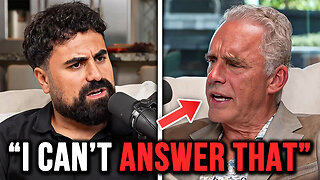 9:24
9:24
Faith Frontline
4 hours agoJordan Peterson CAUGHT OFF GUARD by George Janko’s Jesus Question
3.48K5 -
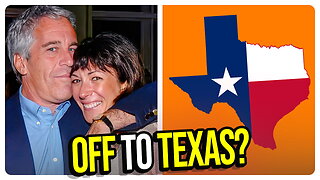 1:18:23
1:18:23
vivafrei
4 hours agoGhislaine Quiety Moved to Texas Facility? Tish Sues Trump Over Trans E.O. Canada Madness & MORE!
81.1K51 -
 LIVE
LIVE
Akademiks
6 hours agoShannon Sharpe FIRED. KSOO Found Guilty! Gilbert Arenas ARRESTED! NBA Youngboy 14th kid OTW. 1/30
1,030 watching -
 2:09:16
2:09:16
Tucker Carlson
5 hours agoCandace Owens: Macron, Harvey Weinstein, and Why “Christ Is King” Totally Broke People’s Brains
117K259 -
 55:15
55:15
Michael Button
7 hours ago $1.03 earnedWhy Does This Ancient Symbol Appear Everywhere? - Archaic Lens Interview
10.3K1