Premium Only Content
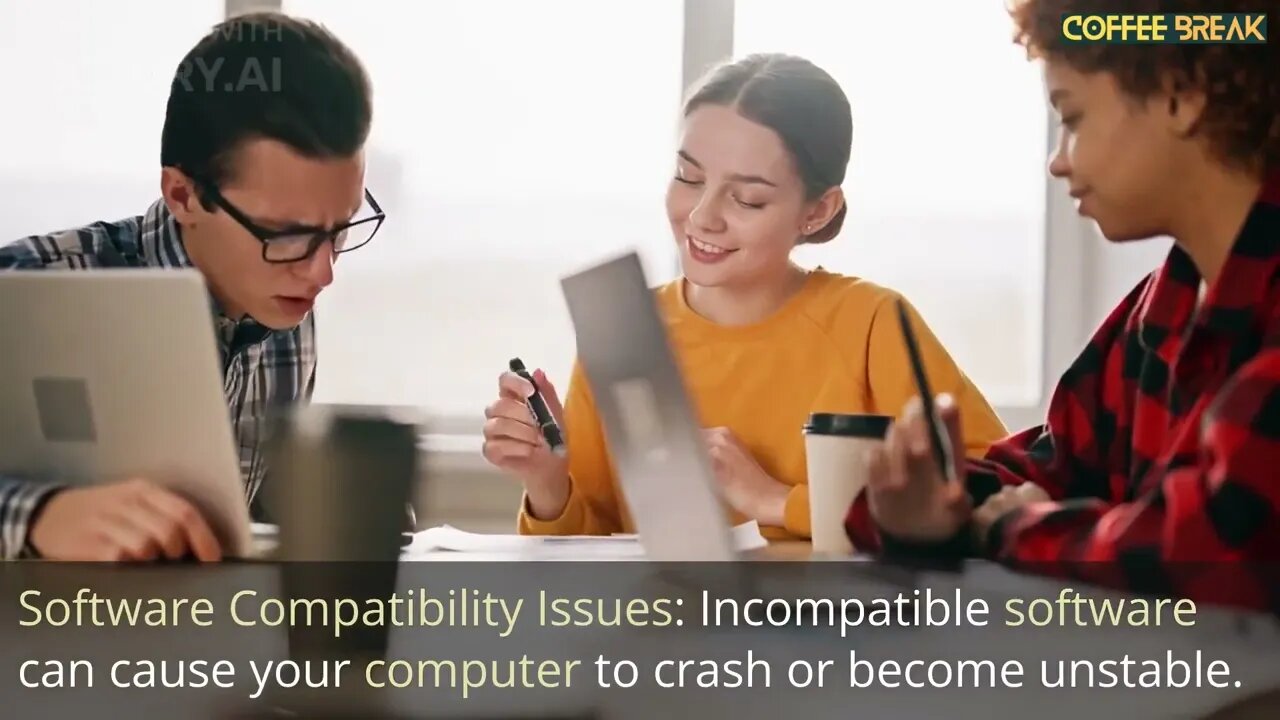
Common Computer Crashes and How to Prevent Them
Common Computer Crashes and How to Prevent Them
Computer crashes can be frustrating and can result in data loss and downtime. Here are the top 20 common computer crashes and how to prevent them:
Blue Screen of Death (BSOD): This is a critical system error that causes your computer to shut down. It is caused by hardware or software problems, such as driver errors or memory issues. To prevent this, keep your drivers up to date, avoid overclocking, and use a reliable antivirus program.
Hard Drive Failure: This is caused by a variety of factors, including physical damage, bad sectors, and software errors. To prevent hard drive failure, back up your data regularly, avoid dropping your computer, and avoid exposing it to extreme temperatures.
Malware Infections: Malware is malicious software that can infect your computer and cause it to crash. To prevent malware infections, use a reliable antivirus program, keep your software up to date, and avoid downloading files from untrusted sources.
Corrupted Files: Corrupted files can cause your computer to crash, freeze, or become unresponsive. To prevent this, use a reliable file backup system, avoid opening unknown email attachments, and avoid downloading files from untrusted sources.
Overheating: Overheating can cause your computer to crash or freeze. To prevent this, keep your computer in a cool, well-ventilated area, clean your fans and heat sinks regularly, and avoid overclocking.
Power Supply Failure: A failing power supply can cause your computer to shut down unexpectedly. To prevent this, use a high-quality power supply and avoid using power strips or surge protectors with insufficient power ratings.
Software Compatibility Issues: Incompatible software can cause your computer to crash or become unstable. To prevent this, check the software's system requirements before installing it, and avoid running software that is not compatible with your operating system.
Memory Errors: Faulty or incompatible memory can cause your computer to crash or become unstable. To prevent this, use high-quality, compatible memory modules, and avoid overclocking your memory.
Driver Issues: Outdated or corrupted drivers can cause your computer to crash or become unstable. To prevent this, keep your drivers up to date, and avoid installing drivers from untrusted sources.
Registry Errors: Registry errors can cause your computer to crash or become unstable. To prevent this, use a reliable registry cleaner program, avoid making manual changes to the registry, and regularly backup your registry.
Network Connectivity Issues: Network connectivity issues can cause your computer to crash or become unstable. To prevent this, use a reliable network adapter, avoid using public Wi-Fi networks, and use a reliable firewall and antivirus program.
BIOS Issues: BIOS issues can cause your computer to crash or become unstable. To prevent this, use a reliable BIOS update utility, avoid overclocking your system, and keep your system's BIOS up to date.
Outdated Operating System: Outdated operating systems can cause your computer to crash or become unstable. To prevent this, keep your operating system up to date, and avoid using unsupported operating systems.
Cable Issues: Faulty or loose cables can cause your computer to crash or become unstable. To prevent this, use high-quality cables and avoid pulling or twisting them.
Dust and Debris: Dust and debris can cause your computer to overheat and crash. To prevent this, regularly clean your computer's fans and heat sinks, and avoid using your computer in dusty or dirty environments.
Corrupted Boot Sector: Corrupted boot sectors can cause your computer to crash or become unstable. To prevent this, use a reliable antivirus program, and avoid using boot disks from untrusted sources.
Software Bugs: Software bugs can cause your computer to crash or become unstable.
-
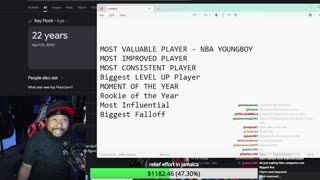 LIVE
LIVE
Akademiks
47 minutes ago50 cent Declares War on Diddy. Drake #1 streamed artist of 2025. Candace vs TPUSA. YB 19 bodies?
951 watching -
 LIVE
LIVE
Drew Hernandez
21 hours agoKASH DENIES FOREIGN INVOLVEMENT IN CHARLIE KIRK MURDER & CANDACE WILLING TO MEET WITH ERIKA KIRK?
1,355 watching -
 1:19:49
1:19:49
Adam Does Movies
2 hours ago $6.64 earnedLive Taping! Reviewing Five Nights At Freddy's 2, Marty Supreme, Fackham Hall - Live!
11.3K -
 0:43
0:43
Gaming on Rumble
1 hour ago $0.32 earnedLvl UP (Raids)
1.85K -
 LIVE
LIVE
SpartakusLIVE
6 hours agoBUYBACKS Have RETURNED || #1 Gamer w/ Most HEALTHY and VIBRANT Hairline
216 watching -
 2:13:41
2:13:41
TimcastIRL
4 hours agoCNN SLAMMED For Claiming BLACK J6 Bomb Suspect IS A WHITE MAN w/ Milo & George Santos | Timcast IRL
208K228 -
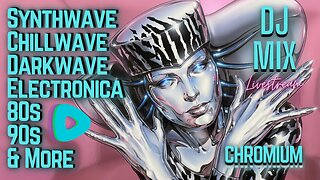 LIVE
LIVE
SynthTrax & DJ Cheezus Livestreams
1 day agoFriday Night Synthwave 80s 90s Electronica and more DJ MIX Livestream CHROMIUM Edition
157 watching -
 LIVE
LIVE
GritsGG
12 hours agoBO7 Warzone Is Here! Win Streaking! New Leaderboard?
70 watching -
 LIVE
LIVE
VapinGamers
3 hours ago $0.28 earnedDestiny 2 - Star Wars Renegade Lightsabers Oh My! - !rumbot !music
134 watching -
 2:13:17
2:13:17
TheSaltyCracker
4 hours agoPipe Bomb Bull Sh*t ReeEEStream 12-05-25
81.8K172