Premium Only Content
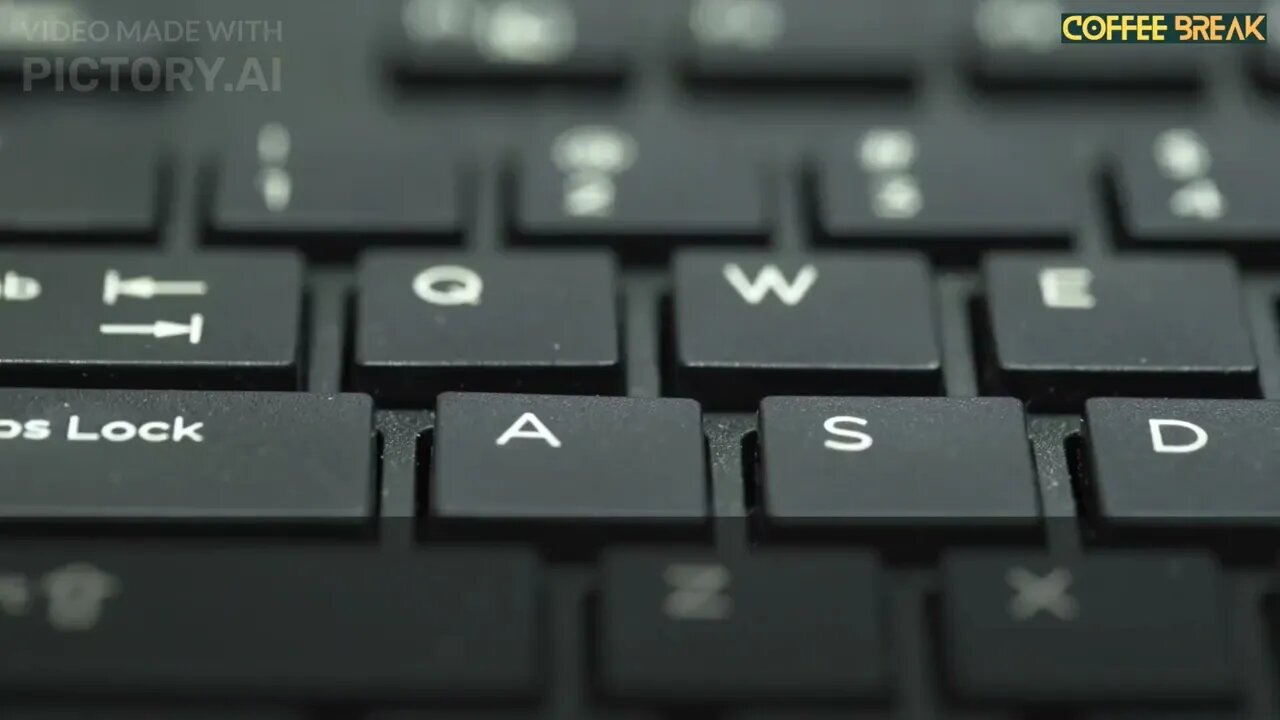
Top 20 Common Computer Crashes and How to Fix Them
Top 20 Common Computer Crashes and How to Fix Them
Computer crashes can be frustrating and often happen at the worst possible times. Here are the top 20 common computer crashes and how to fix them:
Blue Screen of Death (BSOD) - This is a system error that can cause your computer to shut down. To fix it, try updating your drivers and software, and running a malware scan.
Slow Performance - If your computer is running slowly, try cleaning up your hard drive, deleting unnecessary programs, and running a virus scan.
Computer Freezing - This is often caused by a hardware issue or outdated drivers. Try updating your drivers and performing a hardware diagnostic.
Internet Connection Issues - If your internet is slow or not connecting, try restarting your router and modem, checking your network settings, and contacting your internet service provider.
Software Crashes - If a program is crashing repeatedly, try updating the software, reinstalling it, or checking for compatibility issues.
Overheating - If your computer is overheating, it can cause crashes and damage to your hardware. Make sure your fans are clean and functioning properly, and consider using a cooling pad.
Power Failure - A sudden loss of power can cause your computer to crash. Consider investing in a battery backup or surge protector to prevent this.
Hardware Failure - If your hardware is failing, such as a hard drive or motherboard, it may need to be replaced. Contact a professional for help.
Corrupted Files - If files become corrupted, it can cause crashes and errors. Try running a disk check or using a file recovery tool.
Virus or Malware Infection - If your computer is infected with a virus or malware, it can cause crashes and slow performance. Run a virus scan and consider using anti-virus software.
Memory Issues - If your computer is running out of memory, it can cause crashes and slow performance. Try upgrading your RAM or closing unnecessary programs.
Corrupted Registry - If the registry becomes corrupted, it can cause crashes and errors. Use a registry cleaner or contact a professional for help.
Driver Issues - If drivers are outdated or corrupted, it can cause crashes and errors. Try updating your drivers or using a driver update tool.
Software Conflicts - If software programs are conflicting with each other, it can cause crashes and errors. Try uninstalling one of the conflicting programs or contacting the software manufacturer for help.
Outdated Operating System - If your operating system is outdated, it can cause crashes and errors. Try updating your operating system or using a newer version.
BIOS Issues - If your BIOS settings are incorrect, it can cause crashes and errors. Try resetting your BIOS to default settings or contacting a professional for help.
File Permissions - If file permissions are set incorrectly, it can cause crashes and errors. Try resetting file permissions or contacting a professional for help.
Network Issues - If your network settings are incorrect, it can cause crashes and errors. Try resetting your network settings or contacting your network administrator for help.
Hardware Incompatibility - If your hardware is incompatible with your operating system or other hardware, it can cause crashes and errors. Try upgrading your hardware or using compatible hardware.
Third-party Software Issues - If third-party software is causing crashes and errors, try updating the software or contacting the software manufacturer for help.
Overall, computer crashes can be caused by a variety of issues, including hardware failure, software conflicts, and virus infections. Try troubleshooting the issue by updating drivers and software, running virus scans, and contacting a professional if necessary.
-
 LIVE
LIVE
TheCrucible
46 minutes agoThe Extravaganza! EP: 08 with Special Guest: Vince Offer (10/27/25)
5,260 watching -
 LIVE
LIVE
Candace Show Podcast
2 hours agoCharlie's Angels Or Demons? Disturbing Footage Emerges. | Candace Ep 252
9,160 watching -
 1:37:49
1:37:49
Redacted News
1 hour agoBREAKING! "LEAVE NOW OR BE ASSASSINATED" CIA BACKED COUP IN VENEZUELA HAS BEGUN | Redacted News
35.2K36 -
 1:55:47
1:55:47
vivafrei
9 hours agoEp. 288: VIva & Barnes Sunday Night Show... ON A MONDAY! Trump, Gavin, Government Shutdown & MORE!
110K24 -
 28:38
28:38
Standpoint with Gabe Groisman
1 hour agoPrime Minister Netanyahu: Inside Israel's War, Peace and the Path Forward.
16.5K10 -
 LIVE
LIVE
LFA TV
21 hours agoLIVE & BREAKING NEWS! | MONDAY 10/27/25
1,178 watching -
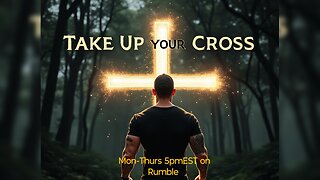 LIVE
LIVE
freecastle
6 hours agoTAKE UP YOUR CROSS- The wicked accept bribes in secret to pervert the course of justice!
120 watching -
 LIVE
LIVE
LadyDesireeMusic
1 hour agoLive Piano Improv
157 watching -
 1:54:42
1:54:42
The Quartering
3 hours agoFood Stamp Riots Are Coming, New Charlie Kirk Assassin Discord Messages Leak & Console Wars End!
133K54 -
 16:09
16:09
iCkEdMeL
4 hours ago $4.69 earned🔴 LIVE: Tyler Robinson Pretrial Hearing in Charlie Kirk Assassination Case
23.8K3