Premium Only Content
This video is only available to Rumble Premium subscribers. Subscribe to
enjoy exclusive content and ad-free viewing.
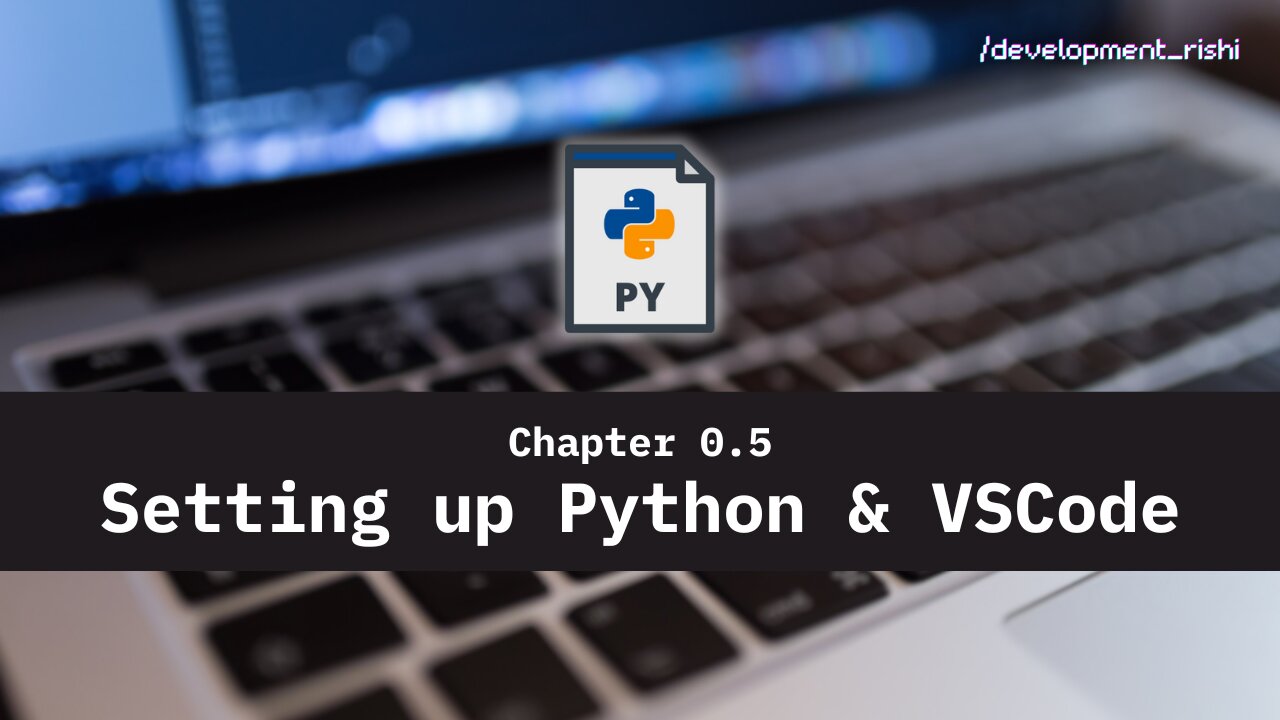
Mastering Python - Chapter 0.5: Setting up Python and VSCode in Windows, Mac and Linux
2 years ago
7
PythonInstallation
VSCodeInstallation
Windows
Mac
Linux
PythonEnvironment
PythonProgramming
ProgrammingTutorial
LearnToCode
CodingCommunity
ProgrammingTips
In this video, we'll walk you through the process of installing Python on Windows, Mac, and Linux, and setting up Visual Studio Code (VS Code) on these platforms.
We'll start by downloading and installing Python, and then show you how to check that Python is installed correctly. Next, we'll demonstrate how to install and set up VS Code on each of the three platforms, including configuring Python extensions and adding the necessary paths.
By the end of this video, you'll have a working Python environment on your computer and be ready to start coding in VS Code.
Don't let installation issues hold you back from learning Python - follow along with our step-by-step instructions and get up and running quickly.
Loading comments...
-
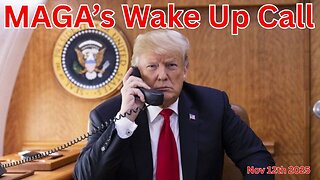 LIVE
LIVE
Wendy Bell Radio
5 hours agoMAGA's Wake Up Call
7,409 watching -

Graham Allen
1 hour agoThe United States of Islam?! We Are Being INVADED!!! + ANTIFA Must End NOW!!
33.8K1.3K -
 1:10:29
1:10:29
Chad Prather
15 hours agoFailure and the God Who Restores
54.2K15 -
 1:13:54
1:13:54
The Kevin Trudeau Show Limitless
15 minutes agoKevin Trudeau: Banned, Censored, Still Speaking Truth.
-
 16:05
16:05
It’s the Final Round
9 hours ago $0.05 earnedNBA Best Bets & Player Props | Full Analysis & Predictions, FREE Today Wednesday 11/12 November 12th
22 -
 LIVE
LIVE
LFA TV
13 hours agoLIVE & BREAKING NEWS! | WEDNESDAY 11/12/25
3,843 watching -
 1:56:13
1:56:13
LadyDesireeMusic
2 hours ago $4.98 earnedShort Morning Stream
12.6K1 -
 1:58:09
1:58:09
The Chris Salcedo Show
12 hours ago $8.00 earnedPresident Trump Winning Despite Court's Corruption
14K -
 19:58
19:58
BlaireWhite
1 day agoThey're Lying About Charlie Kirk's Assassin, Tyler Robinson.
10.3K24 -
 1:31:11
1:31:11
Game On!
20 hours ago $2.38 earnedNFL Week 11 Early DEEP DIVE And BEST BETS!
17.3K2