Premium Only Content
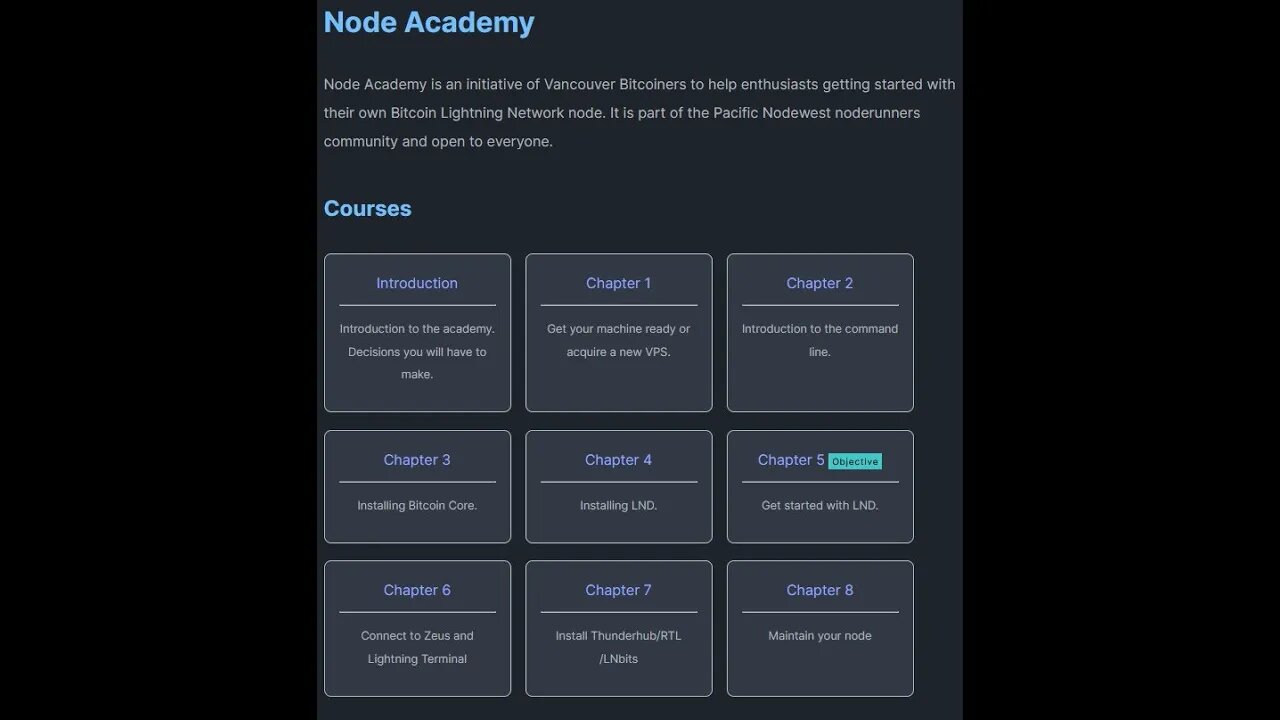
Node Academy: Chapter 1A - Setting up your own Lightning Node with your own hardware
In this lesson, we will guide you through the entire process of setting up your own Lightning Network node at home or in the office. We start by helping you select an appropriate device. This could be a used laptop, a refurbished desktop computer, a mini-PC or even a Raspberry Pi, though availability of the latter may vary.
Next, we delve into the system requirements. While the minimum requirements include 2GB of RAM, a 1 GHz quad core, and 20GB of storage, we recommend having at least 4GB of RAM, a 2 GHz six core, and a 256GB SSD for improved performance. We also stress the importance of being able to access the BIOS for installing Linux.
Moving forward, we recommend running your node on a Linux-based operating system, particularly Ubuntu or Debian. We guide you through the process of installing Ubuntu on your device using a live USB, which includes accessing the BIOS, booting from the USB, and setting up the operating system.
In the final section of the lesson, we explain how to set up SSH access to control your node from your personal computer. This involves creating an SSH key on your personal machine, installing an SSH server on your node, authorizing your SSH key, and obtaining your node’s IP address. After this, you should be able to connect to your node from your personal computer using the SSH command.
By the end of this lesson, you will be equipped with the knowledge and resources to install Ubuntu and configure SSH, setting a solid foundation for running a Lightning Network node.
-
 21:39
21:39
Nikko Ortiz
3 days agoI Take A North Korean Shooting
44.4K8 -
 LIVE
LIVE
Lofi Girl
3 years agolofi hip hop radio 📚 - beats to relax/study to
221 watching -
 2:14:13
2:14:13
FreshandFit
13 hours agoShe Was Given Extravagant Gifts And STILL Friendzoned Him +EXPOSED
188K33 -
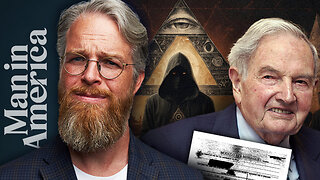 1:16:07
1:16:07
Man in America
10 hours agoOperation Gladio: The CIA, Mossad & City of London’s Plan for a New World Order
25.5K26 -
 2:11:41
2:11:41
Badlands Media
12 hours agoDEFCON ZERQ Ep. 016: Shadow Governments, Ancient Tech & the Spiritual War for Humanity
81.9K58 -
 2:09:24
2:09:24
Inverted World Live
7 hours agoRats Have Learned to Hunt Bats | Ep. 135
31.2K13 -
 2:48:01
2:48:01
TimcastIRL
7 hours agoLIVE Election Coverage: Polling Stations SWATTED, Bomb Threats Called In | Timcast IRL
254K175 -
 3:30:07
3:30:07
Barry Cunningham
8 hours agoBREAKING NEWS: COUNTDOWN TO COMMUNISM! ELECTION RESULTS SHOW!
59.5K45 -
 2:11:28
2:11:28
DeVory Darkins
7 hours agoLIVE NOW: 2025 Election results and Exit Polls AMA
70K44 -
 2:34:04
2:34:04
DLDAfterDark
6 hours ago $0.06 earnedJust Another Tuesday - In Virginia - The Governor's Race & Glock Talk
29.3K6