Premium Only Content
![Create a Stunning Countdown Timer Popup in Elementor [Easy Tutorial]](https://1a-1791.com/video/s8/1/y/Q/w/H/yQwHj.qR4e-small-Create-a-Stunning-Countdown.jpg)
Create a Stunning Countdown Timer Popup in Elementor [Easy Tutorial]
In this step-by-step tutorial, learn how to design an eye-catching countdown timer popup using Elementor, the powerful WordPress page builder! Perfect for promoting limited-time offers, product launches, or upcoming events, a countdown timer popup is an engaging way to encourage your website visitors to take action.
Elementor makes it simple and convenient to create visually appealing, responsive popups that can be fully customized to match your website's design and desired user experience.
TOOLS YOU'LL NEED
https://www.hugomakes.com/recommends/elementor-pricing/
WHAT YOU'LL LEARN IN THIS VIDEO:
✔️ How to create a new popup template in Elementor
✔️ Designing the countdown timer popup using Elementor widgets and pre-made templates
✔️ Customizing popup display settings and triggers for optimal user experience
✔️ Integrating the countdown timer popup with your WordPress site
👉 CHAPTERS
00:00 - Intro
00:14 - Create the Countdown Timer Popup in Elementor
01:12 - Update the Settings
03:33 - Design the Countdown Timer Popup
08:25 - Popup Details and Call to Action
09:33 - Display Settings and Exit Intent
13:34 - Final Test
14:13 - Outro
FOLLOW ME
🔗Website: https://www.hugomakes.com
🔴 YouTube: https://www.youtube.com/@hugomakes
🟢 Rumble: https://rumble.com/c/c-408995
🐦Twitter: https://www.twitter.com/hugomakes/
Don't forget to subscribe to my channel for more Elementor tips, tricks, and tutorials. Click that notification bell 🔔 to stay updated on my latest videos!
If you found this tutorial helpful, please give me a thumbs up and share it with your friends who might find it useful.
DISCLAIMER:
This video and description contains affiliate links, which means that if you click on one of the product links, I’ll receive a small commission.
-
 1:57:43
1:57:43
Steven Crowder
4 hours agoFailed Hit Job: Another Trump Media Hoax Exposed
274K240 -
 56:36
56:36
The Rubin Report
3 hours agoFox Hosts Stunned by Piers Morgan’s Dark Prediction for NYC Under Zohran Mamdan
25.4K39 -
![GRAY ZONE DEVLOG FOR .3.5 UPDATE!!! [RGMT CONTENT Mgr. | RGMT GL | GZW CL]](https://1a-1791.com/video/fww1/11/s8/1/0/K/B/w/0KBwz.0kob-small-GRAY-ZONE-DEVLOG-FOR-.3.5-U.jpg) LIVE
LIVE
XDDX_HiTower
2 hours ago $0.61 earnedGRAY ZONE DEVLOG FOR .3.5 UPDATE!!! [RGMT CONTENT Mgr. | RGMT GL | GZW CL]
83 watching -
 LIVE
LIVE
LFA TV
17 hours agoLIVE & BREAKING NEWS! | TUESDAY 11/4/25
2,425 watching -
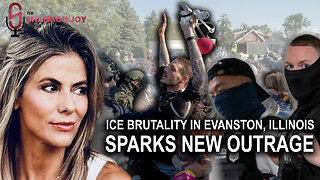 DVR
DVR
The Shannon Joy Show
3 hours agoICE Brutality In Evanston, Illinois Sparks New Outrage * GOP Seeks New FISA Re-Authorization * Are Tucker Carlson & Nick Fuentes Feds?
15.4K4 -
 1:41:24
1:41:24
The Mel K Show
3 hours agoA Republic if You Can Keep It-Americans Must Choose 11-04-25
20.8K1 -
 35:49
35:49
Grant Stinchfield
2 hours ago $0.98 earnedThe Mind Meltdown: Are COVID Shots Fueling America’s Cognitive Collapse?
13.5K3 -
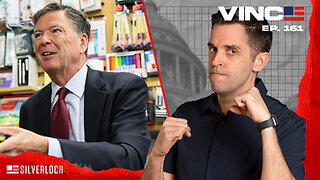 1:00:46
1:00:46
VINCE
5 hours agoThe Proof Is In The Emails | Episode 161 - 11/04/25
171K168 -
 2:12:22
2:12:22
Benny Johnson
4 hours ago🚨Trump Releases ALL Evidence Against James Comey in Nuclear Legal BOMBSHELL! It's DARK, US in SHOCK
96.4K41 -
 2:04:05
2:04:05
Badlands Media
12 hours agoBadlands Daily: November 4, 2025
69.3K14