Premium Only Content

⚙ How To Calculate Gear Ratio - Gear Ratio Explained - FreeCAD Gear Generator
⚙ How To Calculate Gear Ratio - Gear Ratio Explained - FreeCAD Gear Generator
🔴 Subscribe to my channel: https://www.youtube.com/channel/UCZ3nn99kwDQSmmHu9ohYoKQ?sub_confirmation=1
🎧 My Spotify playlists: https://open.spotify.com/user/schipperrene?si=06d90570db5f48f6
⌨ Input overlay: https://github.com/univrsal/input-overlay
💡 How to download FreeCAD workbenches: https://youtu.be/KnMenRjw_tA
A gear is designed to transmit movement to other gears. Here's how to calculate the gear ratio between two gears. These involute gears are created in FreeCAD and 3D printed to show them in action. They must both have the same Modulus to work.
The distance between two gears can be calculated: (Module * (T1 + T2)) / 2 = (2.50 * (10 + 8)) / 2 = 22.5 (T = teeth).
Gear ratio = Teeth (green driven gear) / Teeth (red drive gear) = 8 / 10 = 0.8 (overdrive gears with a higher output speed).
💡 Involute gear profile: https://khkgears.net/new/gear_knowledge/gear_technical_reference/involute_gear_profile.html
⏱ Chapters:
0:08 How to calculate gear ratio
2:04 Website promo (https://www.3dpartsforyou.com)
This video was partly recorded in FreeCAD 0.20.1 (2022-08-10) | 🌐 https://www.freecadweb.org | @AllVisuals4U
⚠ There are affiliate links in this description. Affiliate means that when you buy something after clicking on one of these links in this description, i will receive a commission each time you buy something. By shopping through these links, you don't have any extra costs.
🌐 https://3dpartsforyou.com/affiliate-shops
🔴 Filament used in these 3D prints (affiliate links):
♻ Buy PolyTerra™ PLA on eBay: https://ebay.us/Y3CYqw
👍 Thanks for watching the video How To Calculate Gear Ratio - Gear Ratio Explained - FreeCAD Gear Generator
🌐 My website: https://www.3dpartsforyou.com
👉 Subscribe to my channel AllVisuals4U: https://www.youtube.com/channel/UCZ3nn99kwDQSmmHu9ohYoKQ?sub_confirmation=1
👉 All playlists of this channel: https://www.youtube.com/channel/UCZ3nn99kwDQSmmHu9ohYoKQ/playlists?view=1&flow=grid
⚡ Subscribe to my short format channel AllVisuals4U Shorts: https://www.youtube.com/channel/UC0d-p0Fhqs0cDN2JeVzdg6Q?sub_confirmation=1
⚡ All playlists of this channel: https://www.youtube.com/channel/UC0d-p0Fhqs0cDN2JeVzdg6Q/playlists?view=1&flow=grid
#AllVisuals4U #3DParts4U #FreeCAD #Tutorial #Tutorials #MadeWithFreeCAD #fc3d
#3DModeling #3DCAD #CAD #3D #Engineering #Engineer #Workbench #HowTo #Wiki #Manual #Help #Tips #Tricks #Gear #GearTutorial #Gears #Mechanics #Ratio #GearRatio #InvoluteGear #Explained
🔈 The following music was used for this media project:
Music: Eternity by Kevin MacLeod
Free download: https://filmmusic.io/song/3718-eternity
License (CC BY 4.0): https://filmmusic.io/standard-license
-
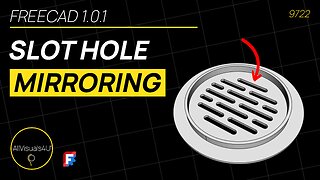 9:01
9:01
AllVisuals4U | CAD & 3D Design
1 month ago🚿 FreeCAD MultiTransform Pattern - FreeCAD Tutorial - Shower Drain 3D Model - FreeCAD Part Design
61 -
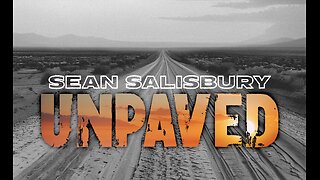 1:06:37
1:06:37
Sean Unpaved
1 hour agoCincinnati's Sack King Stays: Decoding the Deal & the NFL's Open-Ended Questions
15.5K -
 LIVE
LIVE
StoneMountain64
1 hour agoWARZONE LEGEND RETURNS. GHILLIE SUIT $20k TOURNEY.
383 watching -
 2:11:17
2:11:17
Side Scrollers Podcast
3 hours agoINSANE Illegal Migrant Propaganda Xbox Game + Paypal REFUSES To Pay Dev + More | Side Scrollers
9.32K -
 LIVE
LIVE
ROSE UNPLUGGED
34 minutes agoMore of Less: Purpose, Discipline & the Minimalist Mindset
48 watching -
 1:02:18
1:02:18
Timcast
2 hours agoDemocrat States Ignore English Language Mandate For Truckers, DoT Vows Crackdown Amid Trucker Mayhem
136K37 -
 1:57:04
1:57:04
Steven Crowder
5 hours agoAdios & Ni Hao: Trump Sends Abrego Garcia to Africa But Welcomes 600K Chinese to America
292K218 -
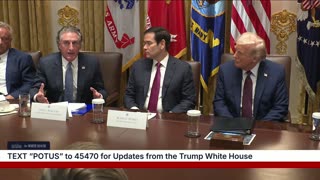 LIVE
LIVE
The White House
5 hours agoPresident Trump Participates in a Cabinet Meeting, Aug. 26, 2025
2,548 watching -
 1:18:51
1:18:51
Rebel News
2 hours agoCarney's flawed LNG deal, Libs keep mass immigration, Poilievre's plan to fix it | Rebel Roundup
5.13K7 -
 27:39
27:39
Crypto.com
5 hours ago2025 Live AMA with Kris Marszalek, Co-Founder & CEO of Crypto.com
68.1K4