Premium Only Content

Magnification and Hiding Desktop icons on MacBook || 2023
Magnification and Hiding Desktop Icons on MacBook || 2023
Magnification and Hiding Desktop Icons on any MacBook || 2023
If you're a MacBook user, you might be wondering how to make your desktop icons bigger or smaller to suit your preferences. In this video, we will show you how to adjust the magnification of your desktop icons on a MacBook.
First, we will walk you through the steps to increase or decrease the size of your desktop icons using the built-in magnification feature. This is a great way to make your icons more visible if you have trouble seeing them or if you prefer a larger display.
Next, we will show you how to hide your desktop icons on a MacBook, which can be useful if you want to take a screenshot or if you simply want a cleaner desktop. You can hide all of your icons with just a few clicks, and bring them back just as easily.
We will also cover how to use the dock to access your applications, files, and folders, so you don't always have to rely on your desktop icons.
Whether you're new to using a MacBook or just looking to customize your desktop experience, this video will provide you with everything you need to know about magnifying and hiding desktop icons on your MacBook.
Screen Recording on a MacBook Pro & Air | 2023
• Screen Recording ...
Youtube SEO free Course Playlist
• Youtube SEO Course
#macbook
#macbookpro
#macbookdesktopicons
#google #fonts #bestfonts #best
#Magnificationicons
#magnification_icons_on_mac
-
 1:23:17
1:23:17
The Quartering
2 hours agoTucker Reveals FBI Coverup For Trump Assassin, Walmart CEO Quits & Tim Pool Unleashes
18.8K14 -
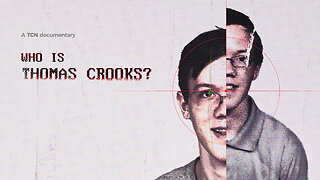 34:23
34:23
Tucker Carlson
6 hours agoWho Is Thomas Crooks?
213K400 -
 2:05:33
2:05:33
The Culture War with Tim Pool
16 hours agoDating In The Modern Age DEBATE, Myron Gaines vs Brian Shaprio | The Culture War LIVE Debate
52.5K76 -
 18:15
18:15
Clintonjaws
2 hours agoCNN Audience Shocked By Dem's Slanderous Comments At Trump
261 -
 1:10:18
1:10:18
Sean Unpaved
2 hours agoTreVeyon Henderson Scores 3 TD's As Patriots DOMINATE Jets! | UNPAVED
2.76K -
 1:15:13
1:15:13
Lara Logan
10 hours agoANIMALS UNDER ASSAULT: Vet Eva DeCozio On Pet Vaccines & Animal Sexual Abuse | Ep 44 | Going Rogue
6.56K2 -
 1:00:06
1:00:06
Rebel News
2 hours agoOstrich vigil update, Carney on pipeline debate, OneBC fights land grabs | Rebel Roundtable
4.21K3 -
 1:30:43
1:30:43
Steven Crowder
5 hours agoToday, Everybody Gets the Smoke
261K165 -
 16:09
16:09
Professor Nez
2 hours agoEpstein Narrative COLLAPSES in Jasmine Crockett's FACE on LIVE TV!
9.48K11 -
 41:25
41:25
The Rubin Report
3 hours agoBari Weiss Shocks Media Establishment with Ballsy Next Move That No One Expected
35.9K24