Premium Only Content
This video is only available to Rumble Premium subscribers. Subscribe to
enjoy exclusive content and ad-free viewing.

Free Photo Collage Editor Via Google Photos ( Make This Video Full Screen on phone )
2 years ago
3
1. Select your App Store
2. Search Google Photos
3. Download
4. Grant Access to photos
5. Select Photos (Hold Finger down for a second on the first photo to give the option to select many )
6. At the Bottom Select ""Add To"
7. Select Collage
8. Select the Desired layout
9. Adjust photos by placing a finger on the desired photo and dragging
10. Select "Save" bottom Right, back out of app and it will be in your photo album
Loading comments...
-
 LIVE
LIVE
JuicyJohns
3 hours ago $1.86 earned🟢#1 REBIRTH PLAYER 10.2+ KD🟢$500 GIVEAWAY
115 watching -
 LIVE
LIVE
Caleb Hammer
3 hours agoShe Came Here To Cancel Me | Financial Audit
98 watching -
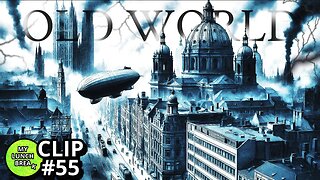 LIVE
LIVE
MYLUNCHBREAK CHANNEL PAGE
2 hours agoExposing It All
554 watching -
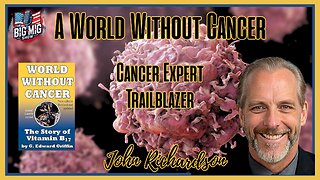 LIVE
LIVE
The Big Mig™
5 hours agoA World Without Cancer w/ Expert John A. Richardson Jr.
4,621 watching -
 4:17:18
4:17:18
The Bubba Army
1 day agoTrump Pardoning Diddy? - Bubba the Love Sponge® Show | 7/30/25
54.7K12 -
 1:19:08
1:19:08
Dear America
3 hours agoGhislaine Maxwell WANTS TO TESTIFY + New Audio Reveals Trump’s Relationship With Epstein!!
123K94 -
 LIVE
LIVE
Badlands Media
9 hours agoBadlands Daily: July 30, 2025
4,000 watching -
 2:01:02
2:01:02
Matt Kohrs
11 hours agoHappy Fed Decision Day!!! || Live Trading
25.8K1 -
 59:26
59:26
Part Of The Problem
13 hours agoDave Smith | War Without Propaganda | Part Of The Problem 1291
14.5K6 -
 LIVE
LIVE
Wendy Bell Radio
8 hours ago2 Minutes And 17 Seconds
7,223 watching