💡 How To Make 3D Prints - From Zero To 3D Print Guide - 3D Printing For Beginners
💡 How To Make 3D Prints - From Zero To 3D Print Guide - 3D Printing For Beginners
🔴 Subscribe To My Channel: https://www.youtube.com/channel/UCZ3nn99kwDQSmmHu9ohYoKQ?sub_confirmation=1
🎧 My Spotify Playlists: https://open.spotify.com/user/schipperrene?si=06d90570db5f48f6
🎞 All My 3D Printing Videos: https://youtube.com/playlist?list=PLKu--JcOZKTMpu82QEOkDlPjanJf-f7V3
This video quickly shows you how to create your own 3D prints from the very beginning.
The first step is visualizing your idea on paper or directly on screen with 3D CAD software.
After you designed a digital 3D model, you have to export it for slicing. STL is a very common file type.
Then you can load that STL file into slicer software to create the code a 3D printer has to 'read'.
After loading the code in the 3D printer, it will start printing the model you designed.
⏱ Chapters:
0:09 Creating digital 3D model
0:23 Export digital 3D model to printable file (STL)
0:37 Import printable file (STL) in slicer (Simplify3D)
0:48 Apply 3D print settings
0:58 Prepare 3D print
1:07 Preview 3D print
1:15 Send G-Code to 3D printer or export to disk
1:30 First 3D print layer
1:53 3D print infill
1:56 Top layers
2:12 3D print finished
2:20 Real 3D print
2:35 Website promo (https://www.3dpartsforyou.com)
Label '3D Printed'
🔽 Digital Model: https://cults3d.com/en/3d-model/gadget/label-3d-printed
📄 License: https://cults3d.com/en/licenses#cc_by_nc_sa
⚠ There are affiliate links in this description. Affiliate means that when you buy something after clicking on one of these links in this description, i will receive a commission each time you buy something. By shopping through these links, you don't have any extra costs.
🌐 https://3dpartsforyou.com/affiliate-shops
🔴 Filament used in these 3D prints (affiliate links):
✨ Buy eSun eSilk PLA on eBay: https://ebay.us/grUTTt
✨ Buy eSun eSilk PLA on AliExpress: https://s.click.aliexpress.com/e/_DmDK8j5
👍 Thanks for watching the video How To Make 3D Prints - From Zero To 3D Print Guide - 3D Printing For Beginners
🌐 My website: https://www.3dpartsforyou.com | @AllVisuals4U
👉 Subscribe to my channel AllVisuals4U: https://www.youtube.com/channel/UCZ3nn99kwDQSmmHu9ohYoKQ?sub_confirmation=1
👉 All playlists of this channel: https://www.youtube.com/channel/UCZ3nn99kwDQSmmHu9ohYoKQ/playlists?view=1&flow=grid
⚡ Subscribe to my short format channel AllVisuals4U Shorts: https://www.youtube.com/channel/UC0d-p0Fhqs0cDN2JeVzdg6Q?sub_confirmation=1
⚡ All playlists of this channel: https://www.youtube.com/channel/UC0d-p0Fhqs0cDN2JeVzdg6Q/playlists?view=1&flow=grid
#AllVisuals4U #3DParts4U #YouTube #YouTuber #YouTubeChannel #Video #ContentCreator #3DPrinting #3DPrinted #3DPrinter #CAD #Tutorial #Tutorials #FelixPrinters
#PLA #Filament #Filaments #Cool #Fun #Funny #Useful #Awesome #3DPrints #CoolPrints #Beginner #Guide #Help #Start
🔈 The following music was used for this media project:
Music: Electro Storm by Mikael Hellman
Free download: https://filmmusic.io/song/8463-electro-storm
License (CC BY 4.0): https://filmmusic.io/standard-license
-
 6:37
6:37
arran78
9 months agoBeginners Guide To 3D Printers In 2023
16 -
 3:08
3:08
3DParts4U | 3D Printing For Everyone
11 months ago🚨 3 3D Printing Tips You MUST Know - 3D Print Troubleshooting - 3D Printing Getting Started
195 -
 7:48
7:48
Elproducts
2 years agoHow to Get Started with 3D Printing
185 -
 13:24
13:24
Ryan Hogue Passive Income
1 year agoTUTORIAL: Sell Print on Demand Products on Walmart in 2023 w/ Printify
40 -
 18:05
18:05
Ryan Hogue Passive Income
2 years agoPrintful Print on Demand Review (Tutorial For Beginners, 2022+)
18 -
 32:29
32:29
RoXolidProductions
2 years agoPRINT Your Own Accessories With the Monoprice Voxel 3D Printer
147 -
 25:20
25:20
DanielKuzev
1 year agoWhy You Should 3D Print
7 -
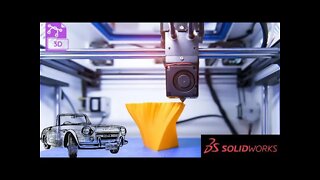 1:51
1:51
AHMEDKAZEKA97
2 years agoFREE FULL COURSE 3D Printing – Everything You Need To Know
62 -
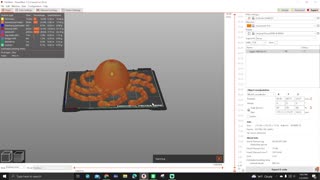 6:37
6:37
2K24Group
2 months agoBeginner's Guide to 3D Printing 2023
10 -
 10:22
10:22
Ryan Hogue Passive Income
1 year agoMake 💲💲💲 w/ Printndemand Pre-Made POD Designs
5