❗ Do This To Make Better 3D Prints - Fix Ugly Surfaces With Only One Setting - 3D Print Tutorial
❗ Do This To Make Better 3D Prints - Fix Ugly Surfaces With Only One Setting - 3D Print Tutorial
🔴 Subscribe To My Channel: https://www.youtube.com/channel/UCZ3nn99kwDQSmmHu9ohYoKQ?sub_confirmation=1
🎧 My Spotify Playlists: https://open.spotify.com/user/schipperrene?si=06d90570db5f48f6
🎞 All My 3D Printing Videos: https://youtube.com/playlist?list=PLKu--JcOZKTMpu82QEOkDlPjanJf-f7V3
This video is all about one setting that can make or break 3D printed surfaces.
⏱ Chapters:
0:09 What is this setting?
0:25 Test results
2:41 Website promo (https://www.3dpartsforyou.com)
⚙ My PLA Simplify3D print settings:
· 2400mm/minute (40mm/second)
· hotend 185°C | bed 50°C
· 250 micron | infill 15%
· 3 top layers | 3 bottom layers | 2 outline perimeters
· brass nozzle 0.35mm
· extrusion width 0.44mm
· retraction 1.50mm
· retraction speed 3600mm/minute (60mm/second)
· extrusion multiplier 0.80 + 1.00 + 1.20
· coasting 0.50mm
· wipe distance off
· cooling fan 100% (from layer 2)
· no supports
⚠ There are affiliate links in this description. Affiliate means that when you buy something after clicking on one of these links in this description, i will receive a commission each time you buy something. By shopping through these links, you don't have any extra costs.
🌐 https://3dpartsforyou.com/affiliate-shops
🔴 Filament used in these 3D prints (affiliate links):
♻ Buy PolyTerra™ PLA on eBay: https://ebay.us/Y3CYqw
👍 Thanks for watching the video Do This To Make Better 3D Prints - Fix Ugly Surfaces With Only One Setting - 3D Print Tutorial
🌐 My website: https://www.3dpartsforyou.com | @AllVisuals4U
👉 Subscribe to my channel AllVisuals4U: https://www.youtube.com/channel/UCZ3nn99kwDQSmmHu9ohYoKQ?sub_confirmation=1
👉 All playlists of this channel: https://www.youtube.com/channel/UCZ3nn99kwDQSmmHu9ohYoKQ/playlists?view=1&flow=grid
⚡ Subscribe to my short format channel AllVisuals4U Shorts: https://www.youtube.com/channel/UC0d-p0Fhqs0cDN2JeVzdg6Q?sub_confirmation=1
⚡ All playlists of this channel: https://www.youtube.com/channel/UC0d-p0Fhqs0cDN2JeVzdg6Q/playlists?view=1&flow=grid
#AllVisuals4U #3DParts4U #YouTube #YouTuber #YouTubeChannel #Video #ContentCreator #3DPrinting #3DPrinted #3DPrinter #CAD #Tutorial #Tutorials #FelixPrinters #PLA #Filament #Filaments #Cool #Fun #Funny #Useful #Awesome #3DPrints #CoolPrints #Beginner #Guide #Help #Start
🔈 The following music was used for this media project:
Music: Lost In The Space 1 by Frank Schroeter
Free download: https://filmmusic.io/song/10074-lost-in-the-space-1
License (CC BY 4.0): https://filmmusic.io/standard-license
Artist on Facebook: https://www.facebook.com/frank.schroeter.52
-
 0:18
0:18
AllVisuals4U | 3D Printing & Design Shorts
11 months ago❗ Do This To Make Better 3D Prints - Fix Ugly Surfaces With Only One Setting - 3D Print Tutorial
5 -
 3:08
3:08
3DParts4U | 3D Printing For Everyone
11 months ago🚨 3 3D Printing Tips You MUST Know - 3D Print Troubleshooting - 3D Printing Getting Started
195 -
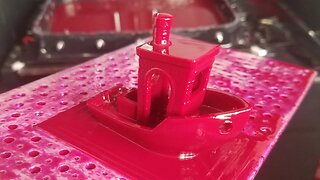 17:09
17:09
GarageScience
1 year agoImprove Build Plate Adhesion on Your 3D Printer
16 -
 13:47
13:47
The 3D Print General
2 years ago $0.01 earned7 Tips to Improve Surface Quality of Your 3D Prints
1261 -
 6:37
6:37
arran78
9 months agoBeginners Guide To 3D Printers In 2023
16 -
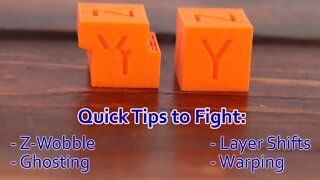 10:07
10:07
The 3D Print General
4 years agoQuick Tips to Improve Your 3D Prints!
29 -
 7:17
7:17
GarageScience
1 year agoDIY 3D Printer Case ~ An Easy Enclosure to Improve 3D Printing Quality
58 -
 6:19
6:19
gkmakeit
3 years agoBetter adhesion or sticking to PEI print surface on 3D printer
76 -
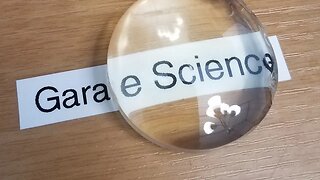 15:23
15:23
GarageScience
1 year agoPrint Transparent Parts ~ Autodesk Clear Resin Review ~ 3D Printing Material for SLA 3D Printers
25 -
 7:48
7:48
Elproducts
2 years agoHow to Get Started with 3D Printing
185