How to help defeat the virus using Folding@home
https://smdc.com/properties/trees-residences Main Website
https://bit.ly/31QtNPv (Condo for Rent) SMDC Trees near SM Fairview
https://bit.ly/2sXQZQ0
Contact number: 09668871039
https://bit.ly/34bMYF2 AFFORDABLE COACH bag for sale
Folding@home is a distributed computing project aimed at studying protein folding, misfolding, and related diseases. It utilizes the idle computing power of volunteers' computers from all around the world to simulate protein folding, which helps scientists understand the mechanisms of diseases like Alzheimer's, Parkinson's, and cancer.
To participate in Folding@home, you can download the software from their website and install it on your computer. The software is available for Windows, MacOS, and Linux operating systems. Once installed, it runs in the background and uses your computer's unused processing power to simulate protein folding.
The minimum requirements to run Folding@home on a computer include an Intel Pentium 4 processor or equivalent, 512MB of RAM, and an internet connection. However, higher-end systems with more processing power and memory can significantly speed up the simulations and contribute more to the project.
Overall, Folding@home is a valuable and innovative way for anyone to contribute to scientific research from the comfort of their own computer.
How to install folding@home
Step 1
Go to Folding@home main website
https://foldingathome.org/?lng=en-US
Step 2
Click "Star Folding now" to begin the download the software
Step 3
Double click on the file to install
Step 4
Finish the setup
Step 5
Once done you can see the program running at your systray
Step 6
Right click and choose web control
Step 7
From here you can choose what disease and how much power you want to contribute
#folding@home
#cancer
#help
-
 5:20:22
5:20:22
The Quartering
11 hours agoMob STORMS The DNC! LIVE DNC Coverage, Updated Polls & Harley Folds & Bad News For Disney
149K178 -
 6:51:26
6:51:26
Drew Hernandez
20 hours agoWATCH PARTY: DNC ROAST DAY 1
167K212 -
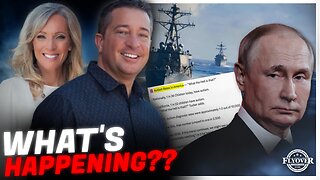 1:06:49
1:06:49
Flyover Conservatives
1 day agoU.S. Deploys Massive Fleet to Tense Middle East - Dr. Kirk Elliott; Autism is on the RISE! What Can YOU Do to Help Your Child? - Dr. Jason Dean | FOC Show
59.6K9 -
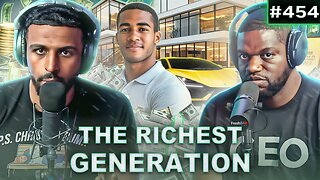 1:25:03
1:25:03
Fresh and Fit
10 hours agoWhy Millennials Are Wealthier Now Than Their Parents Were
91.8K32 -
 1:20:38
1:20:38
Kim Iversen
12 hours agoPLANdemic 2.0: “MPox" Now Spreading To Europe and Asia, WHO Declares It An Emergency, What You Need To Know
101K160 -
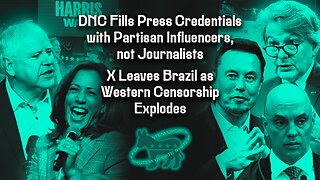 1:38:24
1:38:24
Glenn Greenwald
13 hours agoMedia Coverage Restricted as DNC Kicks-Off in Chicago; Michael Tracey joins from the DNC; PLUS: Censorship Regime Keeps Escalating in the West | System Update #317
127K125 -
 1:40:48
1:40:48
Donald Trump Jr.
14 hours agoDNC off to Dismal Start, What’s Next? Plus, Taking Your Questions Live! | TRIGGERED Ep.166
208K618 -
 59:14
59:14
The StoneZONE with Roger Stone
10 hours agoCan Kamala Really Win? Top Dem Strategist Hank Sheinkopf Enters The StoneZONE to Discuss
107K15 -
 4:09:01
4:09:01
Total Horse Channel
1 day agoRegion 14 Arabian & Half-Arabian Championship Show | Monday Night Stream
71.7K3 -
 57:40
57:40
Patriots With Grit
1 day agoAmerica's Broken Elections: Descending Us Into Chaos | Catherine Engelbrecht
57.6K4