Premium Only Content

Rassiya attacks ukran
ytbvideoly
language
Menu
https://youtu.be/-dVX8I69ouc
Downloadsearch
YouTube Video Downloader Online
Download YouTube Videos in Different Formats and Qualities with YTBvideoly
Russia claims Ukraine tried to kill Putin in drone attack
duration 00:03:05
Video
mp4
Audio
mp3
Quality
File Size
Status
1080P
10.43 MB
Download
720P
10.08 MB
Convert
Best YouTube Video Downloader Online Free
Want to download YouTube videos and audio for free or save live streams from your favorite channels? Welcome to YTBvideoly, the best free online YouTube video downloader of all time. YTBvideoly is designed to be easy to use on any device, such as a mobile phone, tablet, or computer. With our YouTube downloader, you can download high-quality videos for free. Even better, YTBvideoly supports converting YouTube videos to mp3 without waiting.
What can YTBVideoly YouTube video downloader actually do for you? Below are the most popular few. Follow the steps to learn how to download video YouTube hd on your device with YTBVideoly.
History Record
Key Features of YTBvideoly Youtube Video Downloader
There are a ton of different online options for downloading 4k videos from YouTube, but YTBvideoly video downloaders stand out for the following reasons:
Free and High-Speed Video Download
Free and High-Speed Video Download
You can download YouTube videos in seconds without spending a penny on high quality (1080P, 720P, and 360p).
Unlimited YTB Downloads and Ad-free
Unlimited YTB Downloads and Ad-free
Enjoy an unlimited number of YouTube video downloads without distraction from ads.
Fast YouTube Video Converter
Fast YouTube Video Converter
YTBvideoly video downloader also supports fast and free conversions of YouTube videos to MP3 and MP4.
Security Guaranteed
Security Guaranteed
It is 100% yt video downloader safe since there is no need for any personal information.
Support All Devices
Support All Devices
YTBvideoly YouTube video downloader online works with all personal devices, such as mobile phones (Android, iOS, iPhone, etc.), PCs, laptops, and tablets (Ipad, etc.).
How to Use YTBvideoly youtube video downloader online?
Step 1
Our YTBvideoly 4K video downloader allows users to download YouTube videos in multiple resolutions. First, you need to open YouTube and find the video or audio you would like to download.
Step 2
Copy its URL and paste the link in the input box of our YouTube video downloader. Then our tool will fetch the video in seconds. The video link is frequently accessed through the app's share feature, but you may also view it directly in your phone's or computer's browser.
Step 3
Select the video format and resolution you want, and hit the “Download” button. Then just wait for the download to complete.
Step 4
Quickly, you will get the video you want. Now you may watch the video anytime and anywhere after downloading it.
FAQs
How long should it take to download a youtube video?Q1
How long should it take to download a youtube video?
Actually, it depends on both the video size and your network condition. In most cases, you could have all the downloads finished in a matter of seconds.
How to download videos from YouTube on Android with YTBvideoly?Q2
How to download videos from YouTube on Android with YTBvideoly?
YTBvideoly YouTube Video Downloader online is easily accessible on all
-
 LIVE
LIVE
The White House
2 hours agoPresident Trump Signs Executive Orders, Aug. 25, 2025
1,230 watching -
 1:01:13
1:01:13
VINCE
2 hours agoWhy Does This Mayor Enjoy Watching His City Burn? | Episode 110 - 08/25/25
55.2K42 -
 LIVE
LIVE
LFA TV
15 hours agoLFA TV ALL DAY STREAM - MONDAY 8/25/25
4,842 watching -
 LIVE
LIVE
Wendy Bell Radio
6 hours agoAGENTS OF DECEPTION
7,757 watching -
 LIVE
LIVE
Major League Fishing
3 days agoLIVE! - Fishing Clash Team Series: Challenge Cup - Day 2
129 watching -
 LIVE
LIVE
The Big Mig™
2 hours agoTop 10 GO WOKE GO BROKE
5,027 watching -
 LIVE
LIVE
Law&Crime
2 hours agoLIVE: Adelson Matriarch Murder Trial — FL v. Donna Adelson — Day 1
220 watching -
 LIVE
LIVE
JuicyJohns
2 hours ago $0.07 earned🟢#1 REBIRTH PLAYER 10.2+ KD🟢
143 watching -
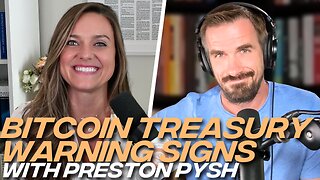 59:26
59:26
Coin Stories with Natalie Brunell
6 hours agoWho's Selling Bitcoin? Preston Pysh on Bearish Sentiment, Bitcoin Treasury Warning Signs and Ponzis
60 -
 1:44:34
1:44:34
Dear America
2 hours agoGavin Newsom Is Trying To COPYCAT MAGA!? Newsom 2028 Incoming… + Troops Are Coming To FIX CHICAGO!!!
70.2K37