Premium Only Content

How to Upgrade MicroSD Card Storage & Migrate Data for Nintendo Switch
Upgrading to a new MicroSD card on the Switch is quite easy to do, although I have seen some people question how to migrate their current existing data from an old MicroSD card to a new MicroSD card. Migrating your data can save a ton of time and avoid having to redownload any games, updates, downloadable content, or Cloud based backup saves. This is a necessity as well if you have save game data on your MicroSD card for a game that doesn't support Cloud save backup! This tutorial will show you how to easily set up your new MicroSD card, verify it works, and safely transfer your data from your old card to your new card.
How to Test for Fake MicroSD Cards:
https://youtu.be/2UihP7jqB7U
This video has been made with Fair Use in mind and has been created as an educational piece of media.
--------------------
Related Products Used & Shown in This Video! (Affiliate Links):
Nintendo Switch Console:
Amazon - https://geni.us/VeSdB
eBay - https://ebay.us/quomN2
SanDisk Ultra 400 GB MicroSDXC Card:
Amazon - https://geni.us/o33UX
eBay - https://ebay.us/O3Ziwb
Video Hardware I Use:
US - https://www.amazon.com/shop/mrmario2011
UK - https://www.amazon.co.uk/shop/mrmario2011
--------------------
Social Media & More!
Discord: https://Discord.Me/MrMario2011
Patreon: https://www.patreon.com/MrMario2011
Second Channel: http://www.youtube.com/iPsychozoa
Twitter: http://www.twitter.com/MrMario2011
Facebook: http://www.facebook.com/MrMario2011
Instagram: http://www.instagram.com/MrMario2011
Twitch: http://www.twitch.tv/MrMario2011
--------------------
Song Information
Artist: pyama
Song: summer rain
SoundCloud: literalbagoftrash
Link: https://soundcloud.com/literalbagoftrash
--------------------
Any links specifically listed as affiliate links give me a small monetary kickback at no extra cost to you and no influence on the content.
-
 11:37
11:37
MrMario2011
1 month agoABadAvatar: Bad Update's Biggest Improvement Yet! - Upgrade & Usage Guide
59 -
 LIVE
LIVE
Barry Cunningham
50 minutes agoPRESIDENT TRUMP EVENTS IN SOUTH KOREA | MIKE JOHNSON SHUTDOWN DAY 29 PRESSER | MORE NEWS!
1,093 watching -
 2:19:30
2:19:30
Side Scrollers Podcast
4 hours agoAngry Joe’s TDS/Halo Meltdown + Console War is OVER + Twitch Staff FIRED + More | Side Scrollers
20.5K5 -
 1:13:46
1:13:46
DeVory Darkins
2 hours agoDemocrat Voters get CRUSHING NEWS as Trump celebrates MAJOR TRADE DEAL
108K34 -
 1:00:11
1:00:11
Mark Kaye
2 hours ago🔴 Joe Biden Autopen Scandal Update - Staff Paid MILLIONS To Keep Quiet!
3.01K1 -
 LIVE
LIVE
SternAmerican
1 day agoELECTION INTEGRITY CALL – WED, OCT 29 · 2 PM EST | FEATURING NEW JERSEY
146 watching -
 1:05:34
1:05:34
Timcast
3 hours agoDemocrats SUE, Trump USDA Says ITS DONE, No Food Stamps Will Come, Riots Feared
145K183 -
 1:59:16
1:59:16
The Charlie Kirk Show
2 hours agoProud to Be American? + VA and NJ + Charlie's Education Vision | Maloney, Arnn | 10.29.2025
48.8K8 -
 38:32
38:32
Code Blue Cam
3 hours agoHow Police Stopped a Potential Church Massacre...
5.19K2 -
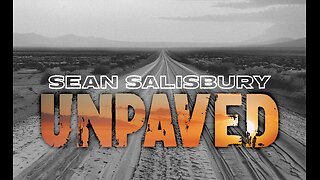 1:04:24
1:04:24
Sean Unpaved
2 hours agoBLUE JAYS SHOCK THE WORLD: Series Tied!, NFL Deadline Meltdown + NBA's Cup Chaos Begins
12.5K1