Premium Only Content
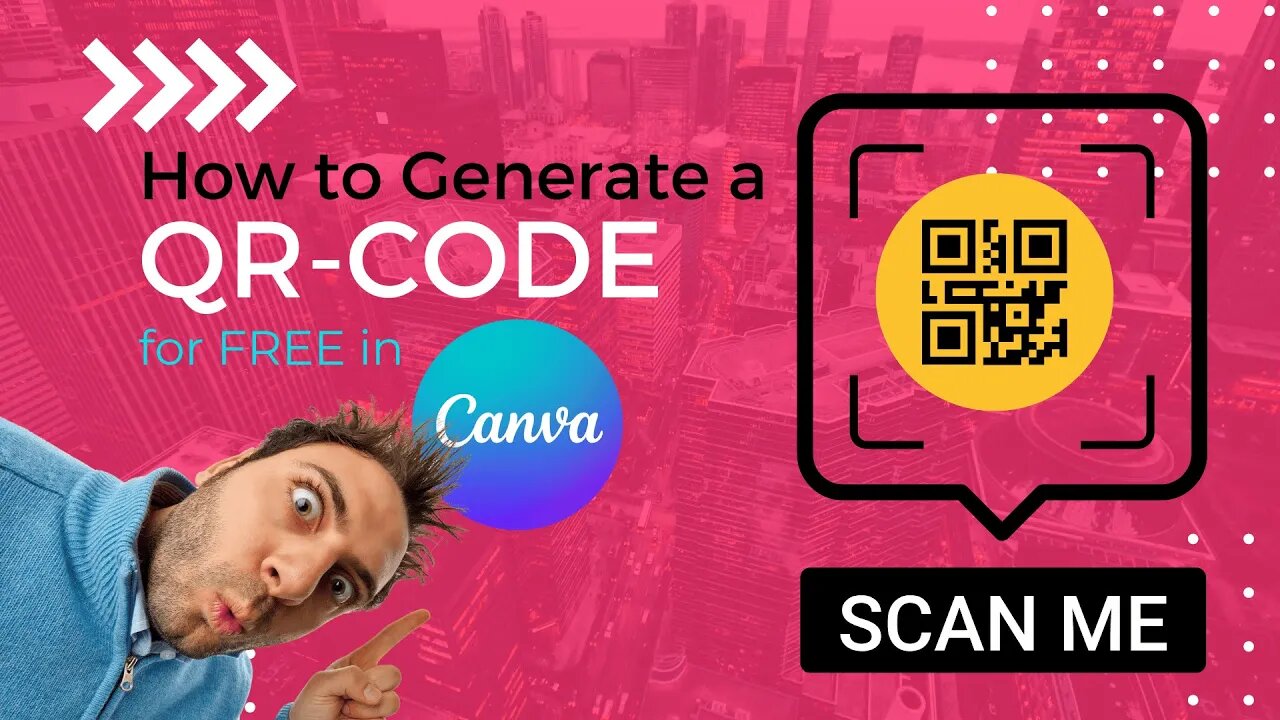
how to create a QR code in Canva for FREE
In this video, we will show you how to create a QR code using Canva, a user-friendly design platform that allows you to create stunning graphics in minutes. QR codes are a great way to provide quick access to websites, social media profiles, or any digital content.
We will walk you through the step-by-step process of creating a QR code using Canva's easy-to-use interface. You don't need to have any design experience to follow along with this tutorial.
To get started, you will need to access CANVA,. and if you do not have it yet, feel free to use my link here:
https://partner.canva.com/P0PEKX
Once you're signed up, we'll guide you through the process of creating a new design and selecting the QR code element. You can customize the color and shape of the QR code to match your branding or design preferences.
So, if you're looking for an easy way to create QR codes, or just want to learn more about Canva, be sure to watch this video. And if you want to learn more about how to use CANVA in your business and marketing efforts, please FOLLOW for MORE videos like this.
Find me online:
https://linktr.ee/Integritydesign
Support this channel with a little Bitcoin:
BTC: 36pf2gdi6c8ysGCJXue3Nf5rj9Ap5TRRZJ
-
 LIVE
LIVE
SOLTEKGG
1 hour ago🔴LIVE - Battlefield 6 - Going Pro in RED SEC
200 watching -
 LIVE
LIVE
Midnight In The Mountains™
2 hours agoThe Midnights Play Arc Raiders | Loot Scoot and KILL | Crypto Wallet up n running GO JOIN THE BETA!
143 watching -
 53:25
53:25
X22 Report
4 hours agoMr & Mrs X - Trump Is Using The Same Tactic As Our Founding Fathers To Rebuild America - EP 17
66.9K13 -
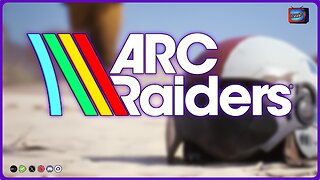 LIVE
LIVE
PudgeTV
1 hour ago🟣 Arc Raiders - Gaming on Rumble | Going Topside w My Daughter’s Husband
73 watching -
 2:05:43
2:05:43
LFA TV
20 hours agoRUMBLE RUNDOWN WEEK 7 with SHAWN FARASH 11.22.25 9AM
130K7 -
 LIVE
LIVE
ttvglamourx
1 hour ago $0.60 earnedGLAMOURX VS CALL OF DUTY LOBBIES !DISCORD
151 watching -
 LIVE
LIVE
DannyStreams
3 hours agoSaturday Morning Tarky
90 watching -
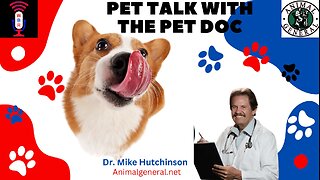 1:12:53
1:12:53
Wendy Bell Radio
7 hours agoPet Talk With The Pet Doc
26.4K20 -
 LIVE
LIVE
CHiLi XDD
1 hour agoFF7 Remake | Materia Hunting at its finest!
79 watching -
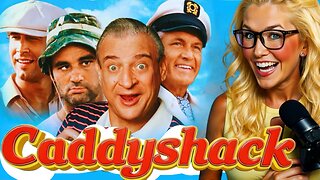 33:49
33:49
SouthernbelleReacts
20 hours ago $1.43 earnedNOT THE GOPHER 😭🤣 | First Time Watching Caddyshack
13.4K2