Premium Only Content
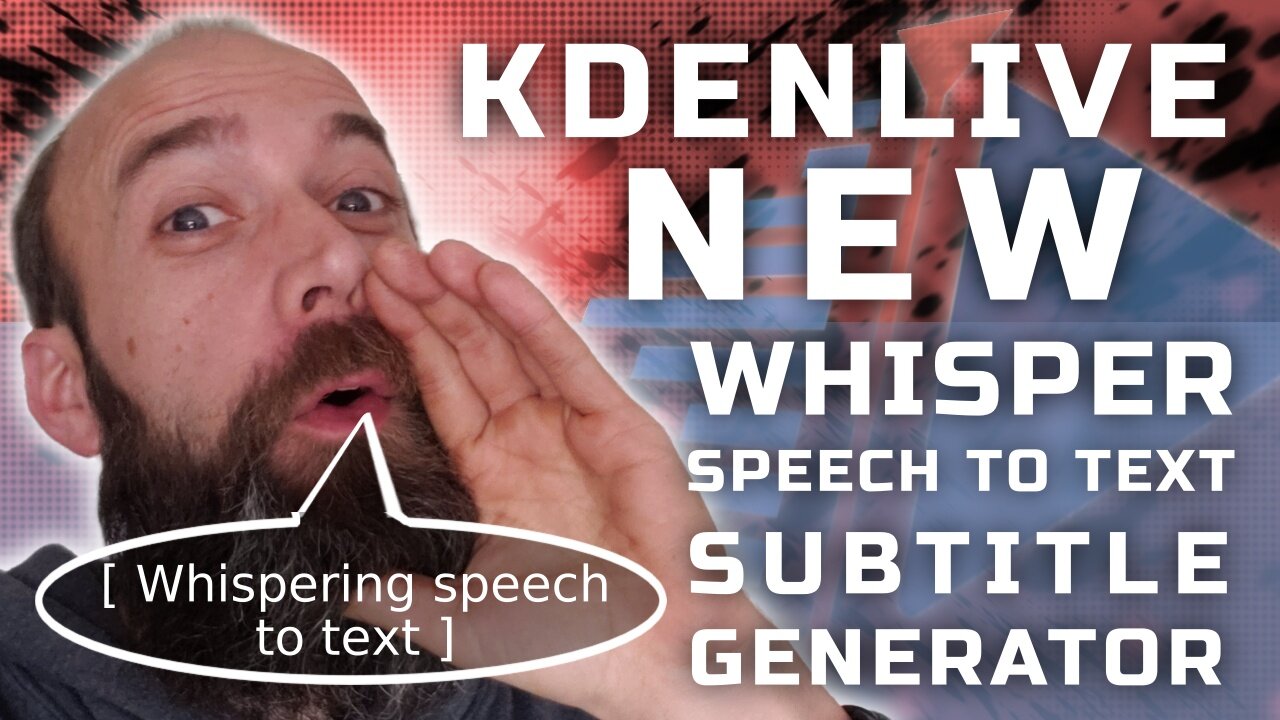
Speech to Text in Kdenlive - How to Configure Whisper for Subtitles in 5 Minutes
#kdenlive #subtitles #NateCiraulo #Photolearningism
Walk through the pains and gains in Kdenlive of switching to Whisper for subtitle generation. I show my experience in how to successfully configure and use this updated speech to text tool, including how to work through errors and installation failures (using Ubuntu). In the end, it's satisfying to see this subtitle work and accurately create subtitles. Impressively, the tool is sensitive to punctuation and proper case.
*As before, if looking to export the generated subtitles as an SRT, go to PROJECT - SUBTITLES - EXPORT SUBTITLE FILE
DOWNLOAD KDENLIVE
https://kdenlive.org/
HELP SUPPORT THE CHANNEL
https://www.patreon.com/Photolearningism
📔 BUY MY CONTENT CREATOR EBOOKS
http://www.nateciraulo.com/Mobile/Shop.html
🎁 VISIT CREATOR TOOLBOX - FREE SEARCH TOOL
https://www.photolearningism.com/
THE GEAR I USE #CommissionsEarned
📷 https://kit.co/Photolearningism/software-review-kit
ENHANCE YOUTUBE CONTENT MANAGEMENT:
VidIQ = https://vidiq.com/#_l_ma
CONNECT WITH ME!
Instagram = https://www.instagram.com/photolearningism
Twitter = https://twitter.com/NateCiraulo
WEB = http://www.NateCiraulo.com
FREE Search Tool = https://www.photolearningism.com/
Disclaimers: All opinions are my own. Links in the description are typically affiliate links that let you help support the channel at no extra cost.
-
 LIVE
LIVE
Reidboyy
13 hours ago24/7 BO7 Camo Grind! Stream Doesn't End Until I Unlock EVERY Camo in Black Ops 7!
45 watching -
 23:46
23:46
iCkEdMeL
1 hour ago $1.18 earned🔴 Anna Kepner Case: 3AM Warning and Cabin Screaming Reveal Terrifying Timeline
2.36K -
 LIVE
LIVE
HomieQuest
4 hours agoLive Streaming!
61 watching -
 26:47
26:47
Degenerate Jay
5 hours ago $2.51 earnedPlaying Fallout 3 For The First Time Ever - Here's My Thoughts
12.6K3 -
 LIVE
LIVE
ItsMossy
1 hour ago🍃DEVS ARE CRACKING DOWN🍃maybe a video?🍃shrooms aren't real dude🍃ARC RAIDERS RAIDERING SO HARD🍃
33 watching -
 59:25
59:25
Jeff Ahern
3 hours ago $9.74 earnedThe Saturday Show with Jeff Ahern
75.7K16 -
 29:53
29:53
Afshin Rattansi's Going Underground
2 days agoBRICS MUST Replace the US’ Authoritarian International Financial System! (Prof. Steve Keen)
10.3K16 -
 31:27
31:27
Robbi On The Record
3 days ago $11.40 earnedWhat the Bible say about Astrology.. The Conversation Culture Has Been Avoiding | ft. JT Follows JC
44.9K12 -
 17:38
17:38
Professor Nez
4 hours ago🚨THIS IS A NATIONAL SECURITY EMERGENCY: Stephen Miller with CHILLING WARNING for AMERICA
44.2K117 -
 LIVE
LIVE
tminnzy
3 hours agoBLACK OPS 7 MULTIPLAYER ROAD TO MASTER PRESTIGE
85 watching