Premium Only Content

Repeat customer coin video
In this video, I'll be showing you how to design and make a beautiful cherry wood coin For recurring customers using a CO2 Laser from Monport Laser. Whether you're a seasoned woodworker or a newcomer to the craft, this project is sure to inspire you with its unique combination of woodworking and laser-cutting techniques.
First, I'll guide you through the design process using Inkscape software. I'll show you how to create a custom design for your coin, taking into account factors like size, shape, and text placement. creating clean lines, and ensuring that your design is optimized for the laser cutting process.
Next, we'll move on to the laser cutting stage. I'll show you how to set up the Monport Laser, including the correct power settings and how to properly align your wood blank. We'll watch as the laser cuts out your design with precision and speed, leaving a beautiful, crisp finish on the wood.
Here is the link to our Monport Laser engraver https://bit.ly/3qL49ev. Use discount code Timothy6 for a 6% discount on your purchase.
Don't forget to like, comment, and subscribe for more woodworking and laser cutting tutorials. Let's get started!
Want to stay connected with us and support our woodworking projects? There are plenty of ways to get involved!
You can email us at bunkyswoodworking@gmail.com
check out our eBay listings for walking sticks, https://www.ebay.com/sch/bunkyswo94
follow us on Instagram at @coupleofbunkies.
We're also on Rumble, https://rumble.com/c/c-616185
Facebook, https://www.facebook.com/Bunkyswoodworking
Twitter, https://twitter.com/CoupleBunkys
TikTok https://www.tiktok.com/@bunkyswoodworking
So be sure to like and follow us there too! For direct support, you can watch our videos on Bitchute https://www.bitchute.com/channel/XLesXaIRu5Nl/
and click the tip or pledge page, or become a patron on Patreon https://www.patreon.com/CoupleofBunkies/membership
. Thanks for watching and we look forward to hearing from you!"
-
 3:24
3:24
BunkiesWoodworking
1 year agoWhat Happens When We Make a sale
53 -
 DVR
DVR
Russell Brand
1 hour agoLIVE ELECTION DAY SPECIAL – Trump VICTORY, Voting PRE-BUNKING & Last-Minute Dems PSY-OPS? SF485
77.3K -
 1:17:34
1:17:34
The Rubin Report
2 hours agoJoe Rogan Reveals If Elon Musk Convinced Him to Vote for Trump
82.4K15 -
 LIVE
LIVE
Benny Johnson
2 hours agoTrump Prepares for Election Day VICTORY | As GOP DOMINATES in HISTORIC Early Vote as Media PANICS
24,839 watching -
 LIVE
LIVE
Grant Stinchfield
1 hour agoTop Pollster "Dumps" on his Own Data... Trump Actually Up Bigger than his State Polls Show!
2,336 watching -
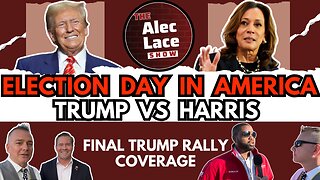 LIVE
LIVE
TheAlecLaceShow
2 hours agoElection Day in America | Trump vs Kamala | Final Trump Rally Coverage | The Alec Lace Show
167 watching -
 DVR
DVR
Bannons War Room
1 year agoWarRoom Live
87.7M -
 LIVE
LIVE
Right Side Broadcasting Network
2 days agoLIVE: President Trump Holds Final 2024 Campaign Rally in Grand Rapids, MI - 11/4/24
7,872 watching -
 2:18:20
2:18:20
Badlands Media
10 hours agoBadlands Daily - Tuesday November 5, 2024
90.2K4 -
 LIVE
LIVE
The Body Language Guy
1 hour agoThe Body Language Guy Show #12 - US elections coverage, and MOAR!
528 watching