Premium Only Content
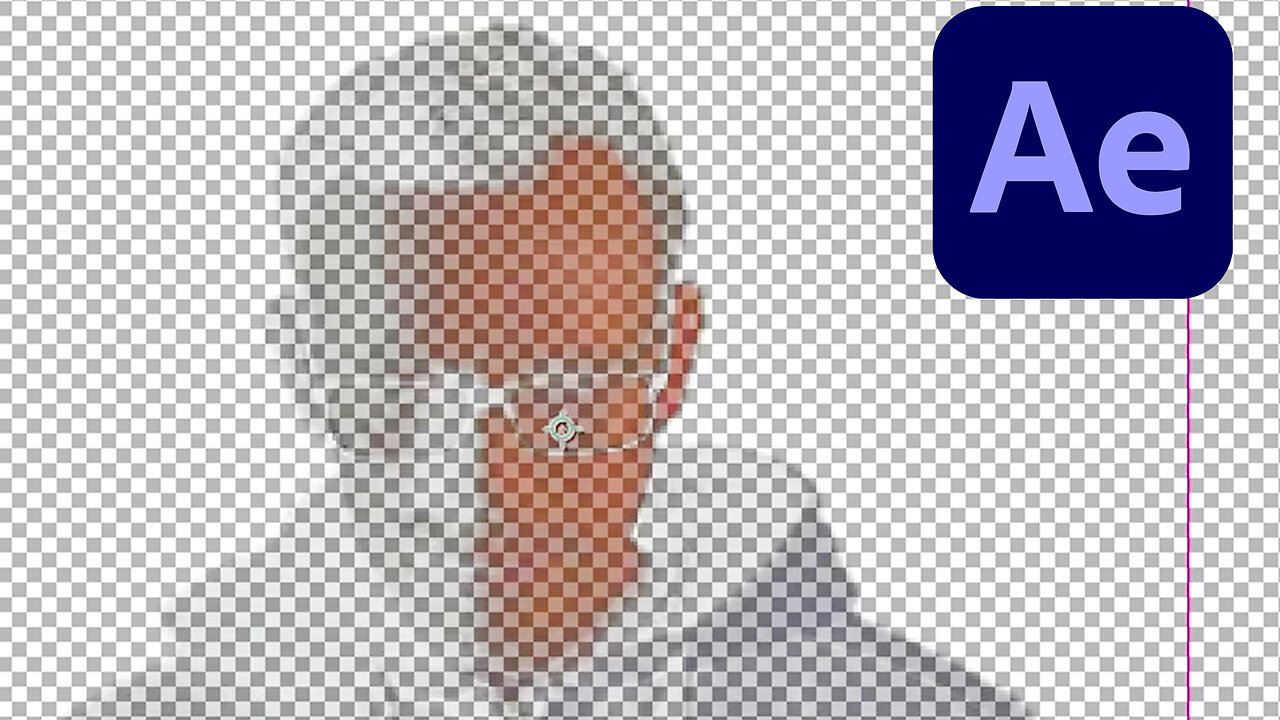
After Effects Speed Run, Semester Recap
00:00 intro
00:07 setting up your composition and changing composition settings and timecode explained
00:49 After Effects layout explained
01:16 4 pillars of motion design- position, scale, rotation, transparency
01:55 recap motion design workflow
02:13 moving the anchor point and demo on how it influences motion
03:23 sample workflow for a simple motion design
04:36 how to delete keyframes
04:43 keyframe navigation: previous, next, insert or delet a keyframe
05:50 sample motion design for position
06:12 different ways to select keyframes and changing keyframe interpolation: going from linear to easy ease
06:53 speed graph editor
09:57 pen tool, how to change fill and stroke options
10:32 how to change preview resolution
10:54 trim paths
15:58 expressions
17:16 layer management and hot key shortcuts
18:26 combining keyframes and expressions
20:47 expressions: time*
21:42 parenting
22:41 parenting and character rigging
25:37 masks
27:05 precomposing and how it helps with troubleshooting in After Effects
28:06 dragging video clips to the new composition button for perfect settings matching
28:31 mask settings
28:48 Mask feather verse the mask feather tool in pen tool
30:32 green screen removal with effect: keylight
32:57 ALpha Mattes,Luma Mattes and how to invert them
36:25 pen tool, animating shape paths
37:38 animating paths with nulls- Window:Create Nulls from Paths
38:20 using nulls to animate path points
38:41 sample character rig using paths and nulls to animate an arm or leg
40:27 parenting a hand or foot to the null animating your arm rig
41:40 how to 3D enable layers and Parallax effect
43:58 adding a camera to our scene
44:51 using the camera tools in toolbar
46:08 adding a light into the scene
47:01 parenting a camera to a 3d enabled null to animate a camera more easily
48:37 how to create a flythrough effect with ALpha Matte Invert and a solid layer
50:32 pushing your animations and thinking them through
50:58 effect: CC Bender and using crosshairs in effects
51:44 using a wiggle expression to animate the bend effect randomly
52:14 the rotation settings explained
52:47 displacement maps
55:17 effect: roughen edges
56:11 alpha, positive and negative space, plus BOUNDING BOXES- troubleshooting in after effects
58:41 creating custom particles and using them in Particle World
-
 1:02:42
1:02:42
Dialogue works
1 day ago $1.91 earnedJohn Helmer: Trump Ditches Ceasefire? Despite EU & Zelensky Pressure
35.5K11 -
 10:48
10:48
Nikko Ortiz
18 hours agoDont Watch These TikToks
58.1K11 -
 10:17
10:17
MattMorseTV
17 hours ago $12.71 earnedTrump's DOJ just DROPPED a NUKE.
72.8K79 -
 2:09:32
2:09:32
Side Scrollers Podcast
20 hours agoStreamer DIES Live On Air + Your Food is Poison + Xbox Announces $900 Handheld | Side Scrollers Live
25.2K11 -
 15:32
15:32
GritsGG
15 hours agoFull Auto ABR Sniper Support! Most Winning Quad Win Streaking!
13K3 -
 7:42
7:42
The Pascal Show
15 hours ago $0.89 earnedBREAKING! Police Provide UPDATE In Emmanuel Haro's Case! Is Jake's Lawyer Lying To Us?!
13.7K -
 2:29:46
2:29:46
FreshandFit
8 hours agoAfter Hours w/ Girls
117K79 -
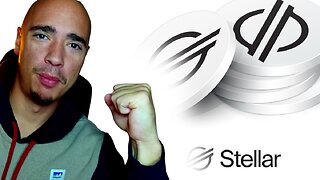 5:28
5:28
Zach Humphries
14 hours ago $1.73 earnedNEAR PROTCOL AND STELLAR TEAM UP!
20.8K2 -
 1:09:57
1:09:57
Brandon Gentile
1 day ago10,000 Hour BITCOIN Expert Reveals Why $13.5M Is Just The Start
26K3 -
 2:03:55
2:03:55
Badlands Media
8 hours agoDevolution Power Hour Ep. 382: DOJ Coverups, Clapper’s Team Sport & Trump’s Countermoves
138K24