Premium Only Content
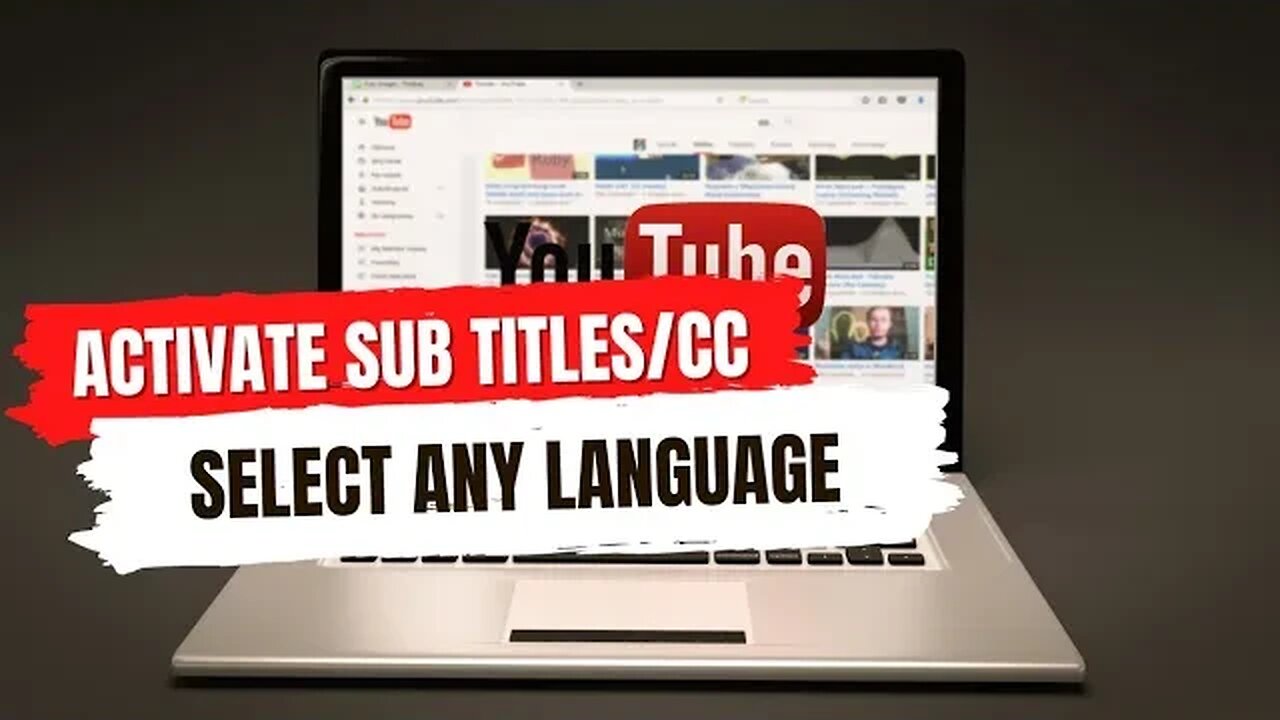
How to Add Subtitles or Closed Captions to Your YouTube Videos - A Step-by-Step Guide
In this video tutorial, we'll walk you through the process of enabling close captions or subtitles on YouTube videos. Whether you're watching a video in a language you're not fluent in, or you have difficulty hearing the audio, subtitles can make all the difference in your viewing experience.
We'll start by showing you where to find the closed captions or subtitles button on the YouTube video player. From there, we'll guide you through the different captioning options available, including language selection and subtitle style preferences.
We'll also show you how to turn on automatic captions, which use speech recognition technology to generate captions in real-time. While not always 100% accurate, automatic captions can still be a useful tool for viewers who need them.
Finally, we'll cover how to adjust the appearance of captions to better suit your needs, including changing the font size, color, and background color.
By the end of this tutorial, you'll have all the tools you need to enable close captions or subtitles on any YouTube video. So whether you're looking to learn a new language or just want to enjoy your favorite videos with added accessibility, this video is for you.
-
 2:16:26
2:16:26
Megyn Kelly
21 hours agoBen Shapiro Responds to Tucker Carlson, Plus Sydney Sweeney and Newsom, with Knowles and Klavan
51.5K186 -
 2:10:39
2:10:39
LFA TV
22 hours agoRUMBLE RUNDOWN WEEK 5 with JEREMY HERRELL AND SHAWN FARASH 11.8.25 9AM
124K21 -
 56:11
56:11
X22 Report
4 hours agoMr & Mrs X - Women Are Fighting Back Against Men In Women's Spaces, It Has Begun - EP 15
37.3K14 -
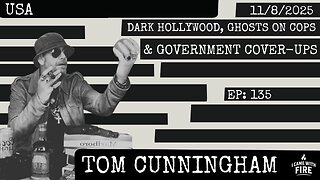 LIVE
LIVE
I_Came_With_Fire_Podcast
10 hours agoDark Hollywood, Ghosts on 'Cops', and Government Cover-Ups
173 watching -
 20:46
20:46
Jasmin Laine
1 day agoJoe Rogan Drops NUKE—Carney’s Secret Deal + 100,000 Kamloops Homes at Risk
13.1K30 -
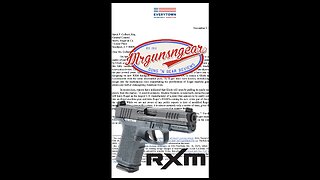 4:00
4:00
Mrgunsngear
1 day ago $20.01 earnedFirst They Came For Glock, Now They're Coming For The Ruger RXM
27.9K18 -
 1:42:46
1:42:46
Lara Logan
1 day agoINJECTING TRUTH INTO THE VACCINE DEBATE with Del Bigtree | Ep 43 | Going Rogue with Lara Logan
20.7K34 -
 12:55
12:55
Cash Jordan
21 hours agoNYC Busses 'MOBBED' by Millionaires... as "Communist" Mayor VOWS to END AMERICA
17.5K34 -
 18:54
18:54
Bearing
1 day agoNew York COMMUNIST TAKEOVER 🚨 Zoran Mamdani’s Revolution 💥
19K90 -
 1:05:26
1:05:26
Man in America
1 day ago“Poseidon” Doomsday Sub, Microplastics & The War on Testosterone w/ Kim Bright
50.6K55