Create and Customize Surveys in High Level
Learn how to create and customize surveys at a high level with our expert tutorial. Discover advanced tips and tricks for survey design and analysis. Improve your market research, customer satisfaction, and user experience with our online platform. #surveycreation #customization #highlevel #expert #technology #business
✅TO JOIN OUR RESELLER PROGRAM : We have options for current and new High Level members at https://myvisionagency.com
🙋HAVE QUESTIONS?
Join us for open office hours (Free to everyone) at https://bridgetbartlett.com/openofficehours
Join us for our weekly QA session (Members Only) at https://bridgetbartlett.com/weeklyqa
Book a private consultation (Build It With Me) at https://bridgetbartlett.com/consultation
Join Facebook group: https://bridgetbartlett.com/facebookgroup
⚒️FREE TOOLS & TRAINING
Free training at https://bridgetbartlett.com
Elmessenger Pro https://myvisionagency.com/elmessenger
Elmatic https://myvisionagency.com/elmatic
Elmlink https://myvisionagency.com/elmlink
Elmoptimizer https://myvisionagency.com/elmoptimizer
🎉OTHER AMAZING RESOURCES BELOW
Whitelabel Leads System https://myvisionagency.com/whitelabeltools
Pabbly https://myvisionagency.com/pabbly
Groupkii https://myvisionagency.com/groupkii
HL Pro Tools https://myvisionagency.com/hlprotools
ChatHQ https://myvisionagency.com/chathq
GHL Experts https://myvisionagency.com/ghlexperts
0:00 Introduction
0:25 What is a survey?
1:00 Benefits of using surveys
1:45 Example of using surveys for business
3:08 Different types of survey questions
4:05 How to create a survey in Kartra
6:20 Customizing survey questions
8:04 Types of answer options
9:25 Adding logic jumps to survey questions
12:32 Previewing and testing the survey
14:17 Embedding the survey on a website
15:25 Creating a pop-up survey
17:15 Adding the survey to an email campaign
18:50 Viewing survey responses in Kartra
20:38 Setting up automations based on survey responses
21:46 Adding conditional logic to automations
23:32 Adding additional branches to automations
25:14 Advanced automation options
27:00 Viewing and analyzing survey submissions
28:29 Conclusion and Q&A announcement
30:07 End of the video.
Disclosure: Some of the links in this video description are affiliate links, which means that if you use them to make a purchase, I may earn a commission. This comes at no additional cost to you, and it helps support the content we create. Please note that I only recommend products and services that I have personally used and found valuable. Thank you for your support!
-
 36:44
36:44
Digital Social Hour
1 day agoUnveiling the Secrets to Building Influence and Wealth with Ryan Pineda | Digital Social Hour
51.8K12 -
 37:25
37:25
Squaring The Circle w/ Randall Carlson
1 day ago#010 The Cosmos Speaks: The Tunguska Event Pt.1 - Squaring the Circle: A Randall Carlson Podcast
38.1K18 -
 3:15
3:15
scoutthedoggie
22 hours agoAirsoft Sniper Silverback TAC-41
46.1K7 -
 7:15
7:15
Brad Polumbo
1 day ago $0.02 earnedCommunist TikToker gets exposed 🤣 (as total hypocrite!)
53.3K33 -
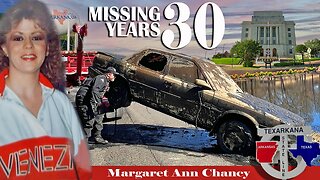 23:06
23:06
Exploring With Nug
1 day ago $0.04 earned30 Years Later: The Nurse Who Vanished Without a Trace
41.6K2 -
 18:23
18:23
DepressedGinger
1 day ago $0.13 earnedDems have *HUGE* fight over who should run, start turning on each other
60.4K41 -
 24:00
24:00
CarlCrusher
2 days agoReports of Disappearing Ghost Orbs and Shapeshifting Skinwalkers
45.1K8 -
 13:03
13:03
JoBlo Originals
1 day agoSucker Punch - NOT As Bad As You Thought?
47.5K18 -
 10:38
10:38
Tactical Advisor
1 day agoModern Lever Actions Overview
39K8 -
 29:11
29:11
MYLUNCHBREAK CHANNEL PAGE
22 hours agoExposing Chicago's Tunnel System?
36.5K65