Premium Only Content
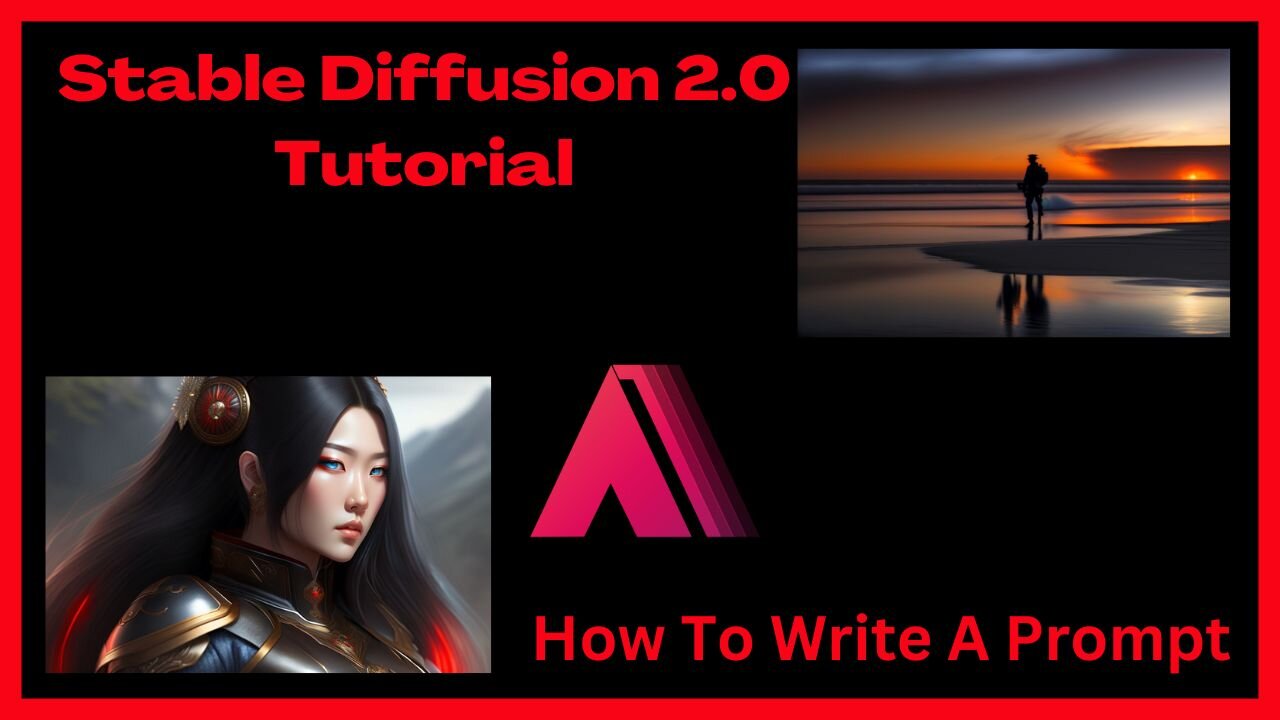
The Ultimate Guide to Writing Prompts for Stable Diffusion
How to Write the Best Prompts for Stable Diffusion
#stablediffusion #breakingnews
Mastering AI Prompts with Stable Diffusion
The Ultimate Guide to Writing Prompts for Stable Diffusion
How to Write Effective Prompts for Stable Diffusion
The Best Prompts for Stable Diffusion
Description:
Introduction
Stable Diffusion is a new AI art tool that can generate stunning images from text prompts. However, like any AI tool, it can be difficult to get the results you want if you don't know how to use it properly. One of the most important things to do when using Stable Diffusion is to write effective prompts.
A prompt is a short text description of the image you want to create. It tells the AI what to focus on and what to avoid. The better your prompt, the better the results you'll get.
In this guide, we'll show you how to write effective prompts for Stable Diffusion. We'll cover everything from basic tips to advanced techniques. By the end of this guide, you'll be able to write prompts that generate beautiful, realistic AI art.
Basic Tips
Here are some basic tips for writing effective Stable Diffusion prompts:
Be clear and concise. Your prompt should be clear and concise, so that the AI knows exactly what you want it to create. Avoid using jargon or technical terms.
Use keywords. When possible, use keywords that are relevant to the image you want to create. This will help the AI to focus on the right things.
Be specific. The more specific you are in your prompt, the more likely the AI is to create an image that matches your expectations. For example, instead of saying "a landscape," say "a mountain landscape with a river in the foreground."
Use negative keywords. If there are any elements that you don't want to appear in the image, be sure to include negative keywords in your prompt. For example, if you don't want any people in the image, say "no people."
Experiment. Don't be afraid to experiment with different prompts. The more you experiment, the better you'll get at writing effective prompts.
Advanced Techniques
Once you've mastered the basic tips, you can start to experiment with more advanced techniques. Here are a few things to keep in mind:
Use adjectives and adverbs. Adjectives and adverbs can help to add detail and realism to your images. For example, instead of saying "a landscape," say "a beautiful mountain landscape with a river in the foreground."
Use modifiers. Modifiers can help to change the tone or style of your image. For example, you could use the modifier "realistic" to create a more realistic image, or you could use the modifier "abstract" to create a more abstract image.
Use multiple prompts. You can use multiple prompts to create more complex images. For example, you could use one prompt to describe the overall scene, and another prompt to describe a specific detail.
Use references. If you're not sure how to write a prompt, you can use a reference image. A reference image is simply an image that you can use as inspiration for your prompt.
Conclusion
Writing effective Stable Diffusion prompts takes practice, but it's not too difficult to learn. By following the tips in this guide, you'll be able to write prompts that generate beautiful, realistic AI art.
Here are some additional tips that may help you write better prompts:
Use a variety of words and phrases to describe the image you want to create. This will help the AI to better understand your intent.
Avoid using overly specific or technical terms. The AI may not be able to understand these terms, and the results may be disappointing.
Be patient. It may take a few tries to get the results you want. Don't give up if your first few attempts don't work out.
With a little practice, you'll be able to write effective Stable Diffusion prompts that generate stunning AI art.
Keywords:
-
 51:34
51:34
Talk About News Breaking Video News
2 days agolon Musk's Neuralink: Mark of the Beast or Human Evolution? AI Transhumanism & Bible Prophecy Exposed!
34 -
 LIVE
LIVE
The Quartering
41 minutes agoMTG Quits, Indian X Meltdown & FBI Caught Lying Again About Trump Assassin
5,832 watching -
 LIVE
LIVE
Jeff Ahern
1 hour agoThe Saturday Show with Jeff Ahern
1,161 watching -
 18:08
18:08
Professor Nez
1 hour ago🚨HOLY CRAP: Members of Congress Call for Military INSURRECTION!
33.8K49 -
 LIVE
LIVE
Grant Cardone
4 hours agoHow to Buy Real Estate With NO Money Down (LIVE Training With Grant Cardone)
1,360 watching -
 LIVE
LIVE
AlaskanBallistics
11 hours agoShooting the WhisperStrike WT30 Live!
69 watching -
 19:53
19:53
MetatronHistory
18 hours agoRome VS Greece - Ultimate Clash of Civilizations Explained
38.7K9 -
 LIVE
LIVE
The Big Mig™
4 hours agoThe Big Mig Show's Greatest Hits w/ Americas Future, Karmageddon, Operation Gideon,..
100 watching -
 1:32:33
1:32:33
VapinGamers
3 hours ago $4.46 earnedTools of the Trade - EP12 The Art of Story Telling with MidnightinTheMountains - !rumbot !music
17.6K2 -
 LIVE
LIVE
SOLTEKGG
2 hours ago🔴LIVE - Battlefield 6 - Going Pro in RED SEC
184 watching