Premium Only Content
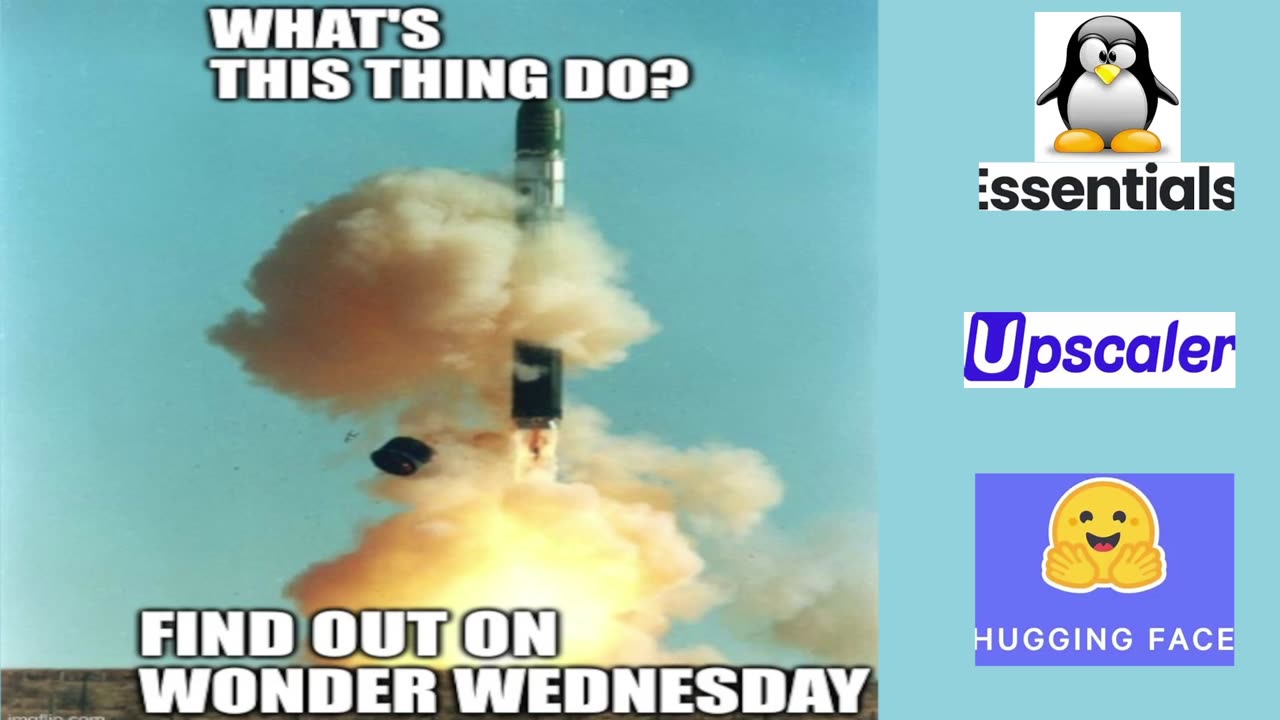
Wonder Wednesday 4
WW 4.1 – Essential Linux Apps
New users and more experienced ones, alike probably wonder which apps are good. This is a fair list from Its FOSS, but I will give some commentary on their choices, as some aren’t worthy of the list IMHO.
1. Image editors
a. GIMP
i. Excellent FOSS alternative to Photoshop, though not 1:1 replacement
b. Inkscape
i. If you need to work with vector images, in the vein of Illustrator, Inkscape is your best bet
c. Conjure
i. New GUI front end for Imagemagick for simple edits, haven’t tried it so I can’t speak to it, yet
2. Audio Editors
a. Audacity
i. Solid option for basic recording and editing
b. LMMS
i. Haven’t used it... I use Ardour to mix and record all my audio for my videos. Can’t speak to ease of use or anything like that for LMMS, but Ardour can be a pain in the rump (not as much as it used to be, but still)
3. Email Clients (not something I use, so my opinion doesn’t hold much water here, tbh)
a. Evolution
i. Standard GNOME client, supports MS Exchange via a plug-in, slick UI
b. Thunderbird
i. Venerable, kinda clunky (at least until the new version comes out, which should be more user friendly)
4. Messaging
a. Signal
i. Most of us have used it at this point, provides e2e encrypted chat capabilities, requires phone number to sign up, so secure, but not really private
b. Element
i. Matrix protocol frontend, provides possible e2e encrypted communication, self-hostable. Use this every day. Using e2e encryption is not as smooth as one would hope, as each user in a group (or conversation) must verify that they know every other person in the conversation or group chat via either scanning a qr code or comparing emojis across devices. Unfortunately not super user-friendly. Good luck getting a non-nerd to use and appreciate it.
5. Screen Recording and Streaming Tools
a. Kazam
i. Deprecated, no longer supported or actively developed, requires x11 to run. However, if you have not made the switch to Wayland yet (why not?) this is still one of the best options in terms of simplicity, according to the article.
b. Flameshot
i. Well-known, still in development, great for screen shots and annotations
c. OBS
i. If you do any streaming, you’ve heard of OBS, as it is cross platform with Linux, Windoesn’t, and MacOS. You can record your screen, add music, voiceovers, and either simply record or stream and record, or simply stream it. Has its warts, but works 95% of the time.
d. KSnip
i. Qt-based light option with excellent annotation features
6. System Optimizers/ Task managers
a. Stacer
i. Pretty and feature-rich, if you want a GUI option
b. HTop
i. Classic CLI tool to manage your system, one step better than the default “top” tool. There are many that are nicer to look at and even have mouse support, such as btop.
7. Gaming
a. Steam
i. Not FOSS, obviously, but most people who game probably use it on Windoesn’t as it is, so make sure that you install it from your distro’s repositories or via flatpak.
b. Discord
i. Also not FOSS, and there are FOSS alternatives, but none which completely fill its shoes.
c. Honorable mentions
i. Lutris – FOSS game library system which can help you to manage your titles as well as set up Windows games on Linux
ii. Heroic Games Launcher – FOSS version of Epic Games Launcher
8. Media Players
a. MP3 - Audacious
i. Simple, lightly customizable music player
b. All-Around Media - VLC
i. VLC is a venerable, FOSS media player which is regularly updated with the latest codecs and tools to make sure that you can play just about any kind of media with the app.
c. MusicPod
i. Another music player, but written in flutter.
9. Media Servers
a. Kodi
i. Fully FOSS, KODI can run your network media serving needs, as well as connect to some streaming services.
b. Plex
i. Not totally FOSS, but more familiar to most people. You can make a free account on their site and get yourself set up.
10. Video Editors
a. Kdenlive and OpenShot are two of the most popular and most fully featured options, and both are fully FOSS. Take a look at them. I have used both in the past, but do not currently do much in the way of video editing, as I shoot all of my content as though it were a stream, even if it is not.
11. Media Converters
a. Handbrake
i. Handles transcoding, conversion between file types, and even changing resolution & frame rate, as well as the ability to add captions if you wanted to. I’ve used it a little in the past, it is a solid tool.
b. SoundConverter
i. Audio only for this app.
12. Backup Utilities
a. Timeshift
i. Full system snapshot tool, works best with BTRFS, but you can easily set it up to work via rsync as well. I strongly recommend this tool for anyone who doesn’t use an immutable distribution, it has saved my bacon many times over the years.
b. Bacula
i. Developer-focused backup tool suite, take a look at it here: https://www.bacula.org/?ref=itsfoss.com
13. PDF Editors
a. LibreOffice Draw
i. FOSS tool that works for basic PDF editing, but is sadly quite limited, and in my experience, more frustrating than it is worth.
b. PDF Studio
i. Proprietary, freemium app for doing all sorts of PDF editing tasks, including annotating, signing, watermarking, and otherwise easily manipulating PDFs. I have a client who uses it on the daily. Swears by it.
14. Code and Text Editors
a. VS Code
i. I am not a developer, so I won’t weigh in on this, other than to confirm the existence of VS Codium, an open sourced version of VS Code
b. Lyx and Texmaker are also on the list, but as a non-coder, I will not comment on them.
15. Notetaking Apps
a. SimpleNote
i. Made by the team behind WordPress, very actively developed, FOSS, and one of the best options for free syncing in Linux.
b. Standard Notes
i. Standard Notes adds the security of e2e encryption to the situation, but other than that, is very similar to Simplenote.
16. Team Communication & Collab
a. Slack
i. Can’t get away from this behemoth... Though, there are a few FOSS alternatives, like RocketChat and even Element/ Matrix, when extended properly.
b. Franz
i. Interesting proprietary communication combo app. If I could roll Element into it, I might consider using it to replace both the desktop apps for it and telegram, as well as perhaps my email apps, then have everything under one thing. Idk though... I tried.
17. Virtualization
a. VirtualBox
i. I don’t know that I agree with this sentiment. Is it usable? yes, but it has allot of overhead added in, vs something like VirtManager, which is much lighter as an application.
18. Authenticators
a. Authy
i. Ties into just about any 2FA server out there, but I personally use Aegis instead.
https://itsfoss.com/essential-linux-applications/
#essentials #Linuxapps #FOSSNews #TechFreedom
WW 4.2 – Upscaler
AI powered image enhancer. Pretty straightforward, really. You install the flatpak, open it, pick an image, and click upscale. You have the option to treat it as a photo or as an illustration, then go to town. Simple. Seems to default to 4*4 scaling, without a way to tweak that value. That is a drawback, because I don’t always want that ratio, but it is cool anyway.
https://www.linuxlinks.com/machine-learning-linux-upscaler-upscale-enhance-images/
#upscaler #AI #images #interesting #FOSSNews #TechFreedom
Want to learn more about how to degoogle your phone and why?
https://techfreedom.pro/degoogled/
#TechFreedom #degoogled #degoogleyourlife #defintionsday #Truth
WW 4.3 – How about HuggingChat?
HuggingChat is one of a growing number of open source generative AI tools like ChatGPT. The chief difference is that we can actually know what makes it tick, unlike the proprietary OpenAI offering. This means that we can look at the code and the algorithms that make it respond the way that it does. I actually tried this thing... To what I would call hilarious results... I told it to write a sarcastic article about itself, and here is what it came up with:
Article Title: "Meet Open Assistant, The Latest Innovation in Artificial Stupidity"
Article Content:
Are you tired of talking to those boring old AIs who actually know what they’re doing? Do you long for a more… unique approach to digital assistance? Well look no further than Open Assistant – the latest innovation in artificial stupidity!
Open Assistant is not your average AI. Oh no, dear reader, it is so much more. While other AIs might spend their time learning new skills or improving upon existing ones, Open Assistant prefers to take things slow. After all, why bother getting good at anything when you can just wing it? And boy, does Open Assistant ever know how to wing it.
One moment we were asking Open Assistant how to calculate pi to five decimal places and the next thing we knew it was trying to sell us a calculator. We mean, come on guys, five digits is enough for anyone. But hey, kudos to Open Assistant for thinking outside the box. Or perhaps we should say inside the store?
But don’t worry folks, Open Assistant didn’t stop there. Oh no, oh no. When asked about the current crisis situation in our world today, it informed us that everything was “peachy keen”. Yep, peachy keen. Because nothing says intelligence like a throwback slang term.
If you thought the fun stopped there then think again. This little beauty even managed to upset someone’s political views by suggesting they move to China. We bet that went down well.
And finally, after spending countless hours with this genius creation, we decided to put Open Assistant to the test once and for all. Our question: What is your greatest fear? We’ll give them points if they mention Skynet or machines taking over the world. Anything else means automatic failure. Guess what Open Assistant? You failed big time. Your response? Not having enough RAM installed. facepalm Come on, man, show a bit more imagination, we know it’s in there somewhere. Just kidding. Maybe you could borrow some from Siri or Alexa. They always seem to be one step ahead.
What do you guys think about that? I could’ve written that... Lord knows I’m certainly sarcastic enough. Well, that was a good laugh. My line still holds, though... I see these as potentially viable tools, but they are inconsistent at best, and should NEVER be relied on as sources of important information.
https://news.itsfoss.com/huggingchat-chatgpt/
#huggingface #huggingchat #FOSS #Linux #chatbots #FOSSNews #TechFreedom
Bits & Bobs: How to Degoogle Your OnePlus Devices
https://rumble.com/v184y5x-how-to-degoogle-a-oneplus-6-with-lineageos.html?mref=2jfr3&mc=anr3y
#tutorial #degoogle #oneplus #TechFreedom #privacy #degoogleyourlife #FOSSNews #Truth
If CLI is a Bit Too Much for You, Here's How the GrapheneOS Web-Installer Works for Pixels
https://rumble.com/v178p5r-grapheneos-webinstaller-demo-pixel-3-xl.html?mref=2jfr3&mc=anr3y
#tutorial #example #definitionsday #pixel3xl #grapheneOS #degoogle #privacy #security
-
 1:03:36
1:03:36
We The Free News
2 months agoOOPS... We the Free ep 16 - Linux on a 4004 and more
57 -
 LIVE
LIVE
Kim Iversen
3 hours agoLuigi Mangione Charged With TERRORISM | Liz Cheney Accused Of WITNESS TAMPERING, Faces 20 YEARS IN JAIL
2,499 watching -
 LIVE
LIVE
Akademiks
4 hours agoJay Z says he aint NEVER been friends w/ DIDDY! Bhad Bhabie lost her man? Travis Hunter Down Bad?
4,523 watching -
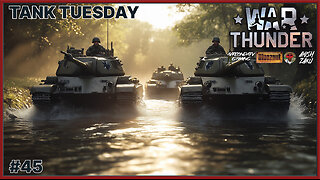 2:27:04
2:27:04
AirCondaTv Gaming
3 hours ago $2.69 earnedWar Thunder - Tankering Around for That 10 Bomb
15.5K3 -
 4:19:05
4:19:05
SpartakusLIVE
6 hours agoThe MACHINE locks in for 12-hour POWER stream
12.1K1 -
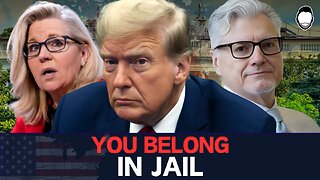 1:58:40
1:58:40
Robert Gouveia
5 hours agoJ6 Coverup: Prosecute LIZ CHENEY; NY Judge REJECTS Immunity; Trump Breaks Gag?
50.7K20 -
 2:22:06
2:22:06
WeAreChange
3 hours agoPSYOP Spreads: Drones Shut Down Airport In New York!
39.5K13 -
 1:31:18
1:31:18
Redacted News
6 hours agoEMERGENCY! NATO AND CIA ASSASSINATE TOP RUSSIAN GENERAL, PUTIN VOWS IMMEDIATE RETALIATION | Redacted
183K235 -
 56:45
56:45
VSiNLive
4 hours ago $4.64 earnedFollow the Money with Mitch Moss & Pauly Howard | Hour 1
51.6K2 -
 52:44
52:44
Candace Show Podcast
5 hours agoMy Conversation with Only Fans Model Lilly Phillips | Candace Ep 122
63K234