Premium Only Content

How to set up a Customer portal for your Shippers and Brokers
Hello friends, in this video, you will learn how to set up a Customer portal for your shippers and brokers. If you have any questions, please post them in the comments, and we will answer them as soon as possible.
00:00 Introduction
00:29 Choose what your customers can do
01:00 Choose your Load Statuses
01:49 Add maps for GPS data
02:50 Activate a login to your customer(the shipper)
04:09 Additional options
04:54 Invite your customer to view their portal
This feature is included for all our TMS subscribers.
TMS SOFTWARE FOR FREIGHT BROKERS, CARRIERS, DRIVERS, SHIPPERS, FREIGHT AGENTS & DISPATCH SERVICES COMPANIES.
Load Manager has created an end-to-end solution for the logistics industry. Including Load management, Bill of Lading (BOL), Load Tender, Carrier Rate Confirmation, Sales Rep Commissions, Freight Broker Office Management, and Fleet Maintenance. Live GPS Load Location Tracking, Accounting Software, Carrier Due Diligence with Liability and Insurance info, Carrier Onboarding, Customer Portal, Public Corporate Load Board, White Label Branding, Profitability Reports, Customized API Integrations, Electronic Data Interchange - EDI 204, EDI 212, EDI 210, EDI 214 forms, Load Import/Export, Quick Books Integration, Microsoft Dynamic Integration, Customized Accounting Integration, DAT Load Board Posting, TruckStop Load Board Posting, SaferWatch Integration, MyCarrier Packets Integration, MacroPoint Integration, PC Miler Integration, Pro Miles Integration.
We also partner with Freight Broker Training organizations. Some of them specialize in Dispatch Services training and support.
-
 LIVE
LIVE
Timcast
54 minutes agoTHE MOB IS BACK, FBI Busts MASSIVE Sports Betting Racket
18,895 watching -
 LIVE
LIVE
Steven Crowder
3 hours ago🔴Candace Just Claimed Trump Killed Charlie
26,850 watching -
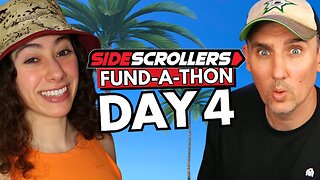 LIVE
LIVE
Side Scrollers Podcast
21 minutes ago🔴FIRST EVER RUMBLE SUB-A-THON🔴DAY 4🔴WAKE YOUR ASS UP!
859 watching -
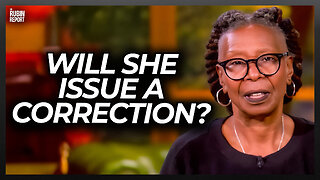 41:55
41:55
The Rubin Report
2 hours agoListen to ‘The View’ Crowd Gasp as Whoopi Lies to Their Faces
62.8K19 -
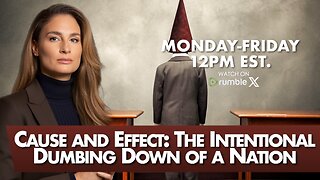 LIVE
LIVE
The Mel K Show
1 hour agoMORNINGS WITH MEL K - Cause and Effect: The Intentional Dumbing Down of a Nation - 10-23-25
722 watching -
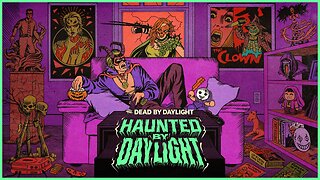 LIVE
LIVE
ReAnimateHer
1 day agoFIRST Live Stream Rusty Hookin
21 watching -
 LIVE
LIVE
The Shannon Joy Show
3 hours ago🔥SJ Show 10/23 * Rep Tom Massie LIVE On Trump’s Beef Rancher Rug Pull * Civil Unrest Incoming * How To Prepare W/ Brett Miller 🔥
248 watching -
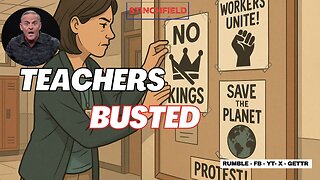 LIVE
LIVE
Grant Stinchfield
2 hours agoTeachers’ Lounges Turned Into Political War Rooms
74 watching -
 1:01:04
1:01:04
VINCE
3 hours agoTop Democrat Says the Quiet Part Out Loud | Episode 153 - 10/23/25
191K208 -
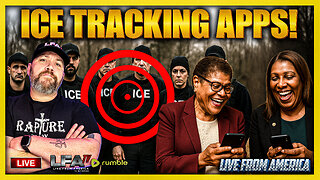 LIVE
LIVE
LFA TV
13 hours agoLIVE & BREAKING NEWS! | THURSDAY 10/23/25
3,819 watching