Premium Only Content
This video is only available to Rumble Premium subscribers. Subscribe to
enjoy exclusive content and ad-free viewing.
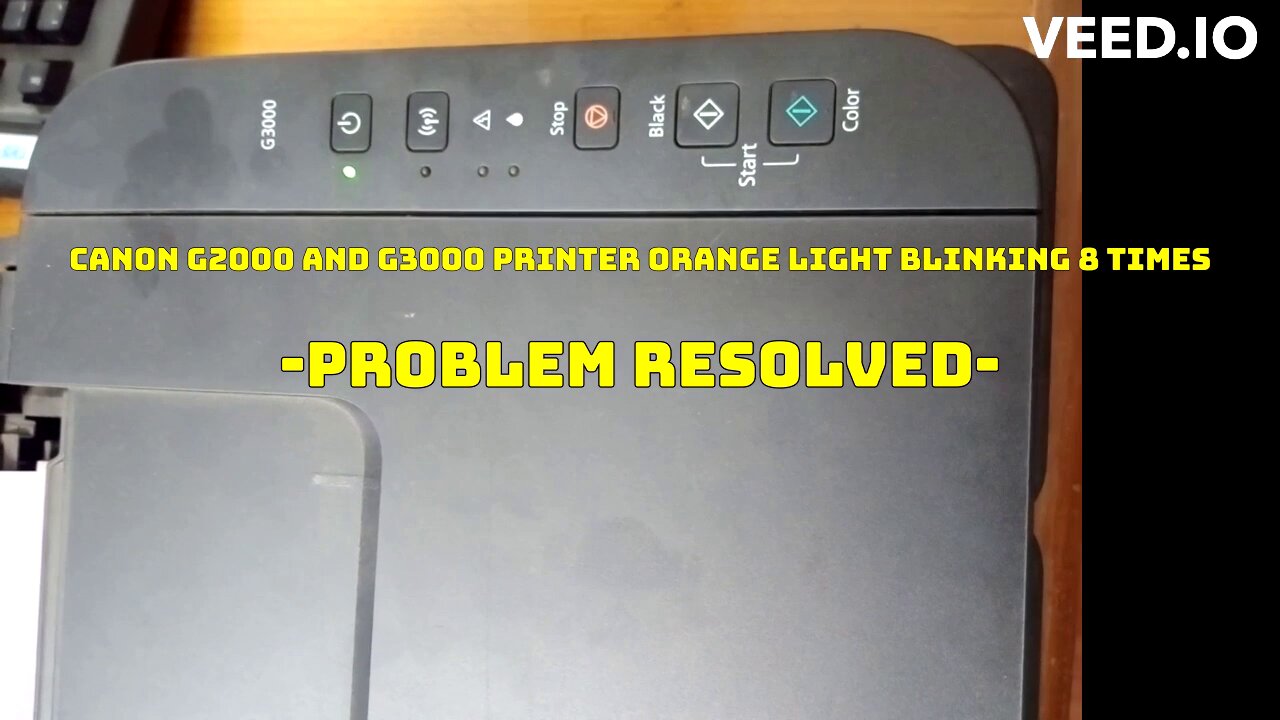
Canon Pixma G2000 and G3000 inktank printer orange light blinking 8 times : Problem Resolved
2 years ago
158
#canon#pixma #g3000 #printing #error #colorprinter #inktankprinter
1. Press STOP and POWER button together.
2. Press STOP button 5 times then press POWER button.
3. Press STOP button 4 times then press POWER button.
4. Press STOP button 3 times then press POWER button.
5. Restart the Printer then Print
: To clean printing head or flush ink :
Hold down the Stop button until the Alarm lamp flashes three times or five times, then release it immediately
Loading comments...
-
 1:56:31
1:56:31
The Pascal Show
18 hours ago $4.10 earnedGHISLAINE FLIPS?! DOJ Receives SECRET LIST of 100 Epstein Associates!”
13.2K7 -
 10:17
10:17
Dr Disrespect
11 days agoIt's Time To Get Serious
183K30 -
 2:15:09
2:15:09
Badlands Media
1 day agoDevolution Power Hour Ep. 375: Obama’s Orders, Ukraine’s Collapse & the Inversion of Justice
303K112 -
 2:32:03
2:32:03
BlackDiamondGunsandGear
14 hours agoAFTER HOURS ARMORY w/ DLD & John from GOA & FLR
32.9K7 -
 1:05:28
1:05:28
Man in America
15 hours agoTREASON? Obama, Hillary, and Soros in the New World Order Agenda EXPOSED w/ Mel K
97.4K86 -
 2:22:46
2:22:46
The Connect: With Johnny Mitchell
16 hours ago $7.83 earnedOne Man's Mission To Stop Human Trafficking: How A Billionaire Mercenary Saved Hundreds Of Children
30.1K19 -
 2:35:13
2:35:13
Tundra Tactical
11 hours ago $15.12 earned🔫 California Ammo Win, Sig Sauer P320 Controversy, Meme Review & Would You Rather! 🎉🔥
44.5K7 -
 16:24
16:24
Forrest Galante
9 hours ago6 Deadliest Man Eaters to Ever Exist
31.2K13 -
 10:14
10:14
MattMorseTV
13 hours ago $16.52 earnedThe EU is in HOT WATER.
99K61 -
 6:51:32
6:51:32
The Rabble Wrangler
1 day agoPUBG with The Best in the West!
27.3K1