Premium Only Content

How to Create a Professional T Shirt Design with Canva : 6 Easy Steps
#StepByStep #Canva #TShirtDesign
How to Create a Professional T Shirt Design with Canva : 6 Easy Steps
#TShirtDesign #Canva #StepByStep #ProfessionalDesign #DesignElements #DesignQuickly #CreateTShirt
How to Create a Professional T-Shirt Design with Canva: Step-by-Step Instructions
Learning how to create a professional t-shirt design can be a daunting task. But it doesn't have to be! With the right tools and guidance, you can create a stunning t-shirt design in no time. In this guide, we'll walk you through the steps of using Canva to design a unique t-shirt quickly and easily. From choosing the right font and colors to organizing your design elements, you'll learn how to create a great-looking t-shirt design in a limited time. So let's get started!
Step 1 : First, Sign up for a Canva account and select the "T-Shirt" menu.
Step 2: Choose a color design and layout for your design. You can also upload your own images or select from Canva's extensive library of free and paid graphics.
Step 3: Use Canva's editing tools to add text and customize your design. You can change the font, size, and color of your design as well as adjust the placement and rotation of your graphics.
Step 4: Change background to white to make it transparent.
Step 5: Preview your design and make any necessary adjustments.
Step 6: Once you are satisfied with your design, download it in PNG format, make it to maximum scale, and check Transparent Background option.
Now you have all the tools and knowledge you need to create your own professional t-shirt design in a short amount of time. So what are you waiting for? Get started on your own t-shirt business today! In the next video, I will show you how to sell your designs online and make money from them.
T-Shirt Tutorial Video Detail :
00:00 Opening Video
00:15 Step 1 : Open T-Shirt Menu in Canva
00:25 Step 2 : Choose Your Design
00:56 Step 3 : Customize Your Design
01:15 Step 4 : Change Background
01:20 Step 5 : Preview & Adjustment
01:49 Step 6 : Download Setting
-
 2:07:23
2:07:23
TimcastIRL
6 hours agoTrump SLAMS China With NEW 100% Tariff, Stocks & Crypto TUMBLE | Timcast IRL
280K133 -
 5:15:25
5:15:25
SpartakusLIVE
7 hours agoBF6 LAUNCH DAY || WZ and BF6 followed by PUBG - The PERFECT Combo?
52.7K2 -
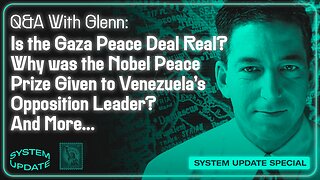 1:33:59
1:33:59
Glenn Greenwald
9 hours agoQ&A with Glenn: Is the Gaza Peace Deal Real? Why was the Nobel Peace Prize Given to Venezuela's Opposition Leader? And More... | SYSTEM UPDATE #529
110K66 -
 1:24:01
1:24:01
Flyover Conservatives
1 day agoURGENT FINANCIAL UPDATE! October 14–31: The Great and Terrible Day Has Arrived - Bo Polny; 5 Mindsets You Must Master - Clay Clark | FOC Show
46.2K4 -
 4:01:36
4:01:36
VapinGamers
5 hours ago $3.04 earnedBattlefield 6 - All Protatoe and Nothing but Net - !rumbot !music
33.4K1 -
 3:23:28
3:23:28
GritsGG
5 hours agoRANK GRIND! Most Wins in WORLD! 3734+!
26K -
 4:13:49
4:13:49
I_Came_With_Fire_Podcast
14 hours agoChina Owning the Mississippi? | Letitia James Indicted, But Don't Get Excited | Insurrection Inbound
32K9 -
 6:20:54
6:20:54
Eternal_Spartan
13 hours ago🟢 Eternal Spartan Plays Battlefield 6! | USMC Vet
19.5K2 -
 LIVE
LIVE
This is the Ray Gaming
5 hours ago $2.39 earnedBattlefield 6 Launch Day Part 2 | Rumble Premium Creator
234 watching -
 58:29
58:29
NAG Podcast
7 hours agoChrissie Mayr: BOLDTALK W/Angela Belcamino
30.1K5