Premium Only Content
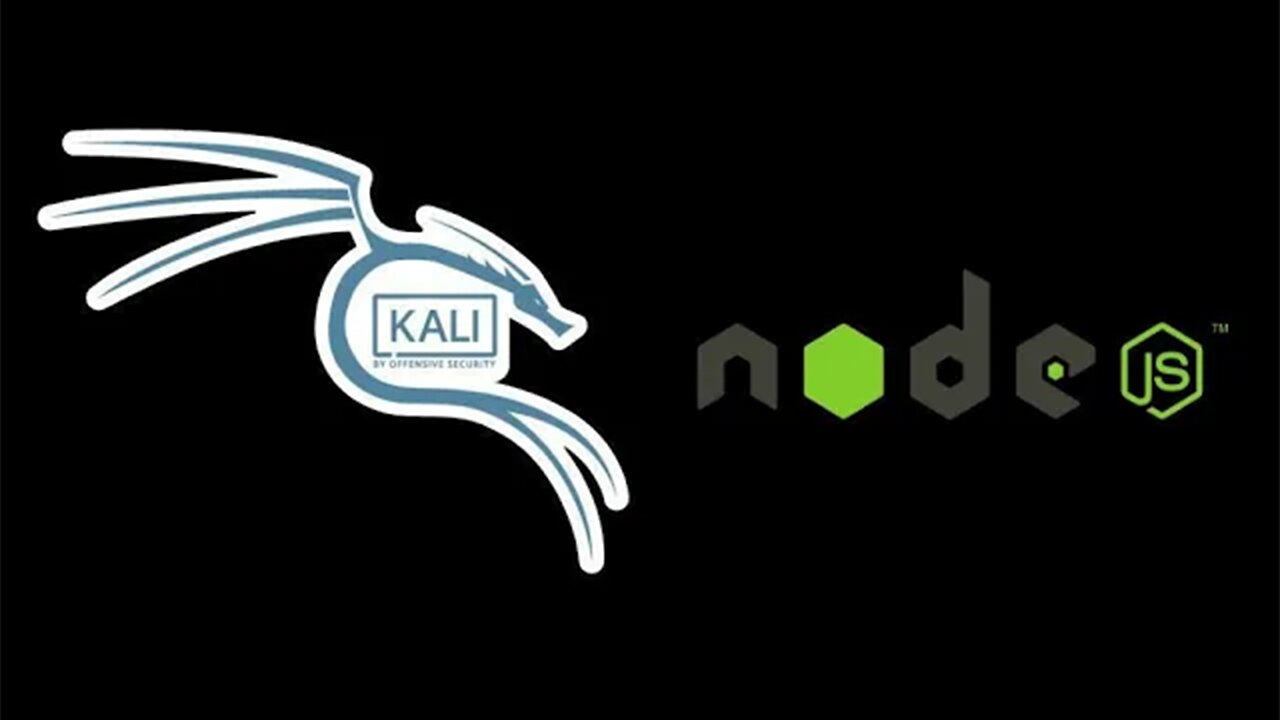
How to Install Node JS Latest Version in Any Linux
In this video you will learn how to install node js in any Linux operating system.
Node JS Website :-
https://nodejs.org/
Kali Linux Installation :-
https://youtu.be/tV2ZqDQAhf4
Commands :-
sudo apt update
sudo apt install xz-utils
sudo tar -xvf (file_name)
sudo cp -r (directory_name)//{bin,include,lib,share} /usr/
node -v
npm -v
Let’s connect online :-
📱 Instagram: https://www.instagram.com/hardikgehlot29
🐦 Twitter: https://twitter.com/HardikGehlot29
📌 Pinterest: https://www.pinterest.com/HardikGehlot29
😄 Facebook: https://www.facebook.com/HardikGehlot29
My gear :-
🎙️ Microphone: https://amzn.to/3WXvfwd
💻 Laptop: https://amzn.to/40nNvSs
⌨️ Mouse and Keyboard: https://amzn.to/3jqht7q
🪟 Windows 10/11 Pro Lifetime License: https://amzn.to/3RrfBrB
🌟 Please leave a LIKE ❤️ and SUBSCRIBE For More Videos Like This! 🌟
#kalilinux2023 #howtoinstallnodejslatestversioninanylinux #howtoinstallnpn
-
 1:09:24
1:09:24
Timcast
3 hours agoZohran Mamdani BLAMES Trump Over Bomb Threats At Polling Locations
125K70 -
 3:09:52
3:09:52
Right Side Broadcasting Network
5 hours agoLIVE REPLAY: White House Press Secretary Karoline Leavitt Holds a Press Briefing - 11/4/25
53.6K10 -
 1:58:04
1:58:04
The Charlie Kirk Show
3 hours agoGo Vote! + Healthcare and the Shutdown | Dr. Oz, Baris | 11.4.2025
57.8K8 -
 58:49
58:49
The White House
4 hours agoPress Secretary Karoline Leavitt Briefs Members of the Media, Nov. 4, 2025
20.1K14 -
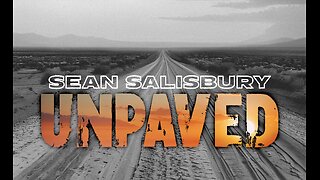 1:00:22
1:00:22
Sean Unpaved
3 hours agoCarousel Chaos: CFB Week 10 Shocks & Drops, Cardinals Stun MNF, & CBB's Opening Tip-Off Frenzy
18.2K1 -
 1:57:43
1:57:43
Steven Crowder
5 hours agoFailed Hit Job: Another Trump Media Hoax Exposed
329K300 -
 56:36
56:36
The Rubin Report
4 hours agoFox Hosts Stunned by Piers Morgan’s Dark Prediction for NYC Under Zohran Mamdan
39K42 -
![GRAY ZONE DEVLOG FOR .3.5 UPDATE!!! [RGMT CONTENT Mgr. | RGMT GL | GZW CL]](https://1a-1791.com/video/fww1/c0/s8/1/y/7/B/w/y7Bwz.0kob-small-GRAY-ZONE-DEVLOG-FOR-.3.5-U.jpg) 2:11:58
2:11:58
XDDX_HiTower
2 hours ago $1.75 earnedGRAY ZONE DEVLOG FOR .3.5 UPDATE!!! [RGMT CONTENT Mgr. | RGMT GL | GZW CL]
20.3K -
 LIVE
LIVE
LFA TV
17 hours agoLIVE & BREAKING NEWS! | TUESDAY 11/4/25
2,008 watching -
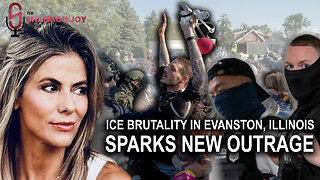 1:39:26
1:39:26
The Shannon Joy Show
4 hours agoICE Brutality In Evanston, Illinois Sparks New Outrage * GOP Seeks New FISA Re-Authorization * Are Tucker Carlson & Nick Fuentes Feds?
22.5K8