Premium Only Content

fix charging problem on iphone
Steps to fix charging problems on an iPhone:
Check the charging cable: Ensure that the charging cable is in good condition and there are no visible damages. Try using a different cable to see if the problem persists.
Clean the charging port: Sometimes dust and debris can accumulate in the charging port of your iPhone, which can prevent charging from happening properly. Use a small non-conductive object like a pin to gently clean the charging port.
Restart your iPhone: Sometimes, a simple restart of your iPhone can resolve the charging issue.
Check the power adapter: Make sure that the power adapter is in good condition and there are no visible damages. Try using a different power adapter to see if the problem persists.
Update your iPhone: Ensure that your iPhone is updated with the latest version of the iOS software. Software updates can often resolve charging problems.
If the charging problem persists despite these steps, it is possible that the charging port of your iPhone is damaged and needs to be repaired or replaced. In this case, it is recommended to contact Apple's technical support or visit an authorized Apple repair center.
-
 LIVE
LIVE
Major League Fishing
2 days agoLIVE! - Fishing Clash Team Series: Challenge Cup - Day 1
9,730 watching -
 41:26
41:26
The Mel K Show
2 hours agoMel K & Clay Clark | Financial Success Hides Behind Self Discipline: Five Pillars | 8-24-25
3.36K -
 LIVE
LIVE
Lofi Girl
2 years agoSynthwave Radio 🌌 - beats to chill/game to
447 watching -
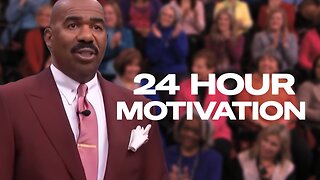 LIVE
LIVE
The Official Steve Harvey
12 days ago $4.96 earned24 HOURS OF MOTIVATION w/ STEVE HARVEY
595 watching -
 25:56
25:56
DeVory Darkins
19 hours ago $0.38 earnedTrump drops ULTIMATE BOMB on Democrat Mayors as ICE makes SHOCKING Announcement
24.4K134 -

TonYGaMinG
4 hours ago🟢 ABI WITH FRIENDS | 🍩JOE DONUTS | 😶 🌫 VLADSGAMINGCARTEL |
11.8K4 -
 21:24
21:24
marcushouse
10 hours ago $0.06 earnedStarship Flight 10: Go or No? 🚀
14.3K11 -
 LIVE
LIVE
MrR4ger
15 hours agoSUNDAY FUNDAY w/ R4GER - VARIETY / DIABLO 4/ FOR HONOR / ETC?
72 watching -
 5:40
5:40
WhaddoYouMeme
3 days ago $0.19 earnedThey’re Calling This the End of Masculinity
18K17 -
 15:24
15:24
Tactical Advisor
19 hours agoBest 2011 of 2025 | Bul Armory Ultralight Pro
21.8K1