Premium Only Content
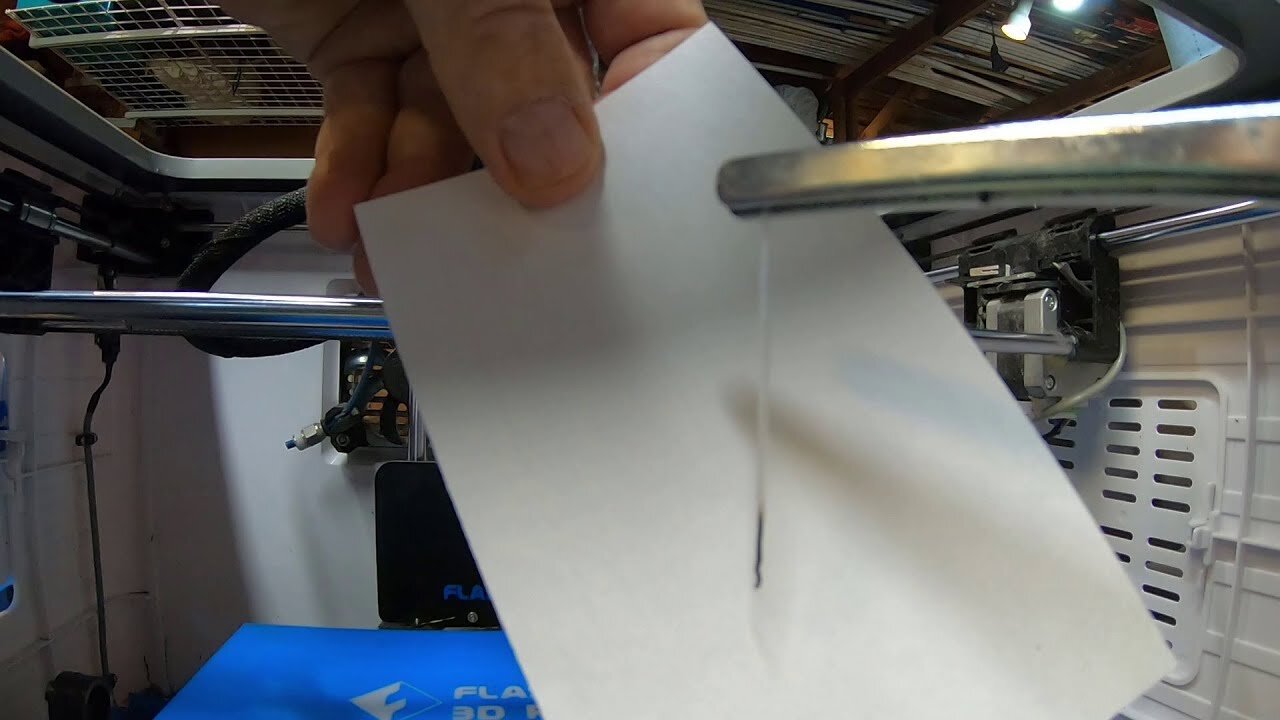
3d Printing - Switching from PETG to PLA and Avoiding a Clogged Print Head
PETG and PLA require significantly different settings for extrusion and bed temperature. PETG requires a higher extrusion temperature than PLA as well as a higher bed temperature.
When you switch from PETG to PLA, you need to make sure there's no residual PETG in the print head or else it cause clogging when printing with PLA at a lower temperature.
This video shows what I do when switching from PETG to the lower temperature PLA.
Link to the Novamaker 3D cleaning filament on Amazon:
https://www.amazon.com/NOVAMAKER-1-75mm%EF%BC%8C100g-%EF%BC%8CDimensional-0-05mm%EF%BC%8CNatural-Color%EF%BC%8CFit/dp/B08QZ34TKY/
These are the spatulas I used to help remove the pieces from the print bed:
https://smile.amazon.com/gp/product/B075SLTY8B/
These are the tweezers I used to help remove dripping filament from the print head:
https://smile.amazon.com/gp/product/B0845SKD7Z/
This is the wire brass brush I use to clean the nozzle tip:
https://smile.amazon.com/gp/product/B01J2BS92S/
Flashforge Dreamer NX on Amazon:
https://smile.amazon.com/gp/product/B07DPBRCYZ/
OpenSCAD website:
https://www.openscad.org/
I used Simplify3D slicer software for the test:
https://www.simplify3d.com/
-------------------
Link to my Etsy Store:
https://www.etsy.com/shop/BetaCygniDesigns
---------------------
Music:
"Blippy Trance" Kevin MacLeod (incompetech.com)
Licensed under Creative Commons: By Attribution 4.0 License
http://creativecommons.org/licenses/by/4.0/
---------------------
End Screen Video Acknowledgement: Cosmic Reef Video produced by NASA and the Space Telescope Science Institute (STScI).
https://hubblesite.org/contents/media/videos/2020/16/1277-Video
-
 15:33
15:33
Helping others to learn new things and experience other parts of the world.
12 days ago3D Printer: California Filaments Gray PETG 1.75mm Filament Testing - Part 1
7 -
 LIVE
LIVE
Graham Allen
1 hour agoTold You The War Was FAR From Over… The Blue Wave Just Proved It! Evil Is Fighting Back!
20,516 watching -
 LIVE
LIVE
Badlands Media
7 hours agoBadlands Daily: November 5, 2025
663 watching -
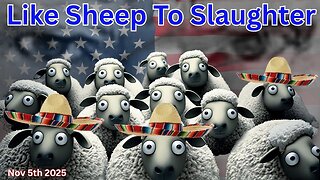 LIVE
LIVE
Wendy Bell Radio
5 hours agoLike Sheep To Slaughter
8,471 watching -
 LIVE
LIVE
DML
1 hour agoDML LIVE: NYC Goes Socialist: Mamdani’s Victory
532 watching -
 1:04:43
1:04:43
Chad Prather
13 hours agoTruth on Trial: When Fear Meets Faith
47.2K18 -
 LIVE
LIVE
LFA TV
12 hours agoLIVE & BREAKING NEWS! | WEDNESDAY 11/5/25
3,553 watching -
 LIVE
LIVE
The Chris Salcedo Show
13 hours ago $0.09 earnedDems Win In Dem States...And They Celebrate?
612 watching -
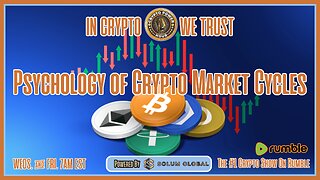 1:04:43
1:04:43
Crypto Power Hour
11 hours ago $0.03 earnedPsychology Of Crypto Market Cycles
28.3K6 -
 9:58
9:58
Clintonjaws
12 days ago $0.17 earnedKaroline Leavitt's Response To 'The View' Host's Nasty Attacks Is Perfect
26.9K22